You must consider installing a projector to take your home theater to the next level. Yes, a TV can look great, but a home theater projector will make you the envy of your friends and family.
I’ve used projectors for home theater, professionally in theater shows and as an AV installation engineer. So, I know they are not the easy option.
Video projectors are more complicated to choose, install and configure. Plus, there are plenty of little extras to think about, like screens, for example.
But, if you want the best home theater set up around, take some time and learn the basics about home theater projectors. Read on for all the essential areas you need to consider before taking the plunge.
Main Topics
How to Choose a Home Theater Projector
Before choosing which projector to buy, you should understand the available types.
If you buy the first proctor you find, you might get lucky and get a model that suits your room.
However, you should consider the following areas to ensure you get a projector that works well in your space.
Here is a quick summary of the projector features you need to look for:
- Throw Type
- Chipset
- Light Source
- Brightness
- Native Resolution
- Aspect Ratio
- Picture Quality
- Connections
- Alignment
You should consider all these features before you buy, as there isn’t a perfect projector suitable for every room.
The projector you purchase will depend on your room and your intended use.
Choosing the right projector is more complicated than buying a TV. However, if you want the best movie experience at home, then it’s worth taking the time to understand the issues.
Read on for more details on each of these options.
If you want some help with the terminology, you might find the home theater projector glossary helpful.
Throw Type
While there are several different ways of categorizing projectors, your first decision should be to decide on the correct throw type.
The throw distance is an essential feature for a projector because it tells you how far away from the screen it should go.
So, the layout of your room will determine which type of projector you should buy.
There are three main projector throw types:
- Regular or Standard Throw: this is a traditional projector with a typical throw ratio between 1.5:1 to 2:1. This will usually have a fixed lens and throw ratio, but some come without a lens, so you can choose one with the best throw ratio for your room.
- Short Throw: these have a much smaller throw ratio, around 0.38:1 to 1.4:1. They are often used in business environments for presentations but can be used for home theater if you need to install the projector close to the screen.
- Ultra Short Throw: these are becoming very popular for home theater as they can be easier to install. With a throw ratio of less than 0.37:1, you place them under the screen, and they project a large image on the wall from a very short distance. The best models provide excellent pictures in rooms with plenty of ambient light and are a great alternative to buying a flat-screen TV.
Here is more detail on calculating the throw ratio, throw distance and image size.
What is the Throw Distance?
The throw distance of a projector is the distance between the projector’s lens and the screen.
Once you know the throw distance, you can calculate the size of the image you will get from a projector at that distance.
Or you can work out the throw distance from your ideal screen size.
How to Calculate the Throw Distance and Image Size
Working out the ideal distance for your projector will depend on your room.
If you know the space you have for a screen, you might want to start from the ideal screen size and then calculate the perfect throw distance and required throw ratio.
Or, if you can only place the projector in one position, you can calculate the resulting screen size from your projector’s throw distance and ratio.
To work this out, use the following formulas using the throw ratio.
Calculating the Throw Ratio
If you know the throw distance and image width, use this to calculate the required throw ratio.
Throw Ratio = Throw Distance ÷ Image Width
A typical throw ratio is 1.5:1, meaning for each foot of the image, the projector should be 1.5 feet away. As it’s a ratio, you can substitute meters for feet, which will be the same result.
For example, if the projector has a throw distance of 10 feet and the horizontal image width is 5 feet, the required throw ratio will be 2:1.
10 (TD) ÷ 5 (IW) = 2 (TR)
Calculating the Image Width
Use this formula to calculate the horizontal image width created by a projector from the throw distance and throw ratio.
Image Width = Throw Distance ÷ Throw Ratio
For example, if the projector has a throw distance of 10 feet and the projector’s throw ratio is 2:1, the horizontal image width will be 5 feet.
10 (TD) ÷ 2 (TR) = 5 (IW)
Calculating the Throw Distance
This formula calculates the required throw distance for a given image size and throw ratio.
Throw Distance = Throw Ratio x Image Width
For example, if the projector has a throw ratio of 1.5:1 and the required image is 6 feet wide (horizontal), the projector should be 9 feet away from the screen.
1.5 (TR) x 6 (IW) = 9 (TD)
Chipsets
The chipset of a projector is the technology that generates the image.
Modern home theater projectors use three main types: LCD, DLP and LCoS. Although you may see other technologies mentioned as you search for projectors, they are subtypes of these main categories.
LCD Projectors (Liquid Crystal Display)
LCD projectors have a separate liquid crystal panel for each primary color – red, green and blue – and each panel creates an individual image that is combined before entering the lens.
The color of the liquid crystals is changed by an electric charge, which allows more or less light through each crystal.
A common variation of LCD technology for digital projectors is 3LCD, first used by Epson but now licensed by many popular projector brands.
A 3LCD projector splits the white light into the three primary colors using a dichroic filter before sending each to a different LCD panel.
The advantages of LCD projectors are:
- Good value
- Low power requirements
- No rainbow effect where color separation can be visible
- High color light output
- Good contrast ratios and black levels
- Good for gaming with low response times
The disadvantages of LCD projectors are:
- The ‘screen door’ pixelation effect, where you can see lines between the pixels close up. This effect is reduced with higher-resolution images and in newer models.
- Deteriorating images over time due to heat affecting the LCD panels. This is less of a problem in newer models.
- Prone to dust accumulation requiring regular maintenance
The most common brands that use LCD technologies are Epson and Panasonic.
DLP Projectors (Digital Light Processing)
Most DLP projectors create images using mirrors and a color wheel – although some models replace the color wheel with LEDs or lasers to create the primary colors.
A DLP projector has a DMD chip with a matrix of tiny mirrors, each for one or more image pixels, which defines the projector’s image resolution – 1280×720, 1920×1080 or 4K etc.
However, you can get projectors with a different number of DMD chips.
- Single-chip DLP Projector: creates colors using a color wheel in front of a white bulb (or lamp). Newer models use LEDs or lasers to make the individual primary colors, so don’t use a color wheel. Single-chip DLP projectors are cheaper to produce.
- Three-chip DLP Projector: creates colors using a prism to split the light from the lamp into red, green and blue. Each primary color then goes to its own DMD chip, which is combined again before entering the lens. These can create more colors than a single-chip model but are more expensive.
The advantages of DLP projectors are:
- The most popular type of projector technology
- Excellent light output
- Great colors
- Reduced motion blur
The disadvantages of DLP projectors are:
- Single-chip models with a color wheel can show the ‘rainbow effect,’ where short separations of red, blue and green might be seen where bright areas display on dark backgrounds. Some people are more prone to seeing this effect than others.
- Not the best for contrast ratios and black levels
Many brands use DLP projection technologies, including Optoma, Samsung, LG, Hisense and BenQ.
LCoS Projectors (Liquid Crystal on Silicon)
LCoS projectors use a combination of LCD and DLP techniques.
The white light is split into the three primary colors using a dichroic filter and then sent to three separate LCoS chips.
Each chip has a matrix of liquid crystals, like LCD, and a thin reflective layer made from silicon or quartz, like DLP.
An electric current alters the crystals to create different colors, which reflect off the silicon layer and then combine before going through the lens.
There are several names used by different brands for their LCoS projectors:
- JVC: D-iLA
- Sony: SXRD
- Epson: rLCD
While not as common as the other types of projectors, LCoS projectors produce a high-quality image but at a higher cost than many alternatives.
The advantages of LCoS projectors are:
- Excellent contrast ratios and black levels
- Natural-looking image
- Good response time for gaming
- No ‘screen door’ effect
The disadvantages of LCoS projectors are:
- Expensive
- Prone to dust build-up, which reduces the image quality over time
- Requires regular cleaning of the dust filters
- Not many options at lower resolutions
- Less portable due to increased weight
You should certainly consider an LCoS projector if image quality is a high priority.
Light Source
The other primary projector technology besides the chipset is the light source, which is separate from the chip technology.
So you can get LCD, DLP and LCoS projectors with different light sources – primarily lamps (aka bulbs), LEDs or lasers.
Lamps
Using a lamp is the traditional way of generating light for a projector and is commonly called a bulb by many people.
You will usually find lamps in cheaper projectors, and they are ideal if you only plan on using your video projector every now and then.
This is because every lamp has a limited life span – usually around 3000-5000 hours – before it loses brightness and color accuracy.

This means you will have to spend money replacing the lamp, and the more often you use it, the more it will cost.
Lamps also get very hot, which wastes energy and can be challenging to handle.
On the positive side, it does mean you can easily extend the life of your projector by replacing the bulb from time to time.
You can check the hours for your current lamp by entering the projector’s setup menu. When you change the bulb, the counter will reset to zero.
LEDs
Another way of lighting a projector is by using LEDs.
LEDs are a cost-effective way of producing images, so LED projectors are usually cheap to buy, use less electricity and power up very quickly.
Also, as they don’t need a bulky lamp, these projectors are often smaller and, therefore, easier to install.

The downside is that LED video projectors don’t produce the best image and don’t have a high lumen output, so they aren’t suitable for bright rooms.
You will usually find LED projectors used by smaller brands for producing tiny portable models, while the top brands don’t typically use LEDs in their models.
Lasers
Using lasers to light a projector is the modern way to build high-quality beamers.
All the leading brands are releasing laser projectors because they have many advantages over traditional lamp models.
The best laser projectors can produce a bright image with excellent color and contrast that doesn’t degrade over time and uses less power than a bulb projector.

However, be careful with cheaper laser projectors which can offer worse performance than lamp-based models.
And while the lamps in projectors need replacing every 5000 hours or so, a laser model will last more than 20,000 hours, with no need to replace the light source or irritating maintenance requirements.
Of course, this comes at a price because you can’t replace the laser at all, so when it degrades, you must buy a new projector.
Brightness (Lumens)
A projector’s brightness is a crucial aspect to consider before buying.
Brightness is typically measured in ANSI Lumens and defines the light intensity of a projector.
This is important because it dictates how bright the image will be, and in rooms with more ambient light – or if the projector is far from the screen – you won’t see the picture very well if it’s not bright enough.
If you have control over your room’s ambient light – using curtains or blinds over windows, for example – you can buy a projector with a lower light output.
But if you can’t control your room’s lighting or watch in a mixture of bright and dark conditions, you must buy a projector that will look good in all situations.
There are two ways of measuring the light output of a projector:
- White Light Output: a measure of how bright a projector’s white light is, ignoring the colored light.
- Color Light Output: a measure of how bright a projector’s red, yellow and blue light is, with a higher number producing more vibrant colors.
Ideally, a projector will have a similar white and color brightness output, but if the colored level is below the white level, the image will be bland and dull.
The problem is that many projectors don’t give separate white and color brightness measurements. So the next best option is to compare a projector’s ANSI Lumens output, which measures true light intensity.
You should be careful buying any projector that doesn’t provide an ANSI Lumens measurement because it probably tells you they don’t want to reveal the actual brightness of their projector, without which you can’t compare with other models.
Be wary of brightness numbers supplied in other units, like Nits or Lux. If ANSI Lumens isn’t given, it might be best to find a projector that does provide this information.
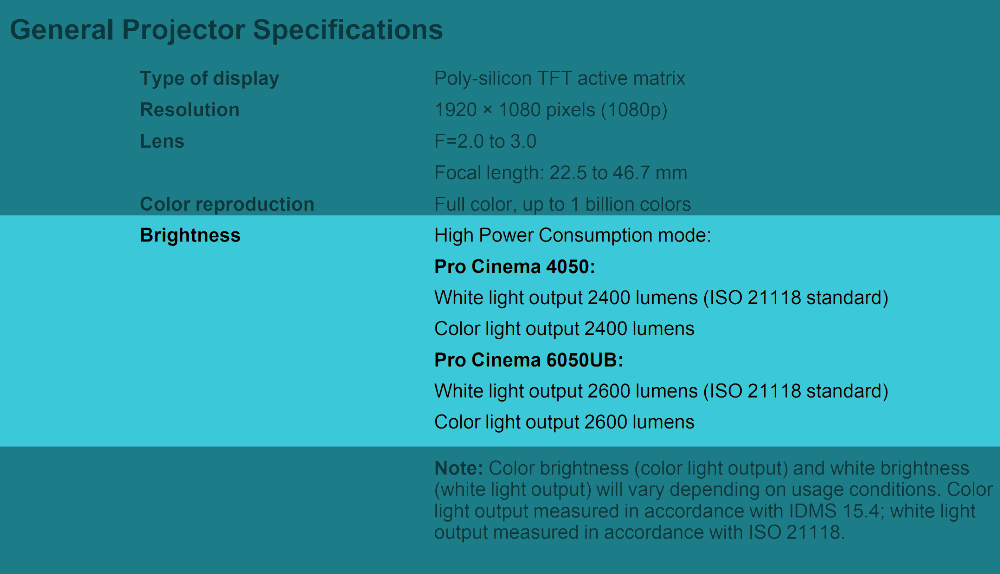
Another common unit you might find is ISO 21118 Lumens, which is acceptable as it is similar to the ANSI Lumens rating.
Another issue to look out for is the maximum brightness measurement for a projector compared to the brightness of the best picture quality setting.
Most home theater projectors will have a movie or cinema picture setting that gives the best picture with an excellent balance of color and contrast – important for people who want a natural-looking picture.
However, these settings can have half the light intensity of the maximum brightness option, so make sure you look for the light output of the picture mode you will use.
How Bright Should the Image Be?
Before considering which ANSI Lumen level you need, you should be aware that the ideal light intensity will depend on several factors:
- the ambient light in the room
- the size of the image
- the screen gain (how reflective your screen is)
One way of calculating if your image will be bright enough in your room is to use the system used in movie theaters – foot-lamberts (ftL).
Foot-lamberts gauge how much light is reflected from a 1-foot by 1-foot area of the screen, so it is a result of a projector and screen working together.
To work out the foot lamberts for your setup, use the following formula:
Foot-lamberts = (Projector Lumens ÷ Screen Area) x Screen Gain
After you have calculated the foot-lamberts for your screen, use the following table as a guideline:

Generally, you will need more brightness from your projector and screen as the image size and ambient light increase.
Don’t assume you have to buy a new projector if you need a brighter image because one way to increase the brightness is by purchasing a higher-gain screen.
At a gain of 1.0, a projector screen will reflect the same level of light as it receives. With a gain above 1.0, the screen will give a brighter image than projected by your beamer.
If you want a more straightforward method, use these general guidelines for the ANSI Lumens output of a projector. This assumes a screen up to 100-120″ with a neutral 1.0 surface gain:

Remember, these guidelines are for a screen around 100 to 120 inches. If you plan a larger screen, you will need more brightness, so you should consider more lumens for each category.
The worst situation is buying a projector with insufficient lumens for your room, as this will give an image that is difficult to see with washed-out colors and poor contrast.
You have less to worry about if you get a projector with more lumens than you need, as it will have to be way too bright to cause too many issues.
The main problem with too much brightness is you could cause eye strain or over-exposed image areas.
But, you could always run the projector in an eco-setting, move the projector further away, add some more ambient light or use a less reflective screen if you find the picture unwatchable.
Native Resolution
The native resolution of a projector determines how many pixels it can display when it projects a picture.
The picture you see when watching a movie is made from thousands of tiny areas of color – called pixels – and the amount of pixels dictates how sharp the image is.
With more pixels, you will see a very sharp picture, even if you sit close to the screen. But, with a lower resolution, or fewer pixels, you are more likely to see individual pixels if you sit close to a large screen, and the image will be less defined.
This is like a TV screen, where the pixels are built into the screen itself.
However, for a projector, an internal chipset builds the image from individual pixels before projecting the complete picture on your wall or screen.
The resolutions supported by projectors are the same as televisions; the most common ones are:
- 720p: 1280 x 720 pixels (921,600) – aka HD Ready
- 1080p: 1920 x 1080 pixels (2,073,600) – aka Full HD
- 2160p: 3840 x 2160 pixels (8,294,400) – aka 4K / Ultra HD / SUHD
- 4320p: 7680 x 4320 pixels (33,177,600) – aka 8K / Ultra HD 8K
The first number of pixels is the horizontal or width of the image, and the second is the vertical or height.
Here is a comparison of the relative size of each:

You should also understand that you will only get the best picture if the resolution of the image you play matches the native resolution of the projector.
So, if you have a 4K projector, you should play 4K movies from a UHD Blu-ray player, ensuring you see all the extra detail.
Of course, you can still play 720p or 1080p movies and TV shows through your 4K projector, as it will upscale the image. But you won’t see more detail as the source content is already a lower resolution.
Should You Buy a 1080p or 4K Projector?
For home theater, you should buy a projector with the highest native resolution in most cases, so a 4K projector is recommended over a 1080p model.
There are two primary reasons for this:
- Projectors create a huge image, so a higher resolution picture with more detail will look better on a big screen, even if you sit relatively close.
- 4K technology also allows for HDR (High Dynamic Range). HDR images provide excellent contrast ratios with deep blacks and bright whites. This creates a very life-like picture, and HDR is as important as the resolution regarding perceived picture quality.
The price is the main reason to buy a 1080p projector for displaying movies, TV shows and games.
A 1080p projector will be cheaper than a 4K model, so a lower resolution can be a good solution if your budget is limited.
Also, if you aren’t using the projector for movies or games and only displaying data or presentations in a work or educational environment, a lower resolution 720p or 1080p projector will be sufficient.
Should You Buy an 8K Projector?
You won’t get that much benefit from an 8K projector at present because there is a limited source of 8K content.
And, as 8K technology is relatively new, the projectors are costly.
Therefore, the best advice would be to buy a 4K projector as they are cheaper, and there are plenty of ways of getting 4K content.
However, buying an 8K projector can be an excellent way to future-proof your investment if you have the money.
And as you have learned, getting a high native resolution is always best when projecting over a large area.
Aspect Ratio
The aspect ratio defines the shape of the picture and is expressed as a ratio.
Modern projectors have a couple of choices for the aspect ratio, which is essential for deciding where you have space to project the image.
Your decision isn’t just about the picture size; the image shape will also determine where you can position your equipment, what the content you project will look like and what shape screen you should buy.
For projectors, there are a few available aspect ratios. The most common ones are:
- 21:9: aka 2.35:1, 2.39:1, 2.4:1
- 16:10: aka 1.6:1 or WXGA/WUXGA
- 16:9: aka 1.78:1 or 1080p/4K UHD
- 4:3: aka 1.33:1 or XGA/SXGA
As these are ratios, the image’s actual size isn’t defined, just the shape – so a 16:9 image is 16 units wide and 9 units high.
The last two aspect ratios in the list, 16×9 and 4×3, are the same as televisions use.
4:3 is an old aspect ratio that isn’t used these days, although old TV shows (and old TVs) will have been created in this format.
16:9 is the standard for modern TVs and projectors because it matches the aspect ratio of most TV shows and games – so it is the best aspect ratio for most home theater projectors and screens.
Although, movies often have a slightly different aspect ratio – 2.35:1, 2.39:1 or 2.4:1 – which will display reasonably well on a 16:9 screen, albeit with a black border at the top and bottom (called letterboxing).

Therefore, some movie enthusiasts prefer the wider 2.4:1 aspect ratio as most movies will fit this screen shape exactly. However, this will result in pillarboxing with 16×9 material with black borders on each side.
A 16:10 projector is more beneficial for multimedia where you want to display documents and presentations, so it isn’t recommended for home theater, although it can be used if you prefer.
Picture Quality
If you want to assess the picture quality of a projector, you should consider three main specifications:
- HDR
- Color Gamut
- Contrast Ratio
All these combine to give an excellent image that will look great in your room.
Here are a few things you should know about each of these.
HDR
HDR stands for High Dynamic Range and is a relatively new development that creates a very life-like picture.
The 4K Ultra HD specification introduced BT.2020, which includes standards for the display resolution, frame rate, bit depth, chroma subsampling and color gamut.
Therefore, a 4K HDR projector must reach very high brightness levels and support a wide range of colors, so you can be sure of a high-quality image.
There are different versions of HDR, and not all content will support it, so your projector won’t display HDR images all the time. But where it does, it can give you some amazing-looking pictures.
The most common versions of HDR are Dolby Vision, HDR10 and HDR10+, so check the projector’s features to see which of these it can use – ideally, all three to avoid disappointment.
Only 4K projectors support HDR, so don’t buy a 1080p model if you want this.
Color Gamut
A color gamut is the number of different colors a device can show.
Color standards have evolved over the years, allowing modern devices to display additional colors for a more realistic image.
As part of the 4K UHD specification, BT.2020 introduced a wide color gamut, meaning 4K projectors could display many more colors than older 1080p models.

Source: GrandDrake
However, other color gamut standards like Rec.709 and DCI-P3, which aren’t as demanding as BT.2020, can still offer excellent picture quality.
In the specifications for a projector, you should look for the percentage of each color gamut it can deliver, giving you another insight into its capabilities.
If a projector can accurately show colors within a given range, you will see a movie to the standards envisaged by the director.
The better projectors can show over 75% of the BT.2020 color gamut – with some even higher.
Or, if a projector can deliver over 95% of the DCI-P3 standard, this is another sign of good performance.
Contrast Ratio
The contrast ratio is the difference between the brightest (white) and darkest (black) color signals a projector produces.
It is expressed as a ratio, telling you how many times brighter the white is compared to the black level; e.g., a contrast ratio of 5000:1 means the white is 5000 times brighter than the black.
A higher contrast ratio is theoretically better, meaning the blacks are blacker, the whites are whiter, and you will get a picture that pops off the screen with much more visible detail.
Here is a comparison where you can see the difference between different contrast ratios:

Therefore, a projector’s contrast ratio can give you an idea of its real-world performance.
A warning: always double-check the given contrast ratio for a projector and try to find the ANSI Contrast.
The ANSI Contrast figure is a reliable indication of real-world performance, and you can confidently compare these numbers for different projectors.
However, be careful if the contrast ratio isn’t clearly specified. Marketing departments more easily artificially boost these numbers to make a projector’s performance appear better.
So, the contrast ratio is often not the best metric to compare projectors.
Connections
Before buying a projector, you must consider how you will connect it to your system. What external devices do you have?
Typical devices you might want to use with your home theater projector are:
- Game console
- Blu-ray player
- DVD player
- Cable TV box
- Streaming media stick
Once you know what to display on your projector screen, think about how to wire these up.
Most modern devices use HDMI to send pictures and sound, which is the easiest way to wire things together, and HDMI supports all the current video and audio formats you will need.
So, if you have one or two devices, ensure your projector has at least two HDMI inputs (or you could buy an HDMI switch).
Don’t consider a projector without any HDMI inputs. It’s just not worth the hassle these days.
You may find DisplayPort or DVI inputs helpful for some external devices, but HDMI is the most versatile, and you can always buy adapters to convert DisplayPort and DVI to HDMI.
Here is an example of the typical connection types you can find on a modern projector for home theater:

Image Credit: Optoma
If you have several external devices, it may be time to consider using an AV receiver, which will have multiple inputs for your devices and will only need one HDMI output cable to go to your projector.
Wiring several devices directly to the projector can result in tangled cables and prove challenging to maintain.
The other advantage of an AV receiver is it will also power a speaker system for improved audio – either stereo or surround sound.
Of course, if you have older devices, you might need other connections on your projector like DVI, component, VGA or composite video connections.
Newer projectors are less likely to have these connection types, but you can buy several different adapters that convert from an old connection type to HDMI or DVI – which you will find on good projectors.
You may also find Bluetooth connectivity a valuable feature for a projector, allowing you to stream content from your mobile device to your projector screen – and some devices may have a USB port for streaming content from a stick.
Check out the article on how to connect your projector to multiple devices for more ideas on wiring everything together.
Wiring for Sound
Some projectors have internal speakers, so if that is all you want, look out for a model with them.
However, for a home theater system, the small integrated speakers of a projector are unlikely to be good enough. They will probably be fine for office presentations but not movies or gaming.
So, you should also consider how to wire the projector to a better sound system.
As suggested before, the best way is to use an AV receiver.
Wire all your external devices into the receiver, use a single HDMI cable to the projector for the picture and connect good quality speakers to the audio output channels of the AV receiver.
Another option is to use a soundbar; there are a few ways you might wire this, such as:
- Connect your external devices to the projector via HDMI, then wire the audio output of your projector into the soundbar (or amplifier). This assumes your projector has an audio output! Typical audio outputs are optical, coaxial or stereo RCA.
- Connect your external devices to the projector via HDMI for the picture, then wire the audio output of your external device directly to the soundbar (or amplifier). You might do this if your projector doesn’t have an audio output.
What if you don’t have the correct connections on your devices?
Plenty of audio adapters will convert audio from one type to another, so there is usually a solution when you look into it.
Another option for improving sound is buying a newer Ultra Short Throw projector with a built-in soundbar. These provide an excellent picture and much better sound without installing a large speaker system.
However, a dedicated amplifier and speakers will always win the day for the best sound quality.
Connecting to the Internet
The better projectors will have Internet connections for internal streaming apps like Netflix, Disney+ and Amazon Prime.
The most reliable way of connecting a projector to the Internet is with a cable, so make sure the projector you want has an ethernet port, and you can run a wire to your router.
If not, your projector may have built-in Wi-Fi, which you connect to your router just like your mobile devices.
The downside of using Wi-Fi can be buffering while streaming video content, so ensure you have a fast Wi-Fi connection that is relatively close to the projector to provide dependable performance.
If a projector has no Internet connection or apps, you can always use a streaming device like the Amazon FireStick, Chromecast or Roku stick, which connect to one of the HDMI inputs.
Alignment
After installing your projector, you need to align the picture on the screen.
This can get tricky and is one reason why using a projector is more complicated than simply getting a flat-screen TV.
However, it will be worth the extra effort when you can watch movies on a big screen.
First, you should install the projector at the correct distance and angle, making aligning the image much more straightforward.
But, even if you have done this perfectly, you may still need to fine-tune the image to ensure it fits perfectly on your projector screen.
Some projectors have features that will make tweaking the alignment much easier, so look out for these if you want to make it a speedy job.
While not absolutely vital, having these alignment options can make things much easier when you install everything in your room, and you will certainly appreciate them if required.
You may need a combination of all these alignment options to get everything exactly right.
Zoom
Many projectors can zoom the image in or out, making the picture bigger or smaller on the screen. This will help align the image to the edges of the screen without moving the projector’s position.
The best way of achieving this is by using the optical zoom of the lens, which you will see written on the lens or in the projector’s specifications.
The optical zoom is displayed as 1.6x or 2.1x zoom; the larger number means you have greater movement and can fix more significant problems.

The most common zoom for a home theater projector is a 1.2x zoom, which allows for a 20% variation in size and will let you fix minor image size problems.
However, some projectors allow you to install additional lenses, meaning you can purchase a separate lens with the exact zoom level you need for your room.
You may also have an option for digital zoom. This digitally alters the image size and should be avoided, as it will degrade the picture quality.
Lens Shift
If the image doesn’t quite line up on the screen, having a lens shift feature can save you from re-positioning the projector.
Adjusting the lens position allows you to move the complete image into place. For example, you can push the picture up or down to fit your screen’s position perfectly.
Vertical lens shift is the most common type found in projectors, although more advanced models might also offer horizontal lens shift – allowing you to move the image from side to side.
Using lens shift rather than keystone correction is better because it moves the optics within the projector rather than correcting the image, which can degrade what you see.
Keystone Correction
Keystone correction digitally skews the image to ensure it is perfectly rectangular.
Unless you put the projector in precisely perpendicular to the screen, you might have a picture wider at the top than the bottom – or sides with different heights.
The best way to fix this is to manually move the projector so the image is perfectly lined up with the screen’s edges.
However, if that isn’t possible or too much trouble, you can use the projector’s keystone correction function to fix the problem digitally.
You shouldn’t overdo this, though, as it will reduce the picture quality and isn’t a permanent solution.
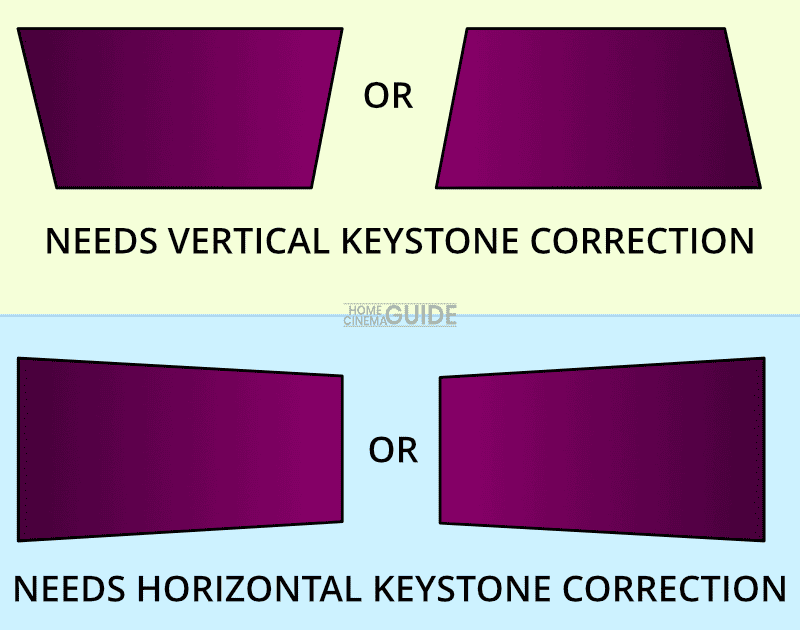
The angle of correction available will vary with the projector, often ±30° or ±50°, but the distance from the screen will also affect how much flexibility you have.
If the top and bottom of the image are different, you should apply vertical keystone correction:
But if the image is a different height on each side, you should apply horizontal keystone correction.
Projector vs. TV for Home Theater
The main difference between a projector and a TV is the screen size.
While there are several pros and cons to each display type, the primary reason for using a projector is you can watch everything on a screen much larger than any TV you can buy.
Modern flat-screen TVs are getting bigger, and some brands are releasing TVs with screen sizes of up to 100 inches.
The problem is that TV screens of this size are costly, and even the biggest TV screens can’t match the size of the image you can get using a projector.
The advantages of a home theater projector are:
- Large screen sizes
- Cheaper than buying a huge TV screen
- A more natural image, less prone to fatigue
- Some models can show more colors than a TV
- More portable than a TV screen
The advantages of using a TV for your home theater are:
- Easier to install in most rooms
- Plenty of choices available with different brands, price points and screen sizes
- More versatile for general TV viewing
- Produces a bright image for rooms with plenty of ambient light
So, before choosing between a TV screen and a projector, you must consider which device suits your room and how you watch content.
Of course, you can have both if you have the money and space.
Then you can use the TV for general day-to-day viewing and only fire up the projector for movies, major sports events and gaming.
Which Are the Best Projector Brands?
Now you have a good idea of the features you need in a home theater projector; your next task is to pick the best model for your room.
But which are the best home theater projector brands you should consider?
Unless you just want a cheap projector to show a movie occasionally, avoiding the lesser-known brands you can buy in some online stores is best.
While these offer a basic solution, the leading brands are usually the best option if you want to do this properly.
Yes, they will cost more money, but they will also give better performance, prove more reliable and provide better after-sales care if you run into problems.
If you buy a projector from one of these brands, you can be sure of getting an excellent projector:
- Epson: Epson projectors are among the best-selling models available. They offer excellent picture quality and high brightness, making them ideal for home theater and business environments.
- Optoma: One of the most popular projector brands in the world. They have been around since 2002, producing high-quality projectors with the latest technology at affordable prices.
- BenQ: Has been growing steadily in the projector market since 2009, and they are the top-selling global brand for DLP projectors. BenQ continues to innovate, developing new technologies and products, including LCD, LED, and laser projectors.
- Samsung: A leader in innovation in digital imaging technology and projection systems. With their high-quality images and impressive features, these are some of the best projectors available.
- LG: One of the leading projection technology manufacturers since entering the market in 2005. Their range includes professional-level, home theater and small portable projectors.
- Hisense: One of the most quickly-growing brands in the projector market, offering top-quality and great value. They are a leader in laser projectors with their popular Laser TV range.
Plenty of other popular projector brands offer competitive products. But, if you want to narrow down your choices quickly, you can be confident with a projector from one of these companies.
You will find a complete range of projector technologies at different price levels.
About The Author
Paul started the Home Cinema Guide to help less-experienced users get the most out of today's audio-visual technology. He has been a sound, lighting and audio-visual engineer for around 20 years. At home, he has spent more time than is probably healthy installing, configuring, testing, de-rigging, fixing, tweaking, re-installing again (and sometimes using) various pieces of hi-fi and home cinema equipment. You can find out more here.


