The sound you get from your TV speakers is pretty bad. You can’t watch a movie using your TV speakers. Well, you can. But… why? You know it can be much better than that.
Soundbars offer an easy upgrade to improve your TV’s audio for movies, shows, and music – without cluttering your room with an amplifier and several big speakers.
Yes, as the owner of a home theater website, I love amplifiers and large speakers. But I also have a soundbar in a second room.
But with different soundbar types, connectivity options, and features like surround sound and Dolby Atmos, choosing the right model can get confusing. This buying guide covers what to consider when selecting a soundbar.
Key Points
- Soundbars offer an easy audio upgrade for your TV, with better sound quality than built-in speakers. Options range from simple stereo models to surround sound with subwoofers.
- Consider critical factors like price, number of speakers, size, connections, streaming services, and voice control when choosing a soundbar. Match features to your needs.
- Higher-end soundbars have wireless subwoofers, dedicated center channels, surround sound, and Dolby Atmos height speakers. Some even add separate rear speakers.
- While not as immersive as full-blown surround systems, high-end soundbars can rival mid-range home theater setups for movie audio.
Main Topics
What Is a Soundbar?
A soundbar is a single unit with two or more small speakers. The main idea is it’s a quick and easy way to improve your TV speakers’ sound.
You only need to put the soundbar in place and connect a cable from your TV. Bingo – instant audio nirvana.
There are no complicated amplifiers to install and no bulky speaker systems to wire up and create a mess in your room.
Many brands that previously made budget home-theater-in-a-box sound systems have switched to making soundbars for home theater sound.
They are so popular that even some high-end audio brands have released soundbars.

Over time, soundbar systems have become more powerful, higher quality and more sophisticated.
You don’t have to make do with simple stereo speakers.
You might want a model with a dedicated center speaker to hear the dialogue better – or surround sound speakers for a more immersive sound.
Or what about upfiring Dolby Atmos speakers for a 3D effect with the audio all around?
For better bass, you might want a wireless subwoofer – and some models even come with separate rear speakers for even better surround sound.
These larger systems blur the lines between a soundbar and a full surround sound installation using an AV receiver and speaker package.
What Is a Soundbase?
A soundbase is a type of soundbar. It contains the speakers you need to replace the sound from your TV speakers; however, it is a flat base, which you place your TV on.
Therefore, it is usually not as wide as a soundbar but much deeper.
Since it isn’t as wide, it might be hard to get the same wide stereo image that you can from the bigger soundbars – although that will depend on the design of a particular model.
However, a soundbase can often add more punch with extra bass than a standalone soundbar. Apart from that, a soundbar and soundbase are similar concepts.
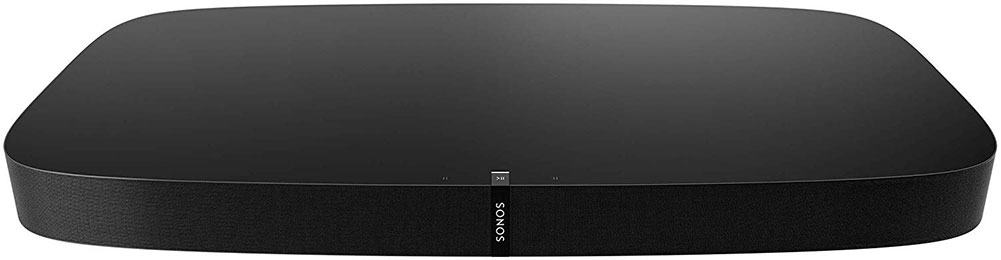
Image Credit: Sonos
You won’t find as many soundbases as soundbars, and most brands don’t make them.
The most well-known example of a soundbase is by Sonos – the Playbase (pictured above) – although this is relatively old, you might struggle to find these in stock anymore.
One important thing to be aware of is the stand of your TV. If it is relatively narrow, you should be able to stand it directly on top of the base.
If the stand is quite wide, it may fit over the surface of the soundbase – with the feet on either side.
Of course, depending on the design of the stand, it may not fit at all. So give it some thought – and grab your tape measure.
What Are the Advantages of a Soundbar?
- Compact speakers that don’t take up too much space in your living room
- Sleek, modern design
- Easy to connect to a TV to improve the sound in your room
- A range of speaker options from 2.0 to 5.1 and Dolby Atmos – all in a single box
- Many come with convenient wireless subwoofers
- More affordable than many full home theater systems
What Are the Disadvantages of a Soundbar?
- You can’t upgrade the speakers (although some allow for a wired connection to any sub)
- You can’t upgrade the amplifier and keep the speakers
- Positioning the speakers is restricted
- Little room for expansion, i.e., adding Atmos speakers later
- Limited input connections
- Difficult to find audiophile sound quality
If you think a soundbar is just what you need, the next step is to narrow down which soundbar you should buy.
What Types of Soundbars Are There?
The main difference between soundbars is the number of speakers inside, which will affect performance. So, this is the best place to start.
2.0
The most basic soundbars will have two left and right speakers within the unit.
Usually, you place it under your TV, like in the picture below, but if it doesn’t fit underneath, you can put it above it.
However, try to angle it slightly to point at your listening position if placing it over the TV.

Basically, it’s like the stereo sound you get from your TV speakers… but better!
3.0
If you want clearer dialogue from your TV, you can buy a 3.0 soundbar.
A 3.0 soundbar will have a dedicated center speaker in addition to the stereo left and right speakers – however, all the speakers will still come in a single case.
If you are playing a 5.1 soundtrack, most of the dialogue will come from the central speaker, and this separation from the left and right channels will give the voices more definition.
Also, remember that some soundbars don’t support all surround sound audio formats, so you may be stuck with stereo audio.
In this case, many soundbars with a center speaker will also have a sound mode to create a virtual surround mix from a stereo soundtrack.
This will play most of the dialogue through the center speaker, even though the soundtrack only has two left and right channels.
2.1 and 3.1
As they are relatively small, the speakers in a soundbar can still lack bass – although they will usually still sound better than your TV speakers.
But if you want more bottom-end, consider a soundbar with a wireless subwoofer.
Almost all the subwoofers with soundbars are wireless these days, although some models have a physical connector, allowing you to connect a subwoofer with a cable.
The .1 in the name refers to the subwoofer.
Because low frequencies aren’t directional – that is, below about 100 Hz in most home theater rooms – you can place the subwoofer pretty much anywhere in the room – so you don’t need to follow the picture below.

However, a wireless subwoofer will have a maximum range, so you have some limits you should consider.
Apart from this, a wireless sub is more flexible than a wired model regarding positioning, and you don’t need to worry about running a long cable around your room.
See the article on how to position your subwoofer if you need more detail.
Surround Sound
The next option is a soundbar with surround speakers built into the bar alongside the stereo speakers.
Some bars may only have surround and stereo speakers – while others have a dedicated center speaker, too.
The surround sound you get from these models won’t be as effective as having dedicated speakers behind you in the room, but they will give a more open sound to a movie’s audio and effects.
Also, be aware of soundbars without dedicated surround speakers built into the unit, but still say they have surround sound.
These models often use psychoacoustic technology to recreate the effect, and generally, they don’t sound that great.
Dedicated speakers will always give a better immersive surround sound effect – built into the soundbar or installed around your living room.
Dolby Atmos
A newer feature these days is soundbars with built-in Dolby Atmos speakers.
The role of an up-firing Dolby Atmos speaker is to bounce the 3D sound effects off the ceiling and down to your listening position, making it appear the audio is coming from above.
A good example is the Samsung HW-Q800B 5.1.2-Channel soundbar (pictured below), a popular soundbar with built-in Dolby Atmos up-firing speakers and a wireless subwoofer.
So, if you’ve decided to buy a soundbar – but still want to experience Dolby Atmos – then a soundbar like this gives you the best of both worlds.
Some soundbars, like the Samsung HW-Q800B, also have a dedicated center speaker, which makes quite a few speakers in a single soundbar.
5.1 and 7.1 Systems with Rear Speakers
The last general category is for those soundbars with dedicated rear surround speakers.
If you want a soundbar’s convenience and the extra realism of dedicated surround speakers, then there are a few soundbar systems that you can buy.

The surround speakers will often be wireless and, in many cases, are available as an add-on to a simple 2.1 or 3.1 soundbar.
The advantage of this is you can upgrade later if you don’t want to spend too much in one go. Whereas other systems come with all the speakers in a single package.
For example, large soundbar systems like the Nakamichi Shockwafe Ultra 9.2.4-Ch Dolby Atmos Soundbar System come with four rear speakers and two subwoofers.
Who says you can’t build a complete home theater system with a soundbar?
How Much Should You Pay?
Soundbars come at many price points, so if you have a strict limit on how much you are prepared to pay, you can quickly identify a suitable model.
Budget models start around $100 and will usually be stereo-only and have fewer connections and features. However, this may be all you need to improve your TV speakers’ sound.
If you have more to spend, consider what you will get from paying more. Otherwise, you may waste money on a soundbar with more features than you require.
Some good reasons to spend a little more are:
- More speakers
- Bigger sound to fill a larger space
- Better sound quality
- More connections
- More features, like access to certain streaming services
- A better build and finish that fits your room well
So, there are many reasons to spend more money, just ensure you know why you are paying more.
Expect to pay around $200-$500 for a model with a wireless subwoofer, and if you want better sound quality and extra surround speakers, you might need to pay $1000 or more.
If you limit your budget, you are less likely to spend more than you need to – and you will have fewer soundbars to choose from.
Which is the Best Brand?
One of the biggest problems with buying a new soundbar is deciding which brand to buy.
While some popular brands you will see wherever you look, some terrific names from home audio make excellent soundbars. It’s a very competitive market.
Currently (August 2022), the best-selling soundbars at Amazon.com include:
- Majority
- Samsung
- Bose
- Klipsch
- Sony
- VIZIO
- TCL
Majority is a popular brand of budget soundbars, and the rest are established names from the world of home electronics, offering a range of soundbars from budget to high-end.
If you want to go with what everyone else is buying, these are names to look out for.
In addition to this, you should also consider:
- Sonos
- Yamaha
- Nakamichi
- LG
- JBL
Another good way to find popular brands is to see what other people are searching for online.
Here are the top 10 global searches for ‘brand + soundbar’ in August 2022:

Source: ahrefs
All these brands offer excellent soundbars in a wide range of price brackets and several different feature sets.
If you want to narrow your choice, check out the guide to the best soundbars for your TV and home theater.
What Connections Do You Need?
The most critical connection on a soundbar is the audio input.
The point of a soundbar is to improve your TV’s sound, so you need a way of getting the audio from your TV into the bar.
There are a few ways of doing this, and the one you use may depend on the connections your TV has – however, the most common methods are via HDMI ARC and optical audio.
HDMI ARC and eARC Inputs
Nowadays, an HDMI ARC connection is often the best method of sending audio from your TV to your soundbar.
ARC stands for Audio Return Channel and allows devices to send data in both directions through an HDMI cable.
For example, an everyday use for HDMI ARC is if you have an AV receiver, which usually uses HDMI to send the picture from the receiver to the TV.
However, with an HDMI ARC connection, you can also send audio from your TV back to the AV receiver using the same wire.
The aim is to simplify cabling, but it also makes HDMI ARC handy for soundbars.
If your TV and soundbar both have an HDMI ARC connection, you can send the audio from your TV into the soundbar with an HDMI cable, replacing the need for an optical cable.

It is essential to check that both your devices support ARC, so the TV and soundbar should have HDMI connections that say they are ARC-enabled.
Many TVs will have several HDMI connections, but only one will be the ARC version. There are more benefits to using HDMI.
Standard ARC supports stereo and 5.1 surround sound, while the newer eARC version also supports higher bitrate audio like Dolby TrueHD, DTS-HD Master Audio and Dolby Atmos.
eARC is standard on newer devices made in the last few years, while older TVs and soundbars may only have ARC connections.
Connecting Multiple Devices
Another benefit of ARC is connecting more devices to your soundbar.
If your soundbar has limited (or no) inputs for Blu-ray players or game consoles, you can wire your devices directly to the HDMI inputs on your TV instead. Then, use the HDMI ARC connection to send the audio to your soundbar.
There is one potential problem with this.
Some TVs will only pass 5.1 surround sound via ARC from audio generated within the TV – like a Netflix app, for example.
But if they receive audio from an external Blu-ray player, they may only pass stereo audio to your soundbar. You must check your TV’s manual to see if that might be an issue.
HDMI CEC
The benefits of HDMI don’t stop there. If you have an HDMI connection between your TV and the soundbar, you can use CEC to operate the soundbar with your TV remote control.
CEC stands for Consumer Electronics Control and is a standard that allows devices to control each other via an HDMI.
If you haven’t already, you must enable CEC control on your TV, which should be in the audio settings menu.
If you have done this, you should be able to control the main soundbar and TV functions with a single remote. You may already be using this to control a DVD or Blu-ray player.
Optical Audio Input
Aside from HDMI ARC, many modern flat-screen TVs also have an optical audio output.
An optical digital audio output sends the audio from your TV to another device to play the sound – in this case, your soundbar.

So, assuming you have an optical output on your TV and an optical input on your soundbar, you can use an optical audio cable to send audio between them.
Don’t forget to turn the volume of the TV speakers down to zero, as you don’t want the sound coming from two different places.
3.5mm Mini-Jack Inputs
A 3.5mm mini-jack input on a soundbar isn’t for getting the sound from your TV into the soundbar – it is there as an auxiliary input.
This means it is used for wiring other audio sources to the soundbar.
A mini-jack is a standard audio connection on many consumer audio products. You will likely be most familiar with it as the headphone socket on your phone or mobile device.
So, for example, you can wire a male-to-male 3.5mm mini-jack cable from your phone headphone output into the aux input on your soundbar.
This way, you can play tunes from your phone on the soundbar system.
However, it’s not just for your phone audio; you can use this input for any device with an analog audio output. If the interface isn’t the same type, you may need to buy a converter cable.
Soundbar Performance
Are Soundbars Worth It?
In most cases, soundbars are worth it because they will quickly improve the sound you get when watching TV.
Most soundbars will take your listening experience to another level – even cheap, budget models. However, the great thing about soundbars is that there is an extensive choice nowadays.
You can buy a simple stereo soundbar to keep the budget down – or go up a level and get a soundbar with a wireless subwoofer, which will help fill out the sound.
But you also can get soundbars with built-in surround speakers, upfiring Dolby Atmos speakers or separate surround sound modules.
And there are even high-end soundbars made by some of the top audiophile brands. You name it. You can do it with a soundbar.
Are Soundbars Any Good for Home Theater?
Soundbars can work very well for home theater, especially if you buy the larger models with a wireless subwoofer and surround sound speakers.
Not everybody has the time or money to buy all the latest technology, so getting ‘theater sound’ in your home can be as simple as getting better audio than your TV’s speakers.
Does a soundbar improve the sound of your TV? It does. Even a basic stereo-only model will significantly improve the sound from your television.
However, if you can afford a bigger soundbar system with a subwoofer, surround sound or Dolby Atmos speakers, you will get an even better movie experience.
The higher-end models do compare with a mid-range AV receiver and speaker system.
Do Soundbars Sound as Good as Surround Sound?
Generally, a soundbar doesn’t sound as good as a proper surround sound speaker system, but it does depend on what you are comparing.
Soundbars with built-in surround sound and Dolby Atmos speakers can do an outstanding job opening the sound field, but they are not as effective as having individual speakers around the room.
If you just have a soundbar at the front of the room, there’s no escaping the fact that the sound will always be very front-focused – whatever magic tricks they use to make the sound appear to be coming from elsewhere.
That’s not necessarily a bad thing. It just depends on what you want.
Of course, you can also buy soundbar systems with dedicated surround speakers, which is a better mid-way solution between a simple soundbar and a complete surround sound speaker system – and easier to install, too.
It also depends on what you are comparing them with.
A high-end soundbar system with dedicated surround speakers can sound better than a cheap all-in-one theater sound system.
So, if you want to use a soundbar for high-quality movie audio, buy a high-end model with a good size subwoofer and individual Dolby Atmos and surround speakers.
Does the Power Wattage Matter?
Generally, it’s best not to pay much attention to a soundbar’s quoted power output figures.
The power ratings for most soundbar systems don’t specify what they are measured against – so it doesn’t mean much.
With AV receivers, you measure the power rating with a certain number of speakers driven into an impedance, with a given frequency range, and with a reasonable level of distortion (usually below 1% THD).
They should also be average RMS figures rather than peak music output numbers.
However, most soundbars don’t explain how they achieve their quoted power output ratings, so there’s no way to know what they mean in practice.
Like Sonos and Bose, some brands don’t even bother giving power ratings, which is probably the best way – certainly better than giving a rating that doesn’t mean much in real-world conditions.
An active soundbar has a built-in amplifier and speaker combination designed to work well in a ‘normal-size’ living room – probably a typical viewing distance of 6-12 feet.
Unless you plan to listen at a much larger distance, you can be confident that most soundbars will offer a reasonable output level. An AV receiver may be better if you need more volume than that.
Checklist: Choosing a Soundbar
Use this list to identify the best soundbar for your needs quickly.
Here is what to look for in a soundbar:
- Price: the quickest way to narrow your choice is to set a budget limit because soundbars are available in numerous price brackets. Budget models are usually smaller and less powerful – probably stereo only – and have fewer connections and features. However, you will need to spend more if you want better sound quality, more speakers and extra features. Giving yourself a strict limit on cost will quickly narrow down your choices.
- Active or Passive: Active soundbars are the most common and don’t require a separate amplifier – just plug it straight into your TV. A passive soundbar requires a separate amplifier but may offer better sound quality. If in doubt, get an active soundbar, which will be the vast majority you come across anyway.
- Number of Speakers: Do you want a simple stereo soundbar to improve the sound of your TV – or do you want a higher-end solution with a built-in center speaker or Dolby Atmos up-firing speakers? A model with a wireless subwoofer will give more bass and make watching movies more exciting, and separate surround speakers will give a more immersive sound.
- Size: as a general rule, buy a soundbar that roughly matches the width of your TV – but it doesn’t need to be exact, so don’t overthink this. Larger soundbars usually have more power and larger speakers, meaning they will work better in a big room or if you sit further away from the TV. A simple stereo soundbar should be sufficient if you just want better sound than your TV speakers.
- Connections: How do you get the sound from your TV into the soundbar? Many soundbars use either optical or HDMI ARC connections, so make sure your TV has this connection type. But maybe you want a soundbar with extra inputs for connecting other devices like your Blu-ray player, game console or cable TV box? If a soundbar has few inputs, you could connect devices directly to your TV and send the audio to your soundbar via HDMI ARC. But your TV and soundbar need to support this. Also, consider a Bluetooth connection to send audio from your mobile device into the soundbar.
- Streaming Services: Some soundbar systems will have apps to control the device and connect to streaming services. So, do you want services like Spotify, Tidal, Apple Music, Deezer and Amazon Music? If so, you’ll need to make sure your soundbar supports this, or you’ll have to try and stream these from your phone or tablet, which can be more complicated.
- Remote & Voice Control: Soundbars usually have a dedicated remote control for operating the soundbar from your seat, and some remotes can also control your TV. If you use HDMI ARC, you may be able to control the soundbar from your TV’s remote – or some models have an app you can download to your mobile device. Others support voice control systems like Amazon Alexa, Google Assistant and Siri. Are these important?
Follow these points, and you will quickly narrow down the best soundbar for your room.
Frequently Asked Questions
Here are some more common questions about soundbars.
What is a Soundbar Used For?
A soundbar is used to improve the sound of your TV. Most television speakers don’t offer great sound, so installing a soundbar can be a quick and effective way of getting better sound for movies and TV shows.
Do You Need Speakers with a Soundbar?
No. The speakers are inside the soundbar.
Do You Need an Amplifier with a Soundbar?
You don’t need an amplifier with most soundbars because they are active speakers, which means they have an integrated amplifier to power the speakers. With active soundbars, you just need to connect a power source and send an audio signal. However, you can get passive soundbars that don’t have built-in amplification and need to be connected to a suitable amplifier.
How Do You Connect a Soundbar to a TV?
The best way to connect a soundbar and TV will depend on the available connection types. The best way to connect a soundbar is usually with an HDMI ARC or eARC connection, which requires support from your soundbar and television. Other popular methods are using optical audio or a stereo analog audio connection. See how to connect a soundbar to your TV for more details.
What Is the Difference Between a 2.1 and 3.1 Soundbar?
The difference between a 2.1 and 3.1 soundbar is an extra center speaker. A 2.1 soundbar has two stereo speakers and a subwoofer, while a 3.1 version adds a center speaker to make dialogue clearer.
What Is the Difference Between a 3.1 and 5.1 Soundbar?
A 3.1 soundbar has three built-in speakers – left, center and right, while a 5.1 soundbar has two extra speakers for creating a surround sound effect. These surround speakers may be built into the soundbar or separate modules you install in the room behind you. For both types, the .1 refers to a subwoofer speaker.
Should a Soundbar Be the Same Brand as the TV?
In most cases, it doesn’t matter if the soundbar and TV are the same brands. Soundbars are designed to work with every type of TV, and the main thing to consider is if your TV has the correct connection types required by your soundbar. With the same brand, you may get a similar look, and some features may work together more elegantly – but you will have more choice if you choose a soundbar based on sound quality and features rather than brand.
About The Author
Paul started the Home Cinema Guide to help less-experienced users get the most out of today's audio-visual technology. He has been a sound, lighting and audio-visual engineer for around 20 years. At home, he has spent more time than is probably healthy installing, configuring, testing, de-rigging, fixing, tweaking, re-installing again (and sometimes using) various pieces of hi-fi and home cinema equipment. You can find out more here.






