Immerse yourself in cinematic audio at home with this beginner’s guide to multi-channel home theater systems. Learn about surround sound audio, speaker layouts, audio formats, room acoustics, equipment options, and recommendations for every budget.
With tips on setup, placement, and calibration, you’ll know how to create an incredible surround sound experience in your living room. Let’s explore the fundamentals of bringing the movie theater thrill to your home.
Key Points
- Common audio setups include 5.1 (5 speakers and 1 subwoofer) and 7.1 (7 speakers and 1 subwoofer). More advanced options like 9.1 and 11.1 add extra speakers for a richer sound
- Audio formats like Dolby Digital and DTS deliver surround sound for 5.1 systems, while Dolby Atmos and DTS:X add overhead effects for a 3D audio experience.
- Choose an AV receiver and speakers that fit your space and budget. Correct speaker placement and careful consideration of room acoustics are essential for optimal sound quality.
What Are Audio Channels?
Audio channels are the individual streams of sound that make up an audio signal. They play from different speakers in a home theater system to create a sense of depth, direction, and immersion.
- Mono: Single-channel audio played through one speaker or device, like a telephone or PA system. Mono provides a raw, authentic sound but is less immersive than stereo. The center speaker in a home theater is a single channel that combines with the other audio channels.
- Stereo: Two channels – left and right. Stereo is the most common format for music and TV. It creates a sense of width and direction by playing different sounds in each speaker. You can use a stereo system to replace the disappointing audio experience from your television speakers – but you won’t get the immersive effect of surround sound.
- Multi-channel: Multi-channel audio systems use extra speakers to create an even better experience. Several types are used in home theater.
- Surround Sound: Uses five or more speakers around the listener for a more enveloping effect. The most common setups are 5.1 and 7.1, which use five or seven main speakers and one subwoofer.
- Dolby Atmos/DTS:X: Advanced 3D formats that add overhead effects to create a bubble of sound around you. 3D audio requires a compatible AV receiver and speakers, plus encoded content. It’s more precise and immersive than surround sound.
Your chosen format depends on your room size, budget, and desired audio experience.
For a quick and easy sound improvement, wiring your TV’s audio output to a simple stereo system will improve the sound for movies and TV shows. Or you could buy a soundbar.
But, if you’re feeling brave, you can’t beat the surround sound experience.
What Are the Common Multi Channel Speaker Layouts?
Creating a surround sound system involves choosing the right speaker layout to match your desired audio experience.
Here’s a breakdown of the most common multi-channel configurations to help you make an informed decision when building your system.
5.1 Channel: A Solid Foundation: The 5.1 speaker layout is your basic surround sound setup. It includes a center channel, front left and right speakers, surround left and right speakers, and one subwoofer. This setup is a big improvement over stereo sound and makes you feel like you’re in the middle of the action.

7.1 Channel: More Speakers, More Immersion: If you’re seeking an even more immersive audio experience, a 7.1 configuration might be the way to go. This setup includes two additional surround back or rear channels, which help create a more precise and accurate sound field. It’s ideal for larger rooms or those who want to take their home theater experience to the next level.

9.1/11.1 Channel: Even More Speakers, Even More Immersion: For those who want to go all out, 9.1 and 11.1 speaker layouts add even more speakers, providing a big audio experience. With 9.1, you add two additional front-wide or height speakers to the regular 7.1 setup. While 11.1 takes it further, adding four extra speakers (two front-wide and two height channels). Keep in mind that these setups require more equipment and space.
5.1.2, 5.1.4, and 5.1.6 Channel: Dolby Atmos and DTS Integration: These speaker layouts blend Dolby Atmos or DTS technology into a 5.1 base configuration. The number at the end indicates how many overhead or height speakers create the three-dimensional sound field. So, 5.1.2 adds two height speakers, 5.1.4 adds four, and 5.1.6 adds six. The more overhead speakers added, the more immersive the experience, with sounds coming from all around.
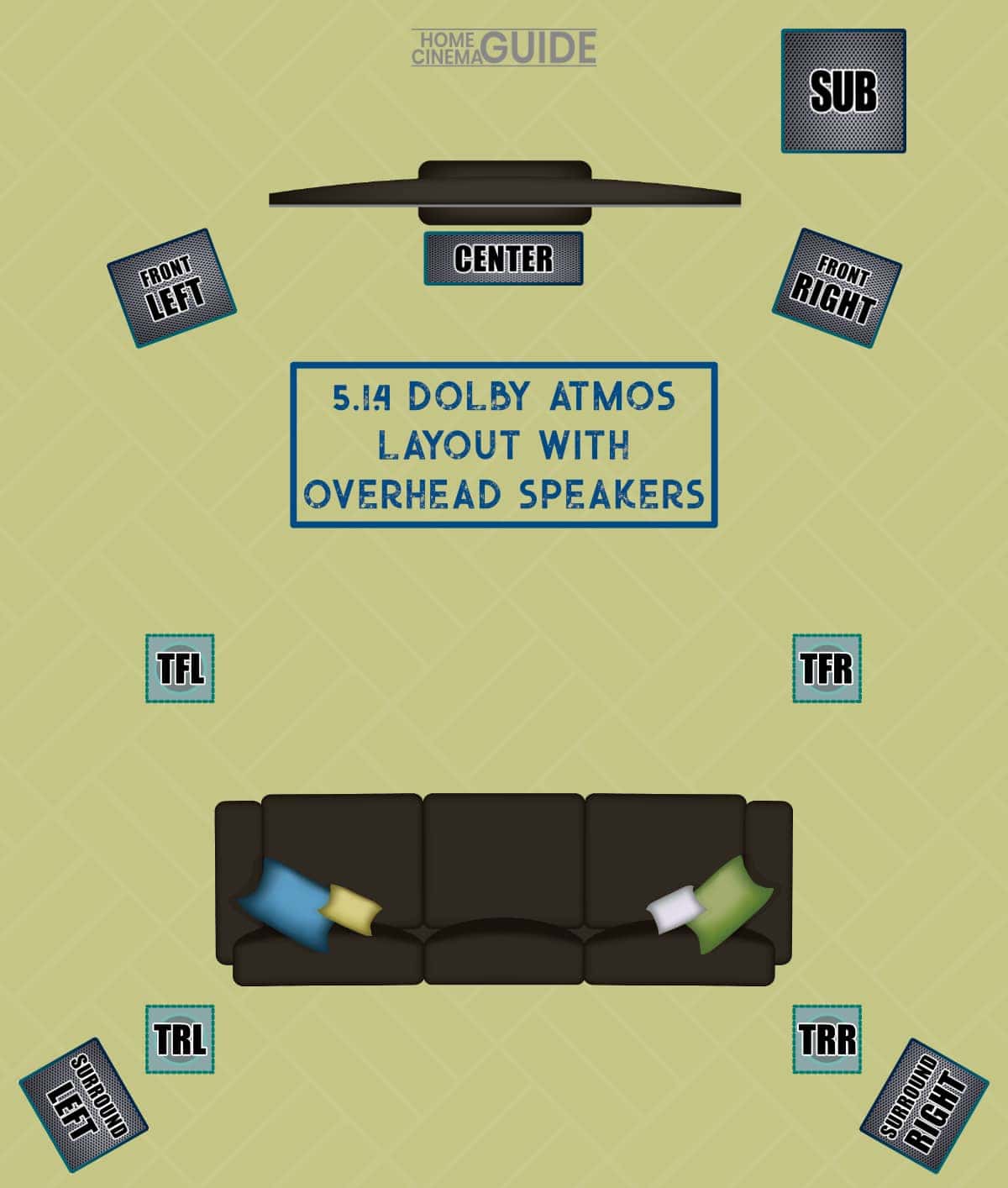
7.1.2, 7.1.4, and 7.1.6 Channel: Taking Atmos to the Next Level: 7.1.2, 7.1.4, and 7.1.6 layouts integrate Dolby Atmos or DTS technology into a 7.1 base setup. These configurations create an even more enveloping and immersive audio experience, giving you a true three-dimensional sound field to enjoy.
I recommend trying a Dolby Atmos layout for the best home theater experience. However, sticking to a more straightforward 5.1 setup is fine if you want better movie audio without the extra setup headaches.
Surround Sound Audio Formats
Now that you’re familiar with different surround sound speaker layouts let’s dive into the audio formats that transform your listening experience.
Choosing a suitable format depends on your speaker configuration and hardware’s capabilities, like the player and amplifier. Here are some of the most popular multi-channel audio formats.
Dolby Digital and DTS 5.1: These popular formats for 5.1 surround sound are similar but with some key differences. Dolby Digital (AC-3) compresses audio more, resulting in smaller file sizes but reduced sound quality. In contrast, DTS has lower compression rates, larger file sizes, and better audio quality. However, for most listeners, the difference is negligible. In terms of availability, Dolby Digital is more widespread. You’ll find it across many mediums, including TV channels, DVDs and Blu-ray discs. DTS is less common and mainly present on DVD and Blu-ray formats.

Dolby Digital Plus: This enhanced format supports up to 7.1 channels, offers better audio quality, and efficiently compresses data. Perfect for streaming services like Netflix and Disney+, it uses less bandwidth and can handle Dolby Atmos’ metadata, typically found in high-resolution audio formats on Blu-ray discs.
Dolby TrueHD and DTS-HD Master Audio: These lossless audio formats mainly appear on Blu-ray discs, supporting up to 7.1 surround sound channels and 24-bit audio depth. Can you hear a difference between these high-resolution formats and standard lossy 5.1? You can, but you will need a good-quality sound system to appreciate the improvement. You won’t hear it if you have a budget all-in-one system.
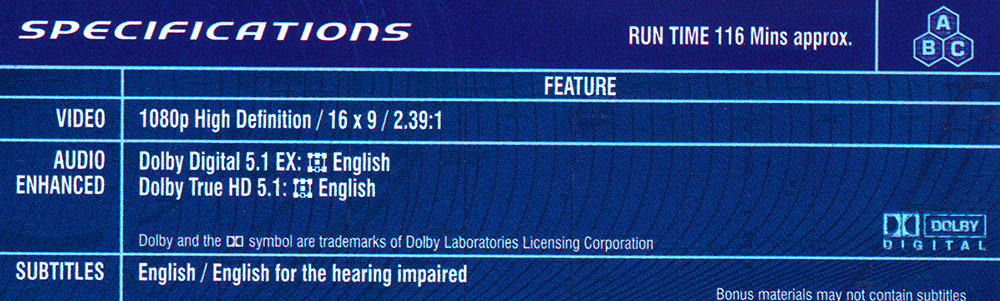
Dolby Atmos and DTS: As the kings of immersive sound, these formats allow for 3D sound placement in addition to height and overhead effects. To experience Dolby Atmos, you’ll need compatible speakers (at least two overhead or up-firing speakers), an amplifier, and content encoded in this format. DTS is more relaxed regarding speaker configurations and will adapt to whichever layout you have, even if you don’t have overhead speakers.

Auro-3D: This less well-known format uses a unique layered speaker configuration with height and ceiling channels in a 9.1 or 10.1 layout. You will only find support for this audio format in more expensive receivers, and there’s little content around, but it’s a solid option for a 3D audio experience if you get the chance.
Which Audio Formats Should You Use?
You can’t go wrong with Dolby Digital or DTS 5.1 for basic surround sound. They’re the standard formats across streaming, DVDs, Blu-rays – anything with multi-channel audio.
They are solid, dependable surround sound formats that work with any multi-channel sound system.
What if you only have older DVD movies and TV shows with stereo soundtracks? You will only hear these on your stereo front left and right speakers, even with a surround sound system.
However, the good news is more advanced systems can use processing formats like Dolby Surround or DTS Neural:X to spread the stereo sound around your multi-channel speakers.

Dolby TrueHD and DTS-HD Master Audio files are too large for streaming services to deliver, so the only way you can enjoy these high-resolution audio formats is by buying a device that plays Blu-ray discs.
What about 3D audio with Dolby Atmos and DTS:X? While the high-res versions are only available on Blu-ray, you can still hear these without buying a Blu-ray player.
Fortunately, most streaming services and terrestrial TV stations use Dolby Digital Plus because it produces small file sizes. And DD+ supports Dolby Atmos, which is why you can get Atmos on Netflix, Disney+ and the rest.
The bottom line is to use what fits your gear, speakers, and personal taste. You’ll often be limited by what the content provides anyway. But that’s the fun – finding the best formats for YOU!
Setting Up a Multi-Channel Home Theater System
Creating the perfect home theater system involves more than just purchasing the right equipment.
You’ll also need to carefully consider your room’s layout and acoustics, correctly position your speakers, and calibrate your system for optimal performance.
So what are the key factors to consider when setting up your home theater, and what should you do to achieve the best possible sound?
Room Acoustics and Layout Considerations
Before diving into speaker placement and calibration, it’s important to assess your room’s acoustics and layout.
The shape and size of your room and the materials used in its construction can significantly impact the quality of your audio experience.
Here are some factors to consider when assessing your room’s acoustics:
- Room dimensions: Ideally, your home theater room should be rectangular, with the seating area along the shorter wall. If you can, avoid square rooms or rooms with irregular shapes, as they can mess with the acoustics.
- Wall and floor materials: Hard surfaces, like concrete or hardwood floors, can cause sound to bounce around the room, leading to poor audio quality. Try using carpet or area rugs to help absorb sound and minimize reflections. Similarly, heavy curtains or acoustic panels can help dampen sound reflections on walls.
- Ceiling height: A higher ceiling can improve audio quality by reducing issues like standing waves. If possible, aim for a ceiling height of at least 8 feet. If not, the automatic calibration will have to do more work to get a balanced sound – or you can try installing some acoustic treatment.
- Seating position: As a rule of thumb, place your main seating area around two-thirds of the room’s length. This will ensure you are not too close and not right up against the back wall. However, for a more accurate figure, use a TV distance calculator to work out the best viewing distance
It might not seem important, but the more you do to fix these issues at source, the easier it will be to get a great sound in your room.
Speaker Placement Guidelines: Main Speakers and Subwoofers
Once you’ve figured out your room’s acoustics and layout, it’s time to install your speakers.
Proper speaker placement is crucial for an immersive audio experience. It helps create a realistic soundstage and ensures that audio effects are accurately positioned. Here are some general guidelines for placing your speakers:
- Front left and right speakers: Position these speakers equally from your main seating area, angled inward toward the listener. However, if you need to accommodate a larger audience or cover a wider area, keep the speakers facing straight ahead, which will create a broader soundstage.
- Center speaker: Place the center speaker centrally above or below your display, aligned with the front left and right speakers. If above, angle the speaker towards the listening position.
- Surround speakers: Position the surround speakers to the side and slightly behind the main seating area, raised slightly above ear level.
- Rear surround speakers (for 7.1 systems): Place these speakers directly behind the main seating area, slightly above ear level.
- Height or overhead speakers (for Dolby Atmos or DTS:X systems): Mount these speakers on or in the ceiling, or use upward-firing speakers to reflect sound off the ceiling.
- Subwoofer: The placement of the subwoofer can vary depending on room acoustics. Experiment with different positions to find the spot that delivers the most balanced bass response. Avoid the corner of the room as it can make the low-end boomy and difficult to balance, although you can use this to your advantage if the bass is lacking.
For more on this subject, check out the article about surround sound speaker placement.
Calibration and Fine-Tuning Your System
After you’ve installed your speakers, it’s time to calibrate your system to ensure the best possible audio quality.
Most modern AV receivers have automatic calibration features that use a microphone to analyze your room’s acoustics and optimize the system accordingly. These are some of the calibration platforms used by popular AV receivers:
- Audyssey: Denon and Marantz. Audyssey MultEQ, MultEQ XT, and MultEQ XT32 are some of the different versions available, with XT32 being the most advanced. Audyssey is the most effective room calibration platform I have used to date, especially for the low end. You can buy the separate Audyssey MultEQ editor app for Android and iOS for even more fine-tuned control.
- YPAO (Yamaha Parametric room Acoustic Optimizer): Yamaha. YPAO has different levels, including basic YPAO, YPAO-R.S.C. (Reflected Sound Control), and YPAO 3D with R.S.C. and Multi-Point Measurement.
- MCACC (Multi-Channel Acoustic Calibration System): Pioneer. There are different versions, such as MCACC, Advanced MCACC, and MCACC Pro, the most sophisticated of which is Pro.
- AccuEQ: Onkyo. AccuEQ Advance is an upgraded version that offers more precise calibration.
- Dirac Live: Arcam, NAD, and some other brands. A high-end room correction technology that is available in select AV receivers. Dirac Live is widely considered to be the pinnacle of room correction software. But it’s generally only available on expensive, high-end receivers. Although, Denon and Marantz are beginning to make it available on their more affordable models.
- Anthem Room Correction (ARC): Anthem. There are different versions of ARC, such as ARC Genesis, their latest and most advanced version.
Even so, it’s a good idea to manually fine-tune your system by checking speaker levels, sizes, distances, and crossover settings after automatic calibration.
It doesn’t always get everything perfect, so double-checking everything is essential. You might need trial and error to find the perfect balance, but the results will be well worth the effort.
Some of the more expensive soundbar systems, like Sonos (Trueplay) and Bose (ADAPTiQ), also have auto-calibration tools for adjusting the audio to your room.
Calibrating the audio to compensate for unwanted peaks or troughs in specific frequencies can make a massive difference in sound quality.
You should take the time to do this where possible, as you won’t get the best performance from your equipment otherwise. It’s a pro tip that will set you apart from most others, so don’t skip this part.
Some folks like to manually calibrate their systems instead of relying on software. I wouldn’t suggest this if you’re new to the game, but if you’re cool with tinkering around, you could give it a shot.
The main downside here is that you’ll miss out on the frequency equalization that software offers. That can make a massive difference in how your system sounds, particularly for the low bass frequencies.
For more detail on putting your system together, check out the surround sound installation guide.
Additional Equipment
Besides your speaker’s system, you may also want to invest in additional equipment to enhance your home theater experience.
Here are a few items to consider:
- Acoustic treatments: Adding acoustic panels, bass traps, or diffusers can help improve your room’s acoustics and provide a more balanced audio experience.
- Seating: Comfortable seating is essential for an enjoyable home theater experience. Look for seating options that provide plenty of support and comfort, like recliners or theater-style seating with cup holders and built-in storage.
- Universal remote: A high-quality universal remote can help streamline your home theater setup by consolidating all your devices’ controls into one easy-to-use interface.
- Cable management: Keep your home theater neat and organized using cable organizers, cable covers, or in-wall cable routing to hide unsightly wires.
- Surge protector: Protect your valuable home theater equipment from power surges and voltage fluctuations using a high-quality surge protector or power conditioner.
By carefully considering your room’s acoustics and layout, correctly positioning your speakers, calibrating your system, and investing in additional equipment, you can create a multi-channel home theater system that provides an immersive and enjoyable audio experience.
What Type of Home Theater Audio System Should You Buy?
I get it; you’re ready to set up your home theater with fantastic surround sound, right?
But hold on a sec. There are different types of systems to choose from, and you want to avoid ending up with something that doesn’t fit your needs.
So before you get out your credit card, let me help you figure out which one’s right for you. Here are the main categories you’ll see when shopping around:
Speakers Only: Be Careful
Watch out for “surround sound systems” that only give you a bunch of speakers. You’ll need a multi-channel amplifier to make these babies sing.
If you have an AV receiver or plan to get one, go for it. But if you’re new to this, don’t accidentally buy speakers that won’t work without spending more on an amp.
AV Receiver + Speakers: Most Flexible
This is my preferred option for setting up surround sound. An AV receiver is a multi-channel amplifier that will power a package of surround sound speakers.
AV receivers have numerous input connections for connecting various devices to your sound system. If you want to upgrade, it’s easy to swap out some or all of your speakers while keeping the same amplifier.
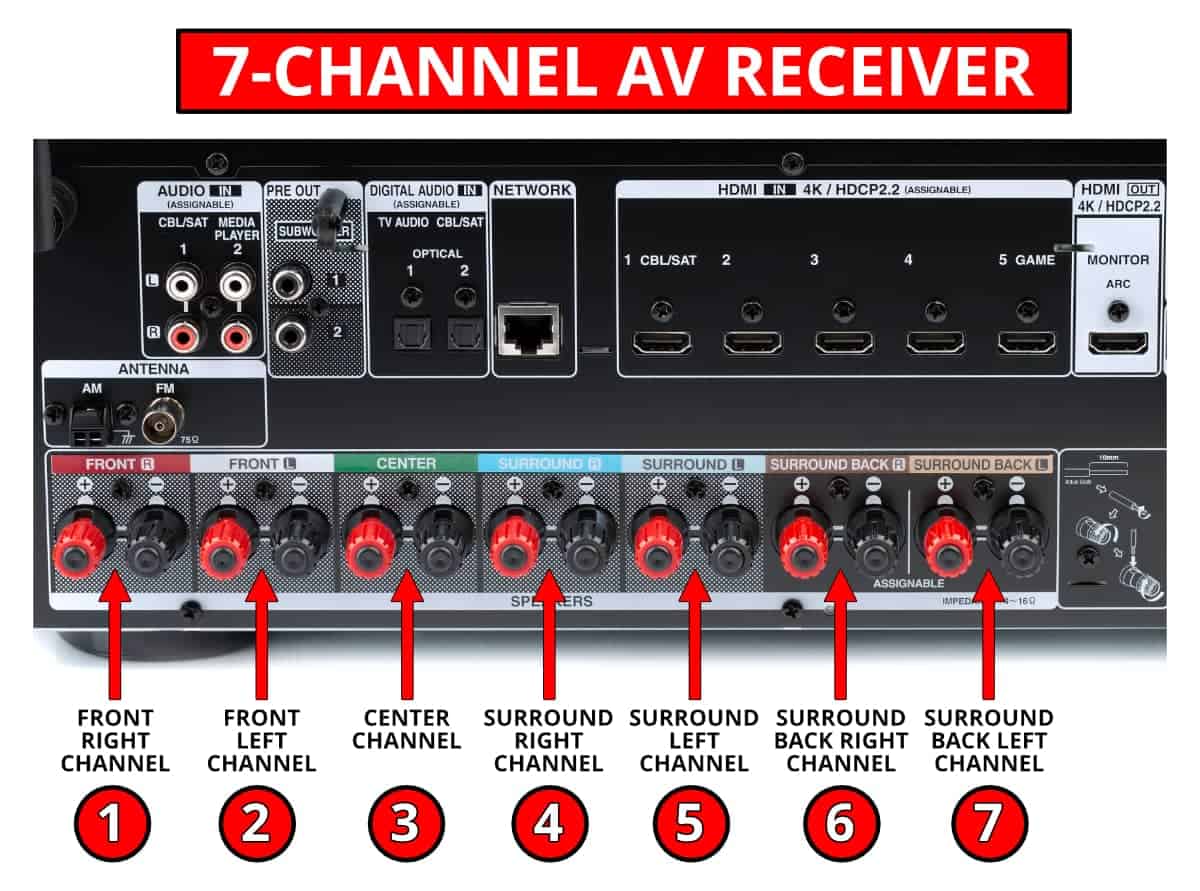
The downside of using an AV receiver is that it’s the most complicated option to set up, so it might not be suitable for someone with little experience in this field.
But it’s relatively easy if you take your time, and it’s the most versatile solution.
Soundbar System: A Sleek Option
A soundbar-based system is a terrific way to get into immersive audio. It’s more discreet than traditional speakers, often comes with wireless speakers, and doesn’t need a separate amp.
But it might have limited inputs for devices, is less flexible to upgrade, and often doesn’t sound as immersive as a traditional system.
For example, here are the rear connections for the Sonos Beam Gen 2 soundbar. It’s a great compact design, but the only input connection is a single HDMI eARC port for connecting to your TV.

Image Credit: Sonos
This will be enough for many people, but be careful if you are planning on wiring other devices to your soundbar.
You can still do it, mainly via the spare HDMI ports on your television. But this can make things more difficult to set up.
There are also many different types of soundbars, so pay attention to what you’re getting! A standalone soundbar can be stereo-only or contain multiple speakers for improved dialogue clarity or Dolby Atmos 3D effects.
Other options to look out for are a wireless subwoofer for better bass and dedicated surround and Atmos speakers for a more 3D sound.
All-in-One System: Everything You Need
These used to be called home-theater-in-a-box systems and included everything you needed, including a DVD player and wires.
You’ll find plenty of all-in-one systems today that have an amplifier, speakers, and inputs for external devices – but you’ll have to buy the DVD or Blu-ray player separately.
These are usually cheaper and super easy to set up, but you might sacrifice some quality compared to the other options. You can still find some great options if you’re willing to spend a bit more.
What Else Do You Need for a Home Theater?
Alright, you’ve got the basics down for choosing a multi-channel system. But to complete your setup, consider these things:
TV or Projector: Big Screen Dreams
Your visuals are super important for that immersive experience. You can choose a television or projector depending on your room size, space, and budget.
- TV: Modern TVs come in various sizes, with high-resolution displays like 4K and 8K, offering stunning image quality. OLED and QLED televisions provide excellent contrast and color reproduction, making them great choices for your home theater
- Projector: A projector can be attractive if you have a larger room and want a more authentic cinema experience. Projectors can project images onto large screens, creating an immersive, cinematic feel. However, they typically require more careful setup, including proper mounting, screen placement, and light control in the room.
Cables and Interconnects: Connect It All Together
Get some quality cables to make sure everything’s connected properly.
The trick here is to spend your money wisely. Don’t get cheap cables that will fall apart at the drop of a hat and affect the sound and picture quality.
But you also don’t need to spend a fortune on super-expensive brand cables. Any medium-priced, well-made cable will be fine. Some of the cables you may need include:
- HDMI cables: Connect your devices (Blu-ray player, media streamer, cable box, etc.) to your television or projector and AV receiver.
- Interconnects: all the other cables you need to connect your devices to your amplifier if you can’t use HDMI; like optical audio, coaxial audio, composite and component video.
- Speaker cables: Connect your speakers to your amplifier.
- Subwoofer cable: Connect your subwoofer to your AV receiver.
- Ethernet cable (optional): If you have wired internet connectivity in your home theater, you may need an Ethernet cable to connect your streaming devices or AV receiver.
External Devices: More Movies, Please
Consider adding some of these external devices to enjoy all sorts of content. These will give you access to tons of movies, shows, and games.
- Blu-ray player: A Blu-ray player allows you to watch high-definition and UHD movies and TV shows on Blu-ray discs. It’s an excellent addition to your home theater if you’re a movie enthusiast who wants the best audio and video quality. A DVD player is OK too, but it doesn’t support high-definition pictures and high-resolution audio formats – so you won’t get the best experience.
- Streaming sticks: Devices like Roku, Amazon Fire TV Stick, and Google Chromecast provide easy access to popular streaming services like Netflix, Hulu, and Amazon Prime Video.
- TV apps: If your TV has built-in apps for streaming services, you can access content directly through your TV without needing a separate streaming device.
- Cable box: If you still use cable TV, you’ll need a cable box to watch your favorite shows and movies.
- Media streamer: Devices like Apple TV 4K and NVIDIA SHIELD offer advanced streaming capabilities, gaming support, and smart home systems integration. These devices can enhance your home theater experience by adding more functionality and content options, including allowing you to share content from other devices in your home.
When you add these extra components, you’ll be able to craft a truly immersive home theater experience that’s much more than just a tremendous multi-channel audio system.
Top Home Theater System Manufacturers
If you’re interested in a high-quality multi-channel surround sound system, the good news is you have several well-known and reputable brands to choose from.
In fact, some of the most popular brands offer high-quality systems that can take your home theater experience to the next level. Here are a few of my personal favorites:
Speakers
If you plan on buying separate speakers to go with your AV receiver, there are some brands you can trust to deliver top-notch quality.
These brands specialize in speakers, so you can be sure you’re getting a great system, whether you buy a complete package or individual speakers.
- KEF: a leading British speaker manufacturer since 1961, is renowned for innovative engineering and design. Known for breakthroughs like the Uni-Q driver, KEF offers a range of high-quality audio products, including floor-standing, bookshelf, and home theater speakers, as well as wireless and multi-room systems.
- Focal: a distinguished French speaker manufacturer since 1979, excels in producing innovative, high-quality audio equipment. Known for exceptional sound and design, Focal offers a diverse range of speakers for hi-fi and home theater.
- Klipsch: a legendary American speaker manufacturer since 1946, is celebrated for high-quality audio equipment featuring signature horn-loaded technology.
- SVS: an esteemed American speaker manufacturer since 1998, is recognized for high-performance audio equipment offering exceptional value, including powerful subwoofers, home theater speakers, and accessories.
- Bowers & Wilkins: a distinguished British speaker manufacturer since 1966 celebrated for high-quality audio equipment featuring innovative engineering and craftsmanship. Acclaimed for cutting-edge technologies, B&W offers all types of excellent home theater speakers.
- Other popular speaker brands to consider are Polk Audio, Sony, Yamaha and ELAC.
AV Receivers, Soundbars and All-in-one Systems
- Denon: With a long history in the audio industry, Denon offers a range of high-quality AV receivers and home theater systems.
- Yamaha: As a leading manufacturer of AV receivers and home theater systems, Yamaha offers a wide range of products to cater to different budgets and needs.
- Onkyo: Onkyo is known for its AV receivers and home theater systems that provide excellent performance and value for money.
- Sonos: Sonos is renowned for its wireless multi-room audio systems and offers home theater products that integrate seamlessly with its ecosystem.
- Samsung: Known for diverse consumer electronics, including home theater products like high-quality soundbars and wireless multi-room audio systems.
- Other popular brands to think about are Marantz, Sony and Bose.
Recommended Products for Different Budgets
Here is a list of recommended products for different budgets and room sizes to help you choose the right multi-channel home theater system.
Budget-Friendly Options
These are ideal if you want to keep the cost down.
1. Yamaha YHT-4950U
This 5.1-channel home theater system includes an AV receiver, five speakers, and a subwoofer. It’s an excellent choice for small to medium-sized rooms. Yamaha knows its stuff when it comes to home theater receivers, so it’s a solid entry-level choice.
- Compact 5.1 surround sound speaker package
- HDMI: 4-in/1-out (ARC)
- 4K/60 plus HDR10 & Dolby Vision
- Dolby TrueHD, DTS-HD Master Audio, Dolby Digital Plus
- No 8K/60 & 4K/120 support
- No HDMI 2.1 support
2. Logitech Z906 5.1 Surround Sound Speaker System
This 5.1-channel home theater system with five speakers and a subwoofer offers good performance for its price. If you want a place to start with surround sound without spending too much or a small system for your computer, this could be a good option.
- Powerful sound for a compact speaker system.
- THX certification and surround sound decoding.
- Robust build quality for the price.
- Handy desktop control unit (or use the supplied remote control).
- Many systems have better sound quality (but not at this price).
- There are no HDMI inputs for more modern devices.
- It is more suited for a PC or small bedroom system (but can work in a modest home theater room).
3. Denon AVR-S660H AV Receiver + Monoprice HT-35 Premium 5.1-Channel Home Theater System
This alternative is perfect for dipping your feet in the water with a low-cost surround sound system. It includes a fully-fledged AV receiver in the shape of the entry-level Denon AVR-S660H and a budget 5.1 surround speaker package from Monoprice. A bit more complicated to set up than some options here, but not much.
The entry-level receiver in 2021's AVR-S receiver series has fewer channels than the AVR-S760H, but the receivers are similar apart from that.
- Three 8K/60Hz and 4K/120Hz HDMI 2.1 inputs.
- Support for all the current high-resolution audio and HDR formats.
- Audyssey MultEQ room correction with the Audyssey MultEQ Editor app.
- Has a phono input for a turntable.
- No Dolby Atmos support.
- No zone 2 connections.
- Includes four satellite speakers, a center channel speaker and an 8-inch subwoofer
- Compact design for a discreet look
- Great value
- Ideal for a low-cost introduction to surround sound
- Not for large rooms
- No speaker wires included
Mid-Range Options
Spend a little more and you will get a big step up in sound quality and performance.
1. Denon AVR-S970H + Fluance Elite 5.1 Home Theater Speaker System
The fantastic mid-range Denon AVR -S970H is a great choice for anybody who wants to go up a level with their home theater sound. The Fluance 5.1-channel package includes two tower speakers, two satellite speakers, a center channel, and a subwoofer, providing excellent sound quality for medium-sized rooms.
The top model in the mid-range AVR-S series. It is compatible with most surround sound speaker systems and decodes all the major audio formats.
- 3x HDMI 2.1 8K inputs
- 90 watts power rating - plenty for most rooms
- Great Audyssey MultEQ room calibration
- Dolby Surround, Dolby Atmos Height Virtualization Technology, DTS Neural:X
- Less power than some models in this price range, but it won't make much difference in most rooms.
- Includes 1x center speaker, 2x tower speakers, 2x surrounds and one subwoofer
- Good value for a good quality package
- You don't have to buy each component separately
- Plenty of output for all but the largest rooms
- The tower speakers might be too big for some rooms
2. Sonos Immersive Set with Beam
This wireless home theater system includes a Sonos Beam soundbar, two Sonos Era 100 rear speakers, and a Sonos Sub Mini. It suits medium-sized rooms and offers seamless integration with other Sonos products.
- Includes: Beam (Gen 2), Sub Mini and 2x Era 100 surround speakers
- Supports Dolby Atmos audio
- Compact size for small to medium-sized rooms
- Integrates with the Sonos ecosystem
- It might not have enough power for larger spaces. If so, consider the immersive set with Arc soundbar
3. Nakamichi Shockwafe Ultra 9.2 eARC
This Nakamichi soundbar system is perfect if you want a soundbar-based setup that won’t take up too much space at the front of your room. However, that’s where the space-saving ends, as you also get four surround speakers and two 10-inch subwoofers for a room-filling sound.
High-End Options
If money is not a problem, these systems will knock your socks off. You just need to decide the type of system that suits your room.
1. Denon AVR-X4800H + SVS Prime Tower 5.0 Surround System + SVS SB-2000 Pro Subwoofer
This high-performance system includes an outstanding Denon AV receiver, 5 SVS surround sound speakers and a powerful subwoofer, providing a detailed audio experience for large rooms.
One of the top receivers in the outstanding Denon AVR-X series with more power and zone connections than the cheaper AVR-X3800H.
- Denon builds great receivers.
- 9.4 channels with four individual subwoofer outputs.
- Supports Dolby Atmos layouts up to 5.4.4 out of the box (support for 11.4).
- 125 watts per channel for larger rooms.
- The cheaper AVR-X3800 might be enough for smaller rooms.
- Price has increased considerably compared to the previous version.
- This version removes the composite and component video inputs.
- Includes 2x Prime tower speakers, 1x Prime center channel speaker and 2x Prime satellite surrounds
- Excellent sound quality
- The tower speakers will work very well for music too
- Matching appearance for a professional look
- A subwoofer isn't included. You must buy one separately if you want one, and SVS offer a range of great subs.
- Front-firing 12-inch driver
- High output levels - 550 watts
- Frequency response: 19 - 240 Hz +/-3 dB
- Excellent smartphone app for remote control
- It might be too large for a small room
2. Yamaha RX-A6A and Focal Sib Evo 5.1.2 Home Cinema System
This high-performance system includes a powerful 9-channel Yamaha AV receiver, top-quality Focal speakers and Dolby Atmos capabilities, providing an immersive audio experience for medium-sized rooms.
This receiver is near the top of the Yamaha AVENTAGE range of receivers. It has less power than the RX-A8A but more channels and connections than the RX-A4A.
- Support for 9.2, 5.2.4 or 7.2.2 speaker layouts out of the box
- HDMI: 7-in and 3-out with eARC
- Zone 2 and 3 for other rooms in your house
- Powerful 150-watts per channel
- If you don't want a 9-channel speaker layout, the 7-channel Yamaha RX-A4A is cheaper
- 5 satellite speakers for a more discreet look
- Upfiring Dolby Atmos modules built into the front two speakers
- Excellent stereo imaging with a clean sound
- A fast 8-inch subwoofer that complements the smaller satellite speakers
- You might want larger speakers for a big room
3. Sonos Ultimate Immersive Set with Arc
This premium 5.1 home theater system offers excellent sound quality and stylish design, suitable for larger rooms or those who prioritize aesthetics. This set includes the Arc soundbar, a Sub (Gen 3) and two Era 300 smart speakers for surround sound with spatial audio.
A high-end 5.1.2 wireless surround sound system. The main speaker is the Sonos Arc soundbar, the Sub (Gen 3) and two Era 300 speakers.
- Great, balanced sound without adding excessive bass.
- You can buy the soundbar first and add the other speakers later.
- Supports all movie audio formats, including Dolby Atmos and high-res audio.
- Three voice control options: Sonos Voice Control, Alexa and Google Assistant.
- The complete package is expensive.
- Limited input connections for external devices.
Choosing products from reputable brands and considering your budget and room size can create a multi-channel home theater system that enhances your movie-watching experience.
Wrapping Things Up
To wrap things up, setting up a multi-channel home theater system can be a truly rewarding experience. It will enhance your movie-watching and music-listening experiences and immerse you in sound like never before.
To maximize your system’s potential, you must understand its components and formats. You should also research the top brands and products available to make informed decisions when selecting your ideal system.
When making your choices, it’s essential to consider your budget, room size, and personal preferences.
But don’t worry. With the right combination of equipment, you can create a home theater that delivers impressive performance and transforms your entertainment experience. Trust me. It’s worth the effort!
About The Author
Paul started the Home Cinema Guide to help less-experienced users get the most out of today's audio-visual technology. He has been a sound, lighting and audio-visual engineer for around 20 years. At home, he has spent more time than is probably healthy installing, configuring, testing, de-rigging, fixing, tweaking, re-installing again (and sometimes using) various pieces of hi-fi and home cinema equipment. You can find out more here.


















