Dolby Atmos is one of the most exciting developments in home theater audio in many years. It takes movie audio to another level by adding overhead sound effects to the surround sound experience. It’s a great way to improve your movie audio at home, and I recommend you try it if you can.
But how do you get it, and what are the problems? What speakers do you need, and where do you install them? This complete beginner’s guide to Dolby Atmos will answer those questions – and many more along the way. Let’s get started.
Key Points
- Dolby Atmos is an object-based audio format that adds height channels to create immersive 3D sound with overhead effects.
- To experience Atmos, you need: Atmos content, devices that support Atmos, and an Atmos speaker system with height or elevated speakers.
- Streaming services like Netflix and Amazon Prime offer Atmos on supported devices. Blu-ray is the best quality source.
Main Topics
Start With the Basics: What is Dolby Atmos?
Dolby Atmos is an object-based audio format that creates a 3D sound field using height and surround sound speakers. It is an upgrade to the standard surround sound experience, which uses traditional audio channels.
Not only will you hear audio from around you – but you will also have the sound coming from above your head.
A traditional surround sound mix uses six channels: five for the ear-level surround speakers and an LFE track for the subwoofer. But Atmos is different.
- Rather than specifying discrete channels, a Dolby Atmos soundtrack uses up to 128 audio objects
- Each Atmos movie soundtrack has a 10-channel 7.1.2 bed that will play on any standard 5.1 or 7.1 system
- For Dolby Atmos systems, an AV receiver can place a further 118 audio objects anywhere around the 3D sound field. Overhead, to the side, front to back, back to front – whatever suits the action on the screen
The Atmos layer allows specific sound effects to move independently around the room. At the same time, the channel-based audio bed carries on underneath.
One of the benefits of using audio objects is that they can work on different speaker layouts, and the Atmos soundtrack can adjust itself to the speakers available in the room.
Cracking the Code: Understanding the Naming Convention
Some people get confused by the new naming convention for Dolby Atmos systems, but it’s pretty easy. You know that a 5.1 speaker system has six speakers:
- Front left
- Front right
- Center
- Surround left
- Surround right
- Subwoofer (.1)
A 5.1.2 Atmos system is similar except for two Dolby Atmos overhead speakers or modules. So the extra number at the end refers to the number of Dolby Atmos speakers. Essentially, 5.1 + 2.
Here are some more examples of the numbering for Atmos speaker layouts:
| Layout | Description |
|---|---|
| 5.1.2 | 5.1 surround + 2 overhead speakers |
| 7.1.4 | 7.1 surround + 4 overhead speakers |
| 9.2.6 | 9.2 surround + 6 overhead speakers |
There are many more variations. But once you understand how it works, it is simple to understand the number and type of speakers involved.
Learn more: What is 5.1 surround sound?
Gearing Up for Atmos
What Gear Do You Need To Hear Dolby Atmos?
To experience Dolby Atmos, there are three main requirements:
- Content with a Dolby Atmos soundtrack
- A device that can play that content
- A sound system that can reproduce Atmos audio
Once you tick all the boxes, you are well on your way to great 3D sound.
1. Content
Blu-ray discs are the best way to access high-quality Dolby Atmos content in a home theater.
Many movies are now available with an Atmos soundtrack. You will see it listed alongside the other standard audio formats such as Dolby TrueHD, DTS-HD Master Audio and 5.1 audio.
However, an Atmos soundtrack is less common than the other formats mentioned, so don’t assume that every Blu-ray movie will have one. You can get Atmos soundtracks on standard Blu-ray or 4K discs, although the 4K UHD version will more likely have the Atmos version.
If you want some suggestions for great Atmos soundtracks, try Blade Runner 2049, Avengers: Infinity War and Endgame and Baby Driver for starters.
Gaming is another content format where Atmos is becoming more common via a console or PC. Another way of getting Atmos content is through movie streaming services.

Netflix, Amazon Prime and Disney+ all offer plenty of shows with Dolby Atmos sound. However, not all shows will offer this audio type, so don’t assume it will be available on everything you want to watch.
You will also find some terrestrial and cable TV services offering Atmos audio, mainly with their premium UHD broadcasts.
2. Devices
Unfortunately, even if you have the content that offers Dolby Atmos, it doesn’t mean you will be able to hear it. Typical home theater devices that support Atmos are:
- Blu-ray players
- Game consoles
- PCs
- Cable TV boxes
- TVs
- Mobile devices like phones and tablets
You will need to check your device to be sure, but most current devices with an HDMI connection will be able to play Atmos audio content. Smaller mobile devices will likely rely on their built-in speakers or headphones.
But the bottom line is that if your device doesn’t support Atmos audio, you won’t hear it, regardless of the source. To get the best Atmos experience with your TV, you should send the audio output to a soundbar or AV receiver.
You will need an HDMI ARC connection and Dolby Digital Plus audio support for this.

Most newer TVs will be fine, but anything before 2018 may have problems.
Please note that some TVs may claim Dolby Atmos support using only the TV speakers. While this may be technically true, you won’t get an outstanding Atmos performance compared to a decent speaker system.
For Blu-ray players and some game consoles, your device will need to support HDMI 1.4 (or later), and you will have to set it to bitstream the audio to your speaker system. Standard 1080p and 4K UHD Blu-ray players can both play Atmos audio.
3. Sound System
The final piece in the jigsaw is the sound system. Your hardware must decode the Atmos audio format and play it through connected Dolby Atmos speakers.
There are several ways of playing Atmos audio. From TV speakers, mobile devices and headphones to soundbars and entire surround sound speaker systems. But, the best way for home theater is to use an AV receiver or processor to decode Dolby Atmos.
Most receivers made since 2018 will support Atmos – and higher-end devices before this date will likely be fine too.
If your AV receiver supports Atmos decoding, it will also have enough output channels to install at least two overhead speakers – the minimum requirement.

Your receiver’s output channels will limit the number of Atmos speakers you can install. However, other solutions exist for playing Dolby Atmos in your room apart from an AV receiver.
How Many Speakers Do You Need?
The minimum speaker requirement for Atmos is two height or overhead speakers – and the rest of your speaker system is up to you. So, you can have a stereo speaker system with two Atmos speakers in a 2.0.2 layout.
But, most people will want to use Atmos with a surround sound layout, so the most common format for a small system would be 5.1.2.
However, these are the minimum requirements, and for the best 3D effect, Dolby recommends installing at least four height speakers. An Atmos speaker layout can be up to a maximum of 24.1.10.
Choosing the Best Speakers
The main feature of Dolby Atmos is to create overhead sound in your room. Dolby recommends two main ways of doing this:
- Install speakers high in your room that direct the sound down to your listening position.
- Install Dolby Atmos-enabled modules that point upwards and bounce the audio off the ceiling to your listening position. You might hear these called elevation speakers, although this is also a general term for Dolby Atmos height speakers.
For overhead speakers, the main recommendation is to use in-ceiling speakers because these will create the best overhead effect in most rooms. However, in-ceiling speakers are tricky to install and are out of the question in many home theaters.
So, if in-ceiling speakers are not possible, you can attach standard speakers to the ceiling surface – or place speakers high on the walls at the front, side or rear of your room.
You can buy dedicated down-firing speakers for wall-mounted speakers, making installation easier as they already angle downwards. Or, using adjustable speaker brackets, you can use a regular bookshelf or satellite speaker angled down towards the primary listening position.
If installing speakers high in your room is difficult, the alternative is Dolby Atmos-enabled modules or elevation speakers. Place the modules on top of your existing front and rear floor speakers to bounce the sound off the ceiling towards the listener.
You can also buy traditional bookshelf or floor-standing speakers with Atmos modules already integrated at the top. Because there are so many locations for placing Atmos speakers, once you have installed your speakers, you will need to tell the AV receiver where you have installed them.

The receiver will then adjust the playback of the soundtrack according to your room layout. Alternatively, if you don’t want to buy an AV receiver, several Dolby Atmos soundbar systems have integrated upfiring speakers.
These can offer a more straightforward way to experience the delights of Atmos 3D audio.
Direct Sound or Elevation: Which Type Should You Use?
The primary choice for Atmos speakers is between more directional speakers installed high in the room – and elevation speakers, which create a more diffuse sound by bouncing the sound off your ceiling. Both of these methods are perfectly acceptable, and it’s just a matter of choosing which suits your room best.
The advantages of using Dolby Atmos-enabled elevation speakers are:
- Easier to install: you don’t need to drill holes in your ceiling or fix wall mounts to your walls.
- More flexible: unlike with overhead speakers, you don’t need to worry too much about getting them in the precise locations. Just place them on your existing speakers.
- Diffuse sound: some people prefer the more diffuse sound that these speakers provide. Depending on your room, overhead speakers might be more directional and distracting.
- Easy to upgrade: because installation often involves just standing them on your existing speakers, you can easily replace them with another model.
The disadvantages of using Dolby Atmos-enabled elevation speakers are:
- Requirements: your room needs to fit the installation requirements, i.e., a flat ceiling that isn’t too high and has a reflective surface. Plus, the speakers should be no higher than half the wall height.
- Audio spread: some Atmos effects in a movie may suit a more directional sound.
The advantages of using overhead speakers are:
- Balance: creates a good balance between a diffuse sound with an added directional element when required.
- Discreet: in-ceiling speakers are more discreet and professional-looking.
- Positioning: more recommended locations, and you can angle the speakers to get the best sound in the main listening position.
- Choice: more choice in the type of speakers available.
The disadvantages of using Atmos overhead speakers are:
- Installation: more difficult to install.
- Room: depending on the size and shape, getting them into the correct locations may be harder.
- Directional: unless placed correctly, they may create a sound that is too directional.
- Fixed: harder to take them with you if you move house.
Often your room will dictate the best choice for you. Depending on the shape of your space, it may be easier to use one type or the other.
Learn more: How to make all the surround sound speakers work
Mastering Speaker Placement
The aim of positioning your speakers for a Dolby Atmos setup is to create a bubble of sound, and you do this by having two different levels of audio in your room.
The lower level is the listener plane, which means placing all the standard 5.1 speakers around ear level for the seated listeners. By doing this, you create space above for the overhead audio. When the two audio levels are combined, they produce a bubble of sound that envelopes the room.
Dolby recommends several standard locations for Atmos speakers, which you should always install in left and right pairs.
The convention is that ceiling speakers are called top front, middle and rear, and the wall speakers are front, surround and rear height speakers – although this varies depending on where you look.
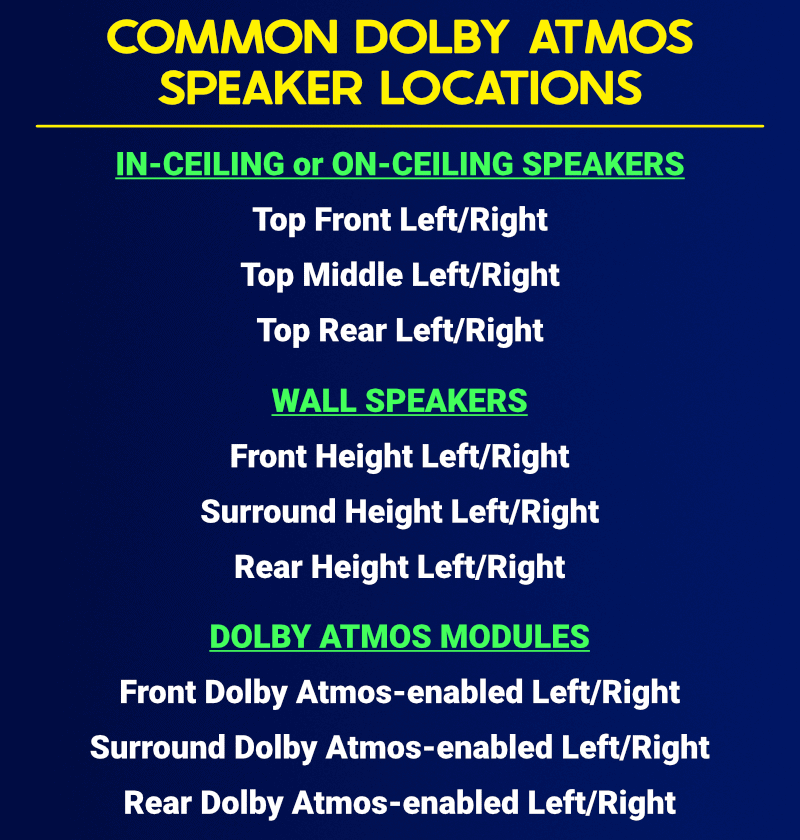
You only need a minimum of one Atmos speaker pair to get started. You can install a combination of the above locations if you want more. The ones you use depend on the layout of your room.
For example, here is the suggested layout for a 5.1.4 speaker system with in-ceiling speakers:

Dolby suggests using the top front left and right (TFL, TFR) and top rear left and right (TRL, TRR), with four overhead speakers – ideally located around your listening position.
However, if this isn’t convenient, you should change the locations to some of the other suggestions, like wall-mounted height speakers or Dolby Atmos-enabled upfiring modules.
Learn more: Dolby Atmos speaker placement guide
Using an Atmos Soundbar
Many soundbar systems also come with integrated Dolby Atmos speakers – with the upfiring Atmos modules built into the soundbar. Other models also have separate rear upfiring modules that you can place at the back of the room.
An Atmos soundbar system will be easier to set up for some people, although there will be fewer configuration options.
The immersive Atmos effect isn’t as good on smaller speakers like soundbars. However, they still give a more exciting listening experience than standard speaker configurations.
Making the Most of Atmos
Does Atmos Really Make a Difference?
Dolby Atmos can make a big difference to your movie experience if you spend the time installing and configuring your speaker system correctly. The whole soundstage will open up in your room, and the sound will be much more immersive.
You won’t hear sound effects from above all the time – that would be too distracting – but a good soundtrack will use the height speakers to add to the on-screen action at the right times. And some movies are better than others.
Some are disappointed with Atmos because they expect sound effects to whiz around their head every ten seconds. That’s not how it works, so if that’s what you want, Atmos may not be worth the effort.
But, you will get standout overhead sound effects from time to time – rain, thunder, helicopters, bullets – you get the idea. However, you will also get plenty of background atmosphere that sets a scene.
You will get a better sense of being in a tunnel, cave, cathedral etc. The feeling of space with overhead reverb, echoes, and room ambiance is excellent. However, it might not be as exciting as a rocket flying around.
The music, especially orchestral parts, will also open up and give more space for other parts of the soundtrack. I love the immersive sound you get with Dolby Atmos, but it’s more hassle to set up, so it might not be worth it for everybody.
Here’s How to Get Atmos on Your TV
To get Atmos on your smart TV, you will need three things:
- A streaming service plan that supports Atmos
- A TV that can play Dolby Atmos (via an HDMI ARC connection)
- A sound system capable of playing Atmos
Atmos support can vary between TVs, so check your particular model. While some TVs support Atmos using their internal speakers only, connecting an external speaker system is better for the most immersive experience.
Therefore, the easiest way to hear Dolby Atmos through your smart TV is to buy a model with streaming apps with Dolby Atmos support.
You would then need to connect the TV’s output audio via HDMI ARC to a sound system that supports Atmos. Commonly, this will be an AV receiver or a soundbar.

Netflix Premium, Amazon Prime, Disney+, HBO Max and Apple TV+ support Atmos – although some older TVs may only work with older app versions without Atmos support.
However, if the apps on your smart TV don’t support Atmos, you could also buy and connect the latest external streaming devices that support Atmos, like the Apple TV 4K, Amazon FireTV stick and Roku Ultra. You can then connect the audio from these devices directly to the amplifier.
Supported Streaming Services and Devices
Atmos support does vary between different devices, and you will often only get Dolby Atmos audio in the premium devices and packages that support UHD video.
Older TVs may not support Atmos, and they will only do so if they have an HDMI ARC connection and support Dolby Digital Plus audio. You should also know that not all titles will have an Atmos soundtrack, even on supported platforms.
Streaming services that support Dolby Atmos:
- Netflix Premium
- Amazon Prime
- Disney+
- HBO Max (on selected devices like Apple TV 4K and FireTV)
- Apple TV+
Streaming devices that support Dolby Atmos:
- Apple TV 4K
- Amazon Fire TV Stick
- Amazon Fire TV Cube
- Amazon Fire TV Stick 4K
- Roku Ultra
- Roku Ultra 4K
- Roku Streaming Stick+
- Nvidia Shield TV PRO
- Nvidia Shield TV
- Chromecast With Google TV
Check that a particular app supports Atmos on a specific device if essential. Some apps will play Atmos on some devices and not others. Here is a helpful guide describing which apps provide Atmos on which device.
Atmos and Other Audio Formats
The Relationship Between Atmos and Audio Codecs
In a home theater environment, Dolby Atmos is an audio format that sits on top of an existing audio codec. The advantage of this is that if a sound system doesn’t support Dolby Atmos, it will simply ignore Atmos and play the standard audio.
Three audio codecs support Dolby Atmos metadata:
- Dolby TrueHD (up to 24bit/96kHz)
- Dolby Digital Plus (48kHz)
- Dolby MAT (lossless PCM)
The type of audio that you will get depends on the device you are using.
Dolby TrueHD
The Dolby Atmos metadata sits on top of a Dolby TrueHD soundtrack on a Blu-ray disc.
If a system doesn’t support Atmos, it only plays the standard high-resolution TrueHD audio. However, it will add the extra Atmos information on Atmos-enabled hardware.

DTS:X audio works similarly and layers on a DTS-HD Master Audio soundtrack. If your AV receiver does not have Atmos or high-resolution audio support, you will only get standard Dolby or DTS 5.1 surround sound.
Dolby Digital Plus
Dolby Digital Plus is used for Dolby Atmos audio transmission in terrestrial TV and streaming services because it uses less bandwidth. Dolby TrueHD files are too large for transferring with streaming video, so a smaller file type with a lower resolution is required.
The other advantage of using Dolby Digital Plus is it is a codec that allows the layering of Dolby Atmos metadata – which isn’t supported by standard Dolby Digital 5.1 audio.
Dolby MAT
Dolby MAT is less common, but you can find it on the Apple TV 4K, the Xbox One X, and One S. Dolby MAT encodes the Atmos content as high-quality lossless PCM audio.
The device decodes this audio and sends it to your AV receiver as multichannel audio along with the Atmos metadata.
Dolby Atmos vs. DTS:X: Understanding the Key Differences
Like Dolby Atmos, DTS:X is an object-based audio format created by Dolby’s competitor, DTS. You might find a DTS:X soundtrack on a Blu-ray disc alongside (or instead of) an Atmos soundtrack. However, you will only get Atmos audio in streaming services, not the DTS version.
The main difference between the two is that DTS:X has no requirement for height speakers. So, a DTS:X soundtrack will adapt to a standard 5.1 or 7.1 speaker layout. However, due to licensing restrictions, DTS:X is limited to a maximum of 11.1 or 7.1.4 speakers.
A more recent version called DTS:X Pro supports up to 30.2 speakers; you can find this on some newer high-end receivers.
Dolby Surround: How it Complements Atmos
Most modern AV receivers will have the Dolby Surround sound mode. This upmixing tool allows you to use your Atmos height speakers for all types of audio.
Usually, if you play a 5.1 soundtrack, you will only hear audio through your 5.1 speakers, and your Atmos overhead speakers will be silent.
However, if you enable Dolby Surround, your receiver will upmix the 5.1 audio across all the speakers available in your system – including your height speakers.

In most cases, once you have installed Atmos speakers, you would enable Dolby Surround for all movie and TV content that is unavailable in the native Atmos format – even stereo audio. However, the choice comes down to personal taste.
Dolby Atmos Music: What You Need to Know
Dolby Atmos music is an interesting new development for Atmos audio. Traditionally music is recorded in stereo – or 2-channel audio. However, an emerging market for releasing music in immersive Atmos audio is emerging.
An Atmos version means you will hear the music from all around the room using your Atmos speaker system. The technology also lets you hear 3D Atmos music using only stereo headphones.
You can find Atmos music tracks on many of the popular music streaming services, such as:
- Amazon Music: via an Amazon Echo Studio
- Apple Music: via Dolby Atmos-enabled devices using built-in speakers or headphones with spatial audio – like the iPhone and iPad.
- Tidal: streamed audio via soundbars, phones, Android TVs and streaming devices like the Apple TV 4K and Fire TV.
If you want to learn more, here is an introductory video from Dolby:
Is Dolby Atmos music worth it? If you already have access to an Atmos sound system, it can be a fun way to experience your favorite tunes in a different way.
However, I don’t expect it to take over from stereo music anytime soon. I wouldn’t install an Atmos system just for music, as it’s much more effective for movie soundtracks.
About The Author
Paul started the Home Cinema Guide to help less-experienced users get the most out of today's audio-visual technology. He has been a sound, lighting and audio-visual engineer for around 20 years. At home, he has spent more time than is probably healthy installing, configuring, testing, de-rigging, fixing, tweaking, re-installing again (and sometimes using) various pieces of hi-fi and home cinema equipment. You can find out more here.





