Dive into the thrilling world of surround sound with this comprehensive guide to 5.1 and 7.1 systems. A 5.1 system featuring five speakers and a subwoofer has long been a home theater favorite. Meanwhile, a 7.1 system adds two more speakers to the mix, offering an even more immersive audio experience.
This article tackles the common queries about these systems. From exploring the differences to understanding setup requirements and compatibility, I’ve got you covered. Ready to turn up your audio experience? Read on!
Main Topics
| 5.1 Systems | 7.1 Systems | |
|---|---|---|
| Number of Speakers | 6 (5 speakers + 1 subwoofer) | 8 (7 speakers + 1 subwoofer) |
| Speaker Configuration | Front left/right, center, surround left/right, subwoofer | Adds surround back left/right to 5.1 config |
| Ideal Room Size | Small to medium rooms | Medium to large rooms |
| Setup Complexity | Simple | Slightly more complex due to extra speakers |
| Immersion | Very good | Excellent immersion and directionality |
| Audio Quality | Excellent, depending on hardware | Slightly better precision and spaciousness |
| Power Consumption | Lower | Slightly higher due to extra speakers |
| Cost | More affordable | More expensive due to extra hardware |
| Content Availability | Widely available | Less common, mostly Blu-rays and games |
| Upmixing Compatibility | Can upmix 5.1 content to 7.1 using AV receiver | Not needed for native 7.1 content |
Comparing 5.1 and 7.1 Surround Sound
5.1 and 7.1 refer to the configuration of speakers. A 5.1 surround sound system consists of six speakers:
- a center channel (1)
- left and right front channels (2,3)
- two rear channels to cover the back (4, 5)
- a subwoofer for low-frequency effects (6)

This setup is ideal for small to medium-sized rooms, where you can enjoy immersive audio without necessarily needing the complexity of additional speakers.
On the other hand, a 7.1 surround sound system takes the audio experience up a notch by adding two extra speakers to the standard 5.1 configuration.

These two additional channels, usually placed directly behind you, provide more realistic audio positioning and better sound envelopment in larger spaces.
Learn more: how to build a multi-channel home theater system
More Speakers, Better Sound? 7.1 Benefits
7.1 systems provide increased surround sound immersion. With two extra speakers located at the rear, you’ll enjoy a more enveloping audio experience.
The sound effects and musical cues will have better positioning in the soundstage resulting in improved directionality.
For instance, a passing car or a bird’s chirp will be more accurately placed within the scene, giving you a more realistic experience.
Lastly, if you have a large room or an unusual layout, a 7.1 system might better suit your needs.
The extra speakers can fill the space with sound and provide a more consistent audio experience across different seating positions, ensuring every listener gets the best possible experience.
Setup and Layout
For a 5.1 configuration, the front left and right speakers should be approximately 30 degrees from your listening position.

Ideally, the surround left and right speakers should be 110-120 degrees from you are sitting.
But if your sofa is against the wall, or you don’t have enough room behind your seating area, you can move the speakers to 90 degrees at the side.
For a 7.1 setup, the front and surround angles remain the same. However, moving the surround speakers to the side would be best – ideally 90 to 100 degrees from your position.

Then the surround back speakers should be at an angle of about 135-150 degrees from your listening position.
Moving the surround speakers ensures that the sound coming from the back is represented with greater accuracy and has separation from the rear speakers.
How Does the Setup Process Compare?
The setup process for a 7.1 system is slightly more complex than that of a 5.1 system due to adding two extra speakers.
More speakers mean extra wiring and considerations for placement to ensure optimal sound. And you must make sure you have enough space.
However, apart from that, the setup process is similar, so there isn’t a big difference.
Running the automatic speaker calibration of your AV receiver will take slightly longer because there are more speakers to check.
But it won’t take much longer to make it worth worrying about.
Room Shape & Size: 5.1 vs 7.1
A 5.1 system typically requires less space as it has fewer speakers than a 7.1 layout.
So if your room is relatively small, a 5.1 system might be a better option, as it can still provide a great surround sound experience without overcrowding your space.
Ideally, a rectangular room is best for both 5.1 and 7.1 systems as it allows for optimal speaker placement and sound quality.
Square-shaped rooms make it difficult to control the audio due to standing waves created by low bass frequencies, resulting in a boomy sound.
To counteract this, consider using bass traps or acoustic panels.
Bass traps, typically placed in the corner of the room, can help absorb excess low-frequency sounds. In contrast, acoustic panels on walls or ceilings can help to control reflections, improving the overall sound quality.
For 7.1, you need extra space behind the primary listening position to allow the rear speakers to breathe. If your couch is against the wall, a 5.1 layout is easier to configure.
Room to Spare? Space Comparison
A 7.1 system requires additional space for the two extra rear speakers, so it typically works well in medium to large-sized rooms.
The exact amount of space will vary based on the size of the speakers and the ideal placement for optimal acoustics. Compact satellite speakers will require less room than large floorstanding models.
Ideally, your room should be at least 10 feet by 20 feet (200 square feet) or larger, allowing for proper speaker placement and avoiding crowding.
THX recommends around 2000 cubic feet (250 square feet with an 8-foot ceiling) for a 7.1.4 layout with Dolby Atmos speakers. You’ll get away with slightly less for 7.1 only.
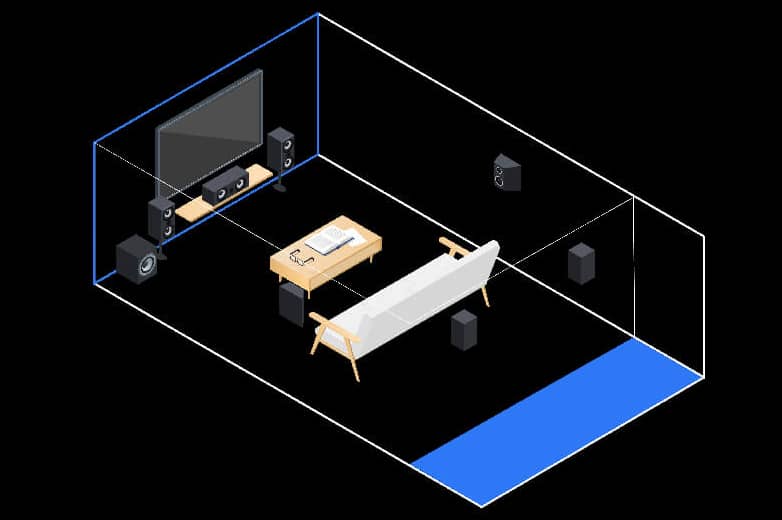
Image Credit: THX
Remember, you need room behind your listening position, so it won’t work well if your sofa is against the wall.
Not only is it essential to have enough space for the speakers, but it’s also crucial to position them in a way that optimizes their performance. Placing them right next to your listening position will generally be too close.
You don’t want the surround speakers to overpower the front speakers, which are more important.
You should also consider the need for extra wiring and space to move around the additional speakers.
Using 7.1 in Small Spaces
While a 7.1 system is often ideal for larger spaces, it can still be effective in smaller rooms if set up correctly. The key lies in correctly placing the rear speakers. It will be distracting if they are too close to your listening position.
And if you can’t fit the rear speakers behind your seated area, it won’t be worth trying 7.1.
If you can fit the speakers behind you, and your room is small, choosing speakers with an appropriate size and power output is essential. Smaller, high-quality speakers can often deliver excellent audio performance without overpowering the space.
Likewise, avoid using a subwoofer that is too powerful for the room, as it can make controlling the bass difficult and create an unbalanced audio experience.
A 5.1 system might be more practical in very compact spaces and provide a more satisfying audio experience.
Will a 7.1 System Work Without All the Speakers?
A 7.1 system can function with a 5.1 speaker layout. Most modern receivers allow you to set the number of speakers you have connected manually.
So, connect your 5.1 speakers to the receiver, and leave the final two rear channels unconnected.
Then, when you run the setup, tell the receiver you are only running with the front left and right, center and two surround speakers.
When you only specify a 5.1 setup, the receiver will send the correct audio signals to your speakers. However, you won’t be taking full advantage of the capabilities of your 7.1 amplifier in this scenario.
Audio Quality and Performance
A 7.1 surround sound system provides a more expansive and precise soundstage than a 5.1 system.
However, the sound quality depends heavily on other factors, such as the quality of your speakers, your amplifier, and the acoustics of your room.
So while a 7.1 system has the potential for more immersive sound, there will be little difference in sound quality if both layouts use the same hardware in the same room.
Do You Need Expert Ears to Hear the Difference?
Even if you’re not an audio expert, the added depth and directionality provided by a 7.1 system will be noticeable, especially during action-packed movie scenes or in video games.
However, whether this difference is significant enough to warrant the extra cost and setup complexity is a decision that depends on your personal preferences and needs.
A 5.1 surround system will provide plenty of immersion for the average user without the extra expense and hassle of installing two extra speakers.
If in doubt, I would stick to 5.1. But if you love tinkering and getting the best from your hardware, adding a 7.1 layout is good fun.
Which Media Shines in 7.1?
Media with complex sound designs, such as blockbuster movies and immersive video games, benefit the most from a 7.1 system.
Movies and television shows with action-packed scenes or complex soundscapes will sound great. Games heavily focused on audio design and spatial awareness – like first-person shooters, open-world RPGs, and racing games, will also benefit.
The additional speakers create a richer soundscape, enhancing directional audio cues and the overall sense of immersion.

If you enjoy attending live concerts, musicals, or sporting events, a 7.1 setup will also provide a better immersive experience in your home. The sound will be all around you, simulating the feeling of being in a crowd.
Movies & Music: Who Wins in 7.1?
Certain genres benefit more from a 7.1 setup. The increased depth and directionality will enhance action movies with extensive sound effects and music genres like live concerts or orchestral works.
- Action and Adventure Movies: You’ll feel right in the middle of the excitement in action-packed films. The additional speakers will heighten the suspense and thrill of chase scenes, explosions, and epic battles.
- Sci-Fi and Fantasy Films: These genres often feature otherworldly soundscapes and magical sound effects, and a 7.1 system enhances the immersion by providing more detailed and spatially-aware audio.
- Orchestral and Classical Music: If you’re a fan of symphonic music, a 7.1 setup can bring a concert hall experience into your living room. The expanded sound field captures the nuances of each instrument and recreates the ambiance of a live performance.
- Live Concert Recordings: Nothing beats a live concert, but a 7.1 system can bring you closer to the action. As the additional speakers create a more three-dimensional audio experience, you’ll feel like you are standing in the front row, surrounded by the crowd’s energy.
However, for more dialogue-focused movies or music with less complex sound designs, a 5.1 setup will provide a sufficiently immersive experience.

Whether a 7.1 system is worth it for you depends on the type of content you watch regularly.
Power Usage Differences
A 7.1 system requires more power than a 5.1 system because it has to power two additional speakers. However, the difference in power use will be insignificant for most users.
If you haven’t purchased your system yet, check the energy efficiency ratings on the products you’re considering.
Different manufacturers will have different power consumption specifications. So, some 7.1 systems may consume less power than certain 5.1 systems, depending on their design and efficiency.
Costs and Upgrade Considerations
There are three main things you need to upgrade from 5.1 to 7.1:
- Two rear speakers
- More speaker wire
- An AV receiver with 7.1 support
First, evaluate your current speaker system. If you already own a 5.1 system, you will need two additional speakers to place behind the primary listening position.
To ensure the best audio experience, try to get the same brand and model as your existing surround speakers. Matching the speakers will ensure better sound integration and consistency.
However, if you’re only adding two rear speakers for 7.1, getting an exact match with your other speakers is less critical. The front three speakers are the most crucial in this respect. In addition to the new speakers, you will need more speaker wires to run to your amplifier.
Finally, you must check if your multichannel amplifier supports 7.1. Many modern AVRs have seven channels for the main speakers. So if you already run a 5.1 layout, you can use the two spare channels for the upgraded layout.
But, if your AV receiver only supports 5.1, you need to buy a new amplifier with seven channels.
Is 7.1 Worth the Price Tag?
Whether a 7.1 system is worth the extra cost over a 5.1 system depends on your preferences and how you plan to use your sound system.
If you value depth and directionality of sound, often watch action movies or play video games, the extra immersion from a 7.1 system might be worth the investment.
However, if you primarily use your system for casual TV watching and listening to music, a 5.1 system will be plenty.
Much will also depend if you have the space to do justice to a larger speaker layout. A properly configured 5.1 system is better than squeezing in extra speakers where space is tight.
If space and money aren’t a problem, I would install a 7.1 layout rather than stick with 5.1.
However, if it’s a choice between 7.1 and Dolby Atmos, I would install Dolby Atmos.
Of course, you can always have the best of both worlds and install a spectacular 7.1.2 or 7.1.4 layout, which combines 7.1 and Dolby Atmos!
There isn’t a right or wrong answer here – just your preference.
Backward Compatibility and Content
You can play a 5.1 soundtrack on a 7.1 system. The additional rear speakers will remain silent if you play a 5.1 audio source on a 7.1 speaker layout without further processing.
However, most modern AV receivers have upmixing modes, like Dolby Surround and DTS Neural:X, that upmix the 5-channel soundtrack to seven channels. They also upmix stereo audio to 5.1, 7.1 and Dolby Atmos layouts.
Older upmixing formats also convert stereo and 5.1 to 7.1 audio, including Dolby Pro Logic IIx and DTS Neo:6. When upmixing, the original channel sounds are combined to create an expanded surround sound experience.
But, since the intended speaker layout is a 5.1 system, it doesn’t sound as good as a proper 7.1 mix. It doesn’t have the separation. However, it still works well and gives a better sense of space than 5.1.
In this image, Dolby Surround is upmixing a stereo Dolby Digital signal (input) to a 5.1.4 Dolby Atmos layout (output).

So if you can’t get a proper 7.1 soundtrack, it’s best to always enable an upmixing processing mode for any stereo or 5.1 audio.
Finding 5.1 & 7.1 Content
You can find 5.1 and 7.1 surround sound content in several places. But while most content sources offer 5.1 surround sound, 7.1 soundtracks for the home are rare and only available on some Blu-ray discs and games.
5.1 soundtracks are available in all types of surround sound audio formats, including compressed Dolby Digital, Dolby Digital Plus and DTS – and lossless audio on Blu-ray.
7.1 soundtracks are only available on lossless, uncompressed Dolby TrueHD and DTS-HD Master Audio formats on Blu-ray discs. If you are a gamer, there are several titles with 7.1 audio.
Common sources of surround sound content are:
- DVDs and Blu-ray discs: Many modern movies have 5.1 or 7.1 surround soundtracks. Check the DVD or Blu-ray case for audio format details. DVDs only support up to 5.1 due to disc space limitations.
- Streaming Services: Services like Netflix, Amazon Prime Video, and Disney+ offer a wide range of content with 5.1 surround sound. 7.1 content is rare due to bandwidth restrictions.
- Terrestrial TV: All major TV channels transmit some content in Dolby Digital 5.1, although you won’t get 7.1. However, due to bandwidth limitations, most TV shows only air with stereo sound. But AV receivers can use upmixing processing modes to play stereo audio on a 5.1 or 7.1 speaker system.
- Digital Downloads: Online stores like iTunes and Google Play Movies often offer movies with 5.1 soundtracks.
- Music DVDs and Blu-rays: Concerts and music performances are sometimes available in surround sound formats. Look for terms like ‘Dolby Digital,’ ‘DTS,’ ‘5.1’, or ‘7.1’ on the cover.
- Games: Many modern video games offer 5.1 or 7.1 surround sound options. Check the audio settings of your games to see if this is available.
Finding 7.1 content is tricky compared to 5.1. However, IMDB has a list of movies released in Dolby 7.1 Surround. And AVSforum has a list of games with 7.1 sound.
Here you can see the Captain Marvel Blu-ray disc with a DTS-HD Master Audio 7.1 soundtrack. The 4K UHD version has a 7.1.4 Dolby Atmos soundtrack.

However, the Ghostbusters Blu-ray disc only has a 5.1 DTS-HD Master Audio soundtrack.

Older movies are less likely to have a 7.1 mix, but it does vary.
About The Author
Paul started the Home Cinema Guide to help less-experienced users get the most out of today's audio-visual technology. He has been a sound, lighting and audio-visual engineer for around 20 years. At home, he has spent more time than is probably healthy installing, configuring, testing, de-rigging, fixing, tweaking, re-installing again (and sometimes using) various pieces of hi-fi and home cinema equipment. You can find out more here.





