Surround sound has evolved dramatically since the early days of home theater, with new audio formats aiming to transport listeners inside the movie experience.
I’ve been using a home theater for over 20 years, so I’ve seen plenty of audio formats come and go. However, it’s easy to get mixed up between the different types.
This guide breaks down the major surround sound formats for home theater, from Dolby Digital to object-based sound. Learn the key differences between standards like DTS, Dolby TrueHD, and Dolby Atmos, and discover what upmixing modes like Dolby Surround do.
Key Points
- Dolby Digital and DTS are the two major competing 5.1 surround sound formats. Dolby Digital is more common, but DTS often has higher bitrates and sound quality.
- Dolby TrueHD and DTS-HD Master Audio use lossless compression for the best fidelity. They require HDMI connections and AV receivers that can decode them.
- Object-based formats like Dolby Atmos and DTS:X allow more precise placement of sounds and support additional height speakers.
- Upmixing modes like Dolby Surround and DTS Neural:X create additional channels for systems with more speakers.
Main Topics
Dolby vs DTS Audio Comparison Chart
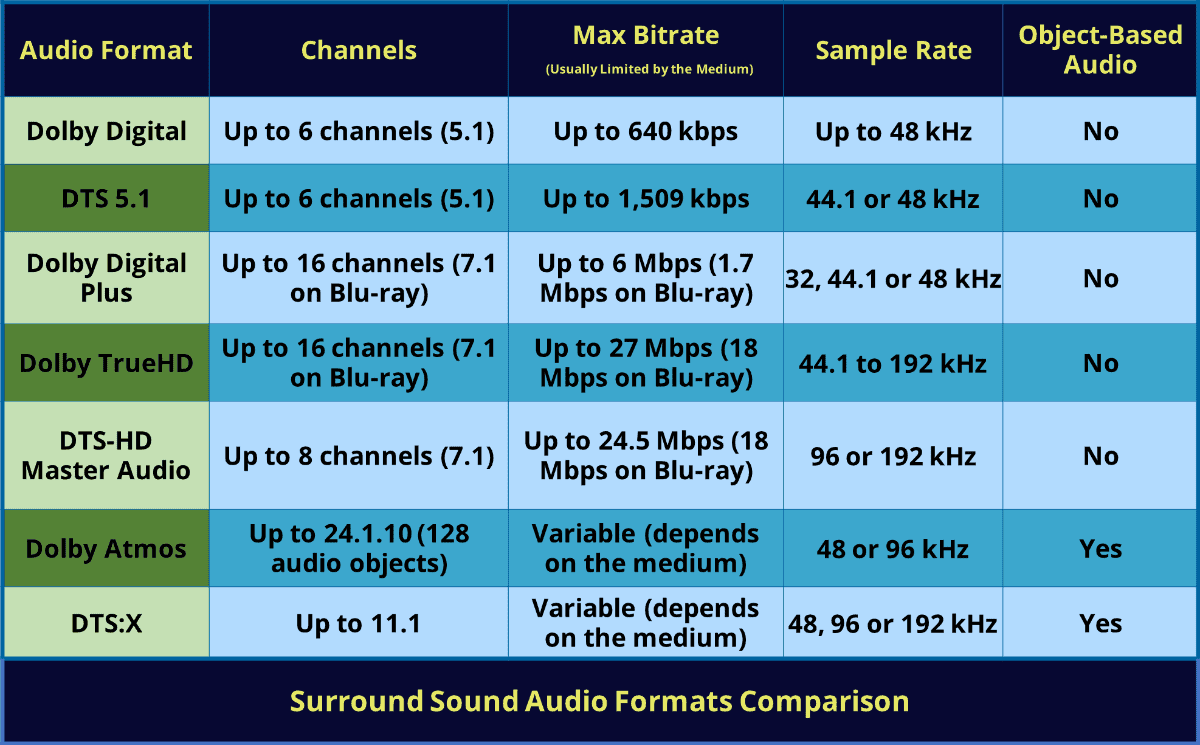
Dolby Audio Formats
Dolby Laboratories has developed several revolutionary surround sound technologies over the years, each aimed at providing an immersive audio experience.
Dolby Digital, introduced in 1991, brought 5.1 discrete audio channels to the home theater. Dolby Digital Plus upped the channel count to 7.1 (and more) and increased bandwidth.
Dolby TrueHD uses lossless compression for the most pristine sound quality. Most recently, Dolby Atmos introduced object-based sound with the ability to place and move audio in a 3D space precisely.
While the formats vary in channels, bitrates, and features, they all aim to transport listeners inside the movie.
Dolby Digital
Dolby Digital is the most common surround sound format on DVD and Blu-ray discs. It is also the format used by most streaming and broadcast TV services. It is sometimes called AC-3.
Every AV receiver on the market today supports the Dolby Digital format. So, rest assured, if a soundtrack is encoded in Dolby Digital, your receiver will decode it seamlessly and automatically.
The most common type of Dolby Digital is 5.1 surround sound, but there are some Dolby Digital 2.0 soundtracks for systems with stereo speakers rather than surround sound setups.

Dolby Digital can be sent over HDMI or optical/coaxial connections, and the AV receiver will then decode the signal and play it as 5.1 surround sound – or stereo for DD 2.0.
‘Dolby Digital’ will be displayed on the front panel display, confirming it’s receiving and decoding the data stream.
DD is a lossy format, which means the original audio from the film studio is compressed to fit on the disc. This compression will lose some of the original sound quality, although it still sounds pretty good on a decent sound system.
The maximum audio bandwidth of Dolby Digital 5.1 on a Blu-ray disc is 640 kbps – although encoded bitrates may range from 384-640 kbps.
On DVD, the maximum bitrate for surround sound is 448 kbps. The bitrate for stereo Dolby Digital will usually be around 192 kbps.
Dolby Digital EX
A Dolby Digital EX soundtrack has an extra surround channel. This allows for an extra speaker at the room’s rear – thus creating a 6.1 system.
A Dolby Digital EX-enabled receiver can decode this codec type and accommodate the extra surround speaker. Therefore, 5.1-channel AV receivers won’t support Dolby Digital EX as they can’t power the extra rear speaker.
If there is no extra surround speaker attached to the receiver, it will simply play the 5.1 soundtrack if you play the Dolby Digital EX version.
There are actually two different variations of Dolby Digital EX – Matrix 6.1 and Discrete 6.1.
- Matrix 6.1: This creates the extra rear channel from standard 5.1 soundtracks.
- Discrete 6.1: The soundtrack has a dedicated extra channel.
Dolby Digital Plus
Also known as E-AC-3 (Enhanced AC-3), Dolby Digital Plus can support up to 15 audio channels and a wider range of data rates than standard AC-3.
It is optional for Blu-ray discs and is most likely used with a 6.1 or 7.1 soundtrack. However, with the lack of 7.1 soundtracks, most studios will provide a DD 5.1 soundtrack on a disc rather than Dolby Digital+.
Compared to standard Dolby Digital 5.1, DD+ has an increased maximum bandwidth of 1.7 Mbps on Blu-ray. This means you should hear a better sound quality if you have the sound system to make the most of it.
However, because it supports a wide range of data rates, Dolby Digital Plus has become a popular audio format for streaming services such as Netflix, Amazon Prime and Disney+.
In this case, typical bitrates might be around 192-256 kbps for 5.1 audio.
Aside from supporting lower data rates, another significant advantage of using DD+ for streaming is that Dolby Atmos’ metadata can be embedded with this format.
On Blu-ray, Dolby Atmos is usually only available with high-resolution audio formats. But DD+ allows streaming services to offer Dolby Atmos sound with a lower bandwidth requirement.
Your AV receiver will need to decode DD+ to play this format – and pretty much all models from the past few years will. If you want to hear the Dolby Atmos version, your receiver must support this too.
Learn more: 5.1 and 7.1 speaker layouts compared
Dolby TrueHD
Dolby TrueHD is a lossless codec found on HD and UHD Blu-ray discs. It supports sample rates from 44.1 kHz to 192 kHz and up to 24-bit audio.
Your AV receiver will automatically detect Dolby TrueHD if it has an onboard decoder. If decoded by the AV receiver, this codec can be sent over HDMI as a bitstream from the Blu-ray player, and the front panel will display ‘Dolby TrueHD.’
Older AV receivers may be unable to decode this format, but any recent model will.
If the receiver cannot decode Dolby TrueHD, it can still play this audio type if the Blu-ray player decodes Dolby TrueHD first and then sends it as LPCM over HDMI.

In this instance, the front panel will display ‘Multichannel Audio’ (or words to that effect) – but you will still hear HD audio.
Alternatively, if the player has analog output connections, you can let the player decode the soundtrack and convert it to analog audio. You simply need to make a multichannel audio connection to your receiver with RCA cables.
As mentioned previously, Dolby TrueHD’s main advantage over standard Dolby Digital is it uses lossless compression to transfer it to a disc. Although it is still compressed, there is no audio quality loss from the original studio master tapes.
This will result in crisper high frequencies, deeper bass, and a more-defined surround effect on a good sound system.
TrueHD soundtracks are only available on Blu-ray discs as they are too large for DVDs – and use too much bandwidth for streaming over the internet.
For a 3D experience, Dolby TrueHD supports Dolby Atmos metadata. So, on a Blu-ray disc, your system will automatically play Dolby TrueHD if you don’t have Atmos speakers. But if you do, you will hear the additional Atmos effects, too.
Dolby Pro Logic II
Unlike the previous four codecs, which are encoded on the disc, Dolby Pro Logic II is a processing format that takes a stereo audio signal and creates a virtual 5.1 surround sound effect.
Therefore, if you have a 5.1 speaker setup, you can enjoy surround sound from sources that only provide a stereo signal – such as most TV channels. It also works on a Dolby Surround 4-channel signal.
Upmixing like this isn’t as good as an actual 5.1 soundtrack, but it can be pretty effective.
There will often be three different versions of Dolby Pro Logic II – Movie, Music and Game. These different types have all been optimized to suit differences in the source audio.
- Movie version: designed for stereo and Dolby Surround movies and TV shows.
- Music version: allows the user to adjust the sound stage width for music sources.
- Game version: optimized for video games.
Choose the relevant type depending on what you are listening to. Dolby Pro Logic II is an older processing format more likely found on older receivers.
New AV receivers will probably have Dolby Surround instead – which is explained below.
Dolby Pro Logic IIx
Dolby Pro Logic IIx is an enhancement of Pro Logic II. It converts stereo or 5.1 soundtracks into 6.1 or 7.1 – depending on the speaker setup you have in your room.
Dolby Pro Logic IIx will only be available on receivers that support speaker setups greater than 5.1, and it also comes with Movie, Music and Game versions.
Dolby Pro Logic IIz
Dolby Pro Logic IIz is an improvement on Dolby Pro Logic IIx, adding a new height dimension to surround sound.
The idea of Dolby Pro Logic IIz is to add two speakers above the usual front left and right speakers to create an even more realistic feel to certain sound effects – especially things like wind and rain.
The height speakers can be added to a 5.1 system to create 7.1 (with front height speakers instead of back left and right) or a 7.1 system to create a 9.1 system.
Obviously, the AV receiver will need to support these speaker configurations for this to be available.
Dolby Atmos
Atmos is a relatively new sound format developed by Dolby, initially for use in the cinema.
However, starting in 2014, some Blu-ray disc releases started to appear with a Dolby Atmos soundtrack. They are now more common on new releases, although not universal.
Dolby Atmos is the first audio format released that was object-based – which means that a sound object can be placed in a more precise position in the sound field and is not tied to a particular channel.
The simplest Dolby Atmos speaker setup requires an extra pair of front speakers raised much higher than those in a traditional 5.1 system. This height allows the listener to experience sound that moves up and down – as well as left to right.
This speaker setup, with two extra height speakers, is known as a 5.1.2 system. The height speakers are denoted by the extra .2 on the end.
The height speakers can be ceiling-mounted or Dolby Atmos-enabled, which fires the sound upwards.

Image Credit: Sony
If a 5.1.2 speaker system isn’t enough for you, the speaker layout limit of Dolby Atmos is 24.1.10 – so 34 surround sound speakers plus a subwoofer. Now, that would be quite some speaker system in your front room!
Dolby Atmos is an optional format, and you will currently only be able to play the soundtrack on your disc if your AV receiver supports it.
Any Blu-ray player with a minimum HDMI 1.4 specification can bitstream Atmos to the receiver.
To be clear, Dolby Atmos isn’t an audio codec like Dolby TrueHD or Dolby Digital.
Dolby Atmos is layered as metadata on top of an existing codec – usually Dolby TrueHD on Blu-ray or Dolby Digital Plus for streaming platforms. But as long as your hardware supports TrueHD or DD+, you should be fine.
Remember, your AV receiver must also support height speakers to play this format.

Most current AV receivers – apart from the budget, entry-level models – support Dolby Atmos decoding and a simple 5.1.2 Atmos layout. So, while you may think Dolby Atmos audio is limited to expensive systems that support high-resolution audio formats, this is not the case.
Dolby updated the specification to allow Dolby Digital Plus to carry the Atmos metadata. This is how you can stream Dolby Atmos sound from online services like Netflix and Disney+, which don’t support high-resolution audio like Dolby TrueHD.
Dolby Surround
So, Dolby Atmos sounds excellent, doesn’t it?
However, there aren’t that many Dolby Atmos soundtracks on the discs you buy. So, what happens to your lovely height/elevation speakers when you play a standard 5.1 or 7.1 mix? This is where Dolby Surround comes in.
Dolby Surround is an upmixing algorithm. It will take a standard surround mix and create the extra channels your system supports.
So, if you have two (or more) height speakers installed on your AV receiver, Dolby Surround will create channels for them from a 5.1/7.1 soundtrack. In fact, it can also do this from a simple stereo track.
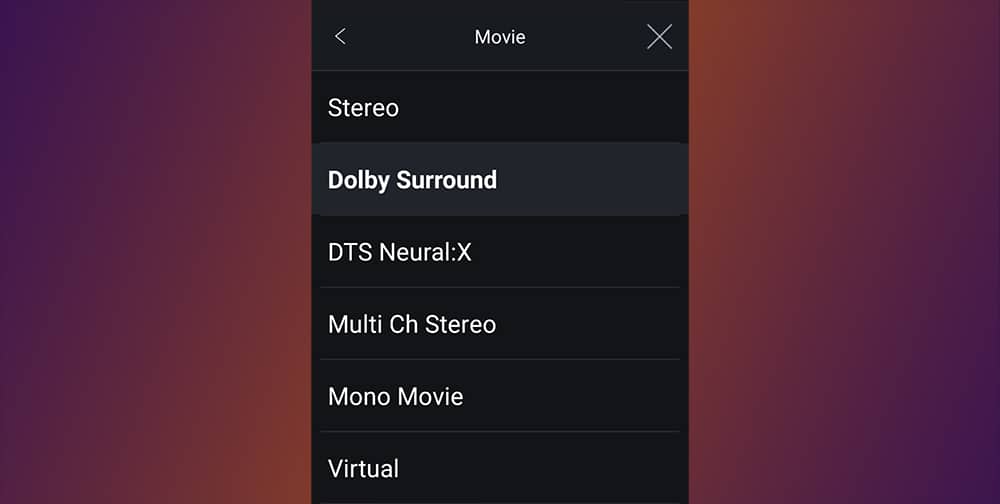
It will work on surround systems with extra surround, height, ceiling or up-firing speakers. Or, upmix stereo into 5.1 if that is what you have installed.
If you think this sounds just like Dolby Pro Logic IIx/z discussed above – then you would be right.
Dolby Surround is just the more modern version and is much more advanced. It can recreate the placement of individual sound effects as well as height information.
It is also the version you will likely find on a new AV receiver, although not all models will have Dolby Surround. So, check the specifications if you want this before you buy.
Also, depending on the model of receiver that you have, you may find that Dolby Surround is limited to certain types of soundtracks.
Dolby Atmos Height Virtualization Technology
The newer 3D audio technologies like Dolby Atmos are all very well, but they require extra space in your room to install the extra speakers.
If you like the idea of experiencing this 360° audio effect but don’t have space – or money – for more speakers, then this sound processing feature is for you.
Dolby Atmos Height Virtualization Technology creates the effect of a Dolby Atmos soundtrack – but without the need for height speakers. So it’s ideal if you have home theater speaker placement problems due to lack of space.
As long as your AV receiver has this option, Dolby Atmos Height Virtualization can be enabled with any speaker layout that doesn’t have overhead or Dolby Atmos-enabled elevation speakers – from a simple stereo setup to 5.1 and 7.1 systems.
Obviously, if you have elevation or height speakers, you don’t need to use this format.
Height virtualization adds filters to the soundtrack that will simulate sounds coming from overhead. So, you can have some fun with Dolby Atmos without the cost of extra speakers.
In my experience, it’s not as effective as with actual height speakers in the room, but it can give an interesting extra sense of space that isn’t there otherwise.
If you have an AV receiver with this technology installed, give it a go and see if you like it. You can always turn it off again.
Dolby Atmos Height Virtualization is similar to DTS Virtual:X, which has been around for a while.
DTS Audio Formats
DTS, Inc. (formerly Digital Theater Systems) has been a leading innovator in surround sound technology for home theaters. The company debuted DTS Digital Surround in 1993, providing 5.1 discrete channels with superior audio quality to older matrixed formats.
DTS-ES (Extended Surround) added a center back channel for 6.1 playback, while DTS-HD Master Audio has lossless compression for pristine fidelity.
DTS:X immersively reproduces object-based audio with flexible speaker layouts. While DTS may lack the widespread recognition of Dolby, its formats offer reference-quality sound with high bit rates.
DTS 5.1
DTS 5.1 is detected and decoded automatically by an AV receiver with a DTS decoder.
Therefore, if you play a DTS soundtrack on a Blu-ray or DVD, the receiver will accept the signal over HDMI or coaxial/optical connections, display ‘DTS’ or ‘DTS 5.1’, and send the audio to the 5.1 speaker system.

Like Dolby Digital, this is a lossy format, so the compression onto the disc will lose some of the original sound quality from the studio master.
But, at 1.5 Mbps, DTS supports a higher bit rate than DD. Because of this, many people say the sound of DTS is slightly better than the Dolby version.
However, this assumes that the audio encoding uses the extra available bandwidth (which is not guaranteed) – and the average home user will probably not notice the difference anyway.
DTS Express
DTS Express is the equivalent of Dolby Digital Plus.
It is an efficient lossy codec that allows for low bit rates and a variable data stream. Therefore it is designed for streaming audio and where low file size is important, like secondary audio tracks on DVD and Blu-ray.
However, most online streaming services use Dolby Digital Plus, so you won’t come across this audio format much. It was used for delivering audio in the UltraViolet online streaming service, which shut down in 2019.
Fortunately, if you do come across this audio type, pretty much all AV receivers produced in recent years will decode DTS Express, so you shouldn’t have a problem.
DTS Express supports stereo audio files from 75 kbps, 5.1 soundtracks from 192 to 512 kbps and 7.1 soundtracks from 288 to 768 kbps.
DTS-ES
The DTS-ES audio format is fairly rare, but you may find it on some DVDs or Blu-ray discs, and most AV receivers will decode this.
DTS-ES is an extension of DTS 5.1 with an extra surround back channel encoded with the standard left and right surround channels.
There are two versions of DTS-ES, Discrete 6.1 and Matrix 6.1.
- DTS-ES Discrete: the extra channel is added during the mixing stage and is a dedicated additional audio channel.
- DTS-ES Matrix: the audio for the extra surround back channel is created through matrix encoding of the existing 5.1 mix.
Whichever version you use, the extra channel will only play if the AV receiver supports the additional back surround speaker – creating a 6.1 surround system.
DTS-HD Master Audio
An AV receiver that can decode this type of audio onboard will automatically switch to this setting when detecting the incoming signal over HDMI.
It will then play the multichannel audio according to the encoded data on the disc and display ‘DTS-HD Master Audio’ on the front panel display.

As already mentioned with Dolby TrueHD, some AV receivers cannot decode HD audio. In this case, you will need a Blu-ray player to decode DTS-HD Master Audio onboard.
You can then set the Blu-ray player to send the decoded audio to the AV receiver. This can be as LPCM over HDMI or via its multichannel analog outputs.
If you send the decoded LPCM, the front panel display will read ‘Multichannel Audio’ as it receives LPCM rather than the original Master Audio data stream.
Like Dolby TrueHD, DTS-HD Master Audio uses lossless compression. Therefore, it will sound as sharp and clear as the original studio soundtrack.
As they are both lossless audio, there shouldn’t be any audio quality difference between DTS-HD Master Audio and Dolby True-HD. DTS-HD Master Audio is only available on Blu-ray discs as the data is too large to fit on a DVD.
DTS:X
An innovation in surround sound audio is object-based audio soundtracks. Where Dolby has Atmos, DTS released DTS:X as their object-based format.
DTS:X allows the listener to experience the audio in a more 3D fashion – with height information and left/right and front/back. Your AV receiver must support the decoding of DTS:X for you to enjoy this new audio experience.
The main difference from Dolby Atmos is that you can experience DTS:X using a conventional 5.1 or 7.1 speaker system. You don’t need to add extra height speakers as with Dolby Atmos.

Having said that, a DTS:X AV receiver that will support extra speaker channels will get you a greater 3D experience if you have more speakers – especially height speakers.
Due to licensing and processing power limits, DTS:X will only support speaker layouts up to 11.1 speakers.
As with Dolby Atmos, the bitstreaming of a DTS:X soundtrack is supported by any Blu-ray player with a minimum of HDMI 1.4 specification, so older players are supported.
DTS:X is layered on top of a DTS-HD Master Audio soundtrack, and most modern players and receivers will support this.
The important thing is that your AV receiver can decode DTS:X when it receives the information from your Blu-ray player.
DTS:X Pro
A new addition to the DTS audio format family is DTS:X Pro. This new processing mode will work on all soundtracks on your Blu-rays/DVDs – like DTS 5.1 and DTS:X.
The main benefit of DTS:X processing is it removes the 11.1 speaker limit of DTS:X. This is because the DTS:X Pro algorithm can support speaker layouts of up to 30.2 speakers.
You will need a very advanced AV processor to reach this number of speakers. However, there are one or two integrated AV receivers that have 13 channels of amplification.
If you have an advanced receiver like this, you can upmix any DTS or DTS:X soundtrack. It will use the DTS Neural:X algorithm to upmix standard channel-based soundtracks across your complete speaker system.
DTS Neo:6
This format takes a stereo sound source and creates virtual surround sound – either 5.1 or 6.1, depending on your hardware setup. In this respect, it does something similar to Dolby Pro Logic II and IIx.
However, there are differences in the resulting sound between the two systems, so it is advisable to try both and see if you prefer one or the other.
DTS Neo:6 comes in two versions – Cinema and Music. These are optimized for different types of audio – movies/TV shows and music. Switch the mode depending on the type of audio you are listening to.
DTS Neo:6 can also create a 6.1 surround mix (with the additional center surround speaker) from a 5.1 soundtrack.
DTS Neural:X
DTS Neural:X is the DTS equivalent to Dolby Surround. So, if you have overhead or up-firing speakers connected to your AV receiver, you can enable this on stereo or standard multichannel soundtracks.
Neural:X will then create extra pseudo channels to use all the speakers in your room fully. Neural:X won’t be available on all AV receivers, so check this before you buy.
You might also find that some AV receivers won’t allow you to use this on certain soundtracks. For example, in the early days, many models wouldn’t allow this to be selected on Dolby soundtracks.
However, that has changed recently. Still, it’s something you should check if you think you might be using it.
DTS Virtual:X
Unlike DTS:X, this is not a soundtrack type that can be found on your Blu-ray disc. It’s a digital processing mode that can be used on a few different kinds of audio.
Not all AV receivers will support Virtual:X. So, check before you buy if it’s something you want.
The aim of DTS Virtual:X is to give you the 3D experience of an object-based soundtrack – but without you having to install any height speakers. So, this can be great if you haven’t got the space – or money – for the extra hardware.
Therefore, DTS Virtual:X will work on any speaker configuration that doesn’t have any height speakers. So, 2.1, 3.1, 5.1 – even a simple soundbar setup.
You should be able to select this format on your receiver for any DTS soundtrack – or any stereo PCM or multichannel PCM signal.
The only thing to be aware of is that you won’t be able to use it if you play any Dolby-encoded material. Dolby prevents this in their licensing agreement.
DTS Virtual:X won’t sound as effective as having actual height speakers with a proper object-based soundtrack. But it can be effective in giving an extra sense of space. It can also help to make the dialogue clearer.
Here’s a video from DTS that shows a bit more about it:
THX Listening Modes
Some AV receiver models (often the more expensive ones!) are THX-certified and may offer extra THX listening modes.
THX certification means that a product meets certain standards defined by THX, which aims to set the highest standards for home theater video and audio equipment.
This certification isn’t limited to AV receivers; you can find THX-certified products across all types of audio-visual hardware.
While you should never assume that a product without THX certification must be of poor quality, you should be confident of a high-quality product where you find this mark of approval.

A THX-certified receiver will have THX Surround Sound Modes, which use a technology called THX Advanced Speaker Array (THX ASA).
The three listening modes – Cinema, Games and Music – are similar to Pro Logic in that they can play any source material and match it to the speaker setup you have in your room.
The difference with the THX listening modes is they also add equalization to the audio to tailor the original soundtrack mix to suit a home environment.
The theory is that movie soundtracks are mixed to sound good at high volumes in movie theaters but will sound different at lower volumes in regular rooms.
Therefore, these modes are designed to alter the frequency response of the sound you hear and allow for the differences between an actual movie theater and your room.
If you have these listening modes on your equipment, you may find that you can improve the sound in your room by activating these settings. Give it a try and see what you think.
They can be used independently or alongside the various Dolby and DTS modes listed above.
IMAX Enhanced
IMAX Enhanced is a new content and hardware standard released by IMAX. The aim is to provide the best image and audio quality currently available through a combination of new content and certified hardware.
While not precisely a surround sound format, I thought it would be helpful to mention it here as you may well come across it as an audio format and wonder what it is.
Image content is optimized for large 4K HDR displays with a new mastering process so that you get an exceptionally bright and colorful image.
The audio is mixed with a special version of DTS:X, designed for surround sound systems with elevation or height speakers. The minimum required speaker layout is 5.1.4. However, the recommended system is 7.2.4.
Having said that, the algorithm will adapt to systems with different speaker layouts than those mentioned. So you will be able to use it regardless of your speaker layout.
To experience IMAX Enhanced to the full, you will need two things:
- IMAX Enhanced certified hardware
- IMAX Enhanced certified content
Some new TVs are now being released with the IMAX Enhanced badge, while AV receivers and processors are available with built-in decoding.
You can still benefit from IMAX Enhanced content if you don’t have certified hardware, but you will get the best experience if all your hardware is IMAX Enhanced compliant.
As for the content, you should see more appearing as time passes. You can find IMAX Enhanced movies on 4K UHD Blu-ray discs. Plus, the technology can be streamed, so keep a lookout at a streaming service near you!
This video gives a brief introduction to the technology:
Other Processing Types
The types of decoding/processing listed above are the most common versions on many AV receivers. However, each manufacturer will often provide additional DSP (Digital Signal Processing) listening modes for you.
These different versions will provide other processing options to alter the sound you hear through your system. Such processing modes can include:
- Alternative ‘Cinema’ or ‘Music’ modes.
- Classical/Rock/Pop settings designed to enhance certain styles of music.
- Processing modes, allowing you to do things like playing a stereo source across your complete speaker system.
Feel free to play with these and see if you like the sound.
Wrapping Up
Well, there you have it. It’s been quite a journey navigating your AV receivers’ complex labyrinth of surround sound formats and listening modes.
It might seem like you’ve been learning a new language. But remember, it’s all about empowering you to fine-tune your audio experience based on your room and hardware setup.
Thankfully, your clever hardware takes some of the load off by automatically selecting suitable options depending on the type of audio you’re playing. But remember to check you are using the correct codec or listening mode for your needs.
That knowledge can truly make the difference between an ‘okay’ and an ‘absolutely incredible’ sound in your room.
So, what’s next? I suggest diving into your AV receiver’s settings, experimenting a bit, and truly unleashing the potential of your home audio setup.
Remember, you’re not just a listener anymore – you’re an audio connoisseur. And trust me, your movie nights will never be the same again!
About The Author
Paul started the Home Cinema Guide to help less-experienced users get the most out of today's audio-visual technology. He has been a sound, lighting and audio-visual engineer for around 20 years. At home, he has spent more time than is probably healthy installing, configuring, testing, de-rigging, fixing, tweaking, re-installing again (and sometimes using) various pieces of hi-fi and home cinema equipment. You can find out more here.






