The 3.5mm mini jack is a standard audio connector on many devices, especially mobile phones and tablets.
The most common use is for headphone connections on mobile devices and the audio outputs on simple computer sound cards.
But what exactly is this analog plug, and when should you use it?
Whether trying to connect headphones to your phone, hook up external computer speakers, or play sound through your smart speaker, understanding the 3.5mm mini jack will ensure you get the best performance.
Main Topics
What is a 3.5mm Mini-Jack?
The 3.5mm mini-jack is an analog audio connector that transmits mono or stereo audio. The stereo version supports separate left and right audio channels and a ground connection.
A mini-jack does not support digital audio signals like Dolby Digital and DTS or surround sound – unless used in multiple pairs like the sound card example above.
You may hear this connection called several different names:
- mini-jack
- headphone plug
- 3.5mm jack
- 1/8 inch jack
- mini-stereo plug
- mini-TRS jack
‘TRS’ stands for Tip, Ring, Sleeve, which refers to the design and wiring of the connector.
The tip carries the left audio channel, the ring takes the right audio channel, and the sleeve is ground. This configuration allows the 3.5mm jack to transmit a stereo audio signal through a single cable.
It’s a simple but effective way to get an analog stereo audio signal from one device to another. But they can also send mono or microphone audio signals.
You’ll typically see 3.5mm jacks for headphones, portable speakers, computer audio connections, and consumer electronics like phones and tablets.
What Does a Mini Stereo Jack Connection Look Like?
The 3.5mm mini stereo audio jack sockets on your device will look something like this:

These examples are on a computer motherboard sound card with 5.1 surround sound.
They are color-coded according to a standard convention:
- Blue: Stereo Line In
- Pink: Microphone In
- Green: Line Out / Front Left & Right Speakers / Headphones
- Black: Surround Left & Right Speakers
- Orange: Center Speaker & Subwoofer
However, your device may not have all these connections or be color-coded. If not, the most common ports are labeled ‘line-out’ or ‘mic-in,’ so you know which to use.
A single 3.5mm stereo jack is standard for headphone connections on a small portable device – such as a mobile phone or media player.
You can see a mobile phone connector here:

Alternatively, you may find a 3.5mm port for the line-level stereo audio input/output on a device like a TV.
Although, these days, a stereo output on a TV is more likely to be an optical connection.

The picture above shows a 3.5mm mini-jack input on the rear of a TV.
In this example, the port receives stereo audio from a PC or laptop so that you can hear the external audio on the TV’s speakers.
But you can find mini jacks on any device that sends or receives analog audio.
What Does the Mini Jack Cable Look Like?
The 3.5mm cable connector looks like this:

It will usually be a mono or a stereo version. The mono version will have one ring on the jack’s barrel, and the stereo version will have two.
The example pictured above is a stereo TRS mini-jack cable, which has two rings to separate the left and right channels in the cable.
The tip, wired for left channel audio, is the end section.
The next section is the ring for the right channel audio – and the rest of the barrel is known as the sleeve, which is for the ground wiring.
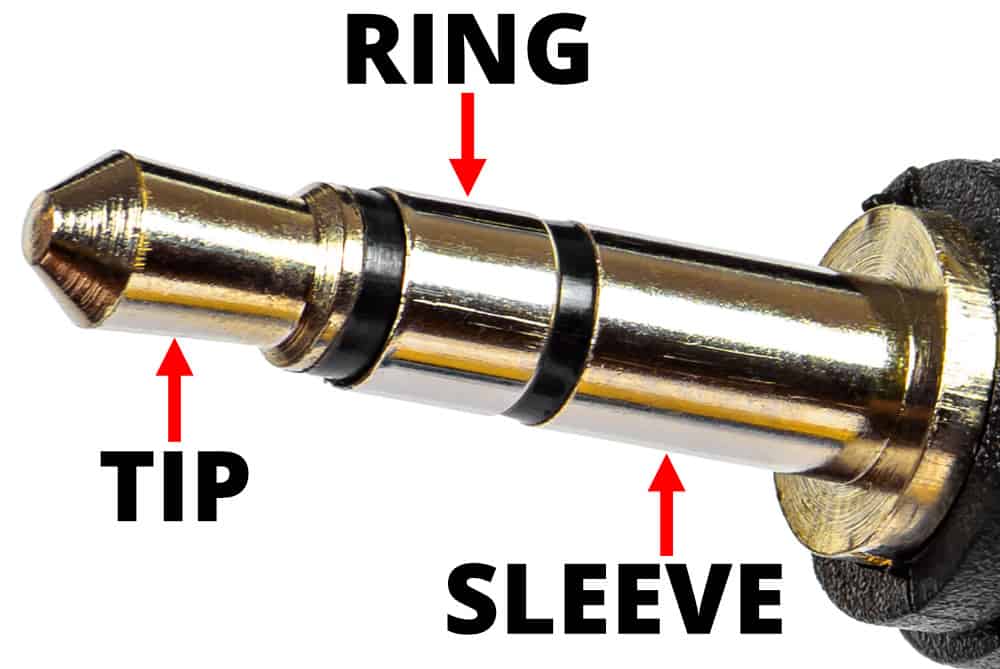
A device would use one of these for a stereo output connection – for example, the stereo outputs on the sound card pictured above.
Another good example is the audio jack connection for headphones.
Headphones will have the stereo version because your headphones are stereo – left and right channels. At least, they should be. If not, you’ve been sold a pup, my friend!
You may also see a mini-jack with an extra ring section. This connector is a TRRS jack and is standard for headphones with microphones – like the iPhone.
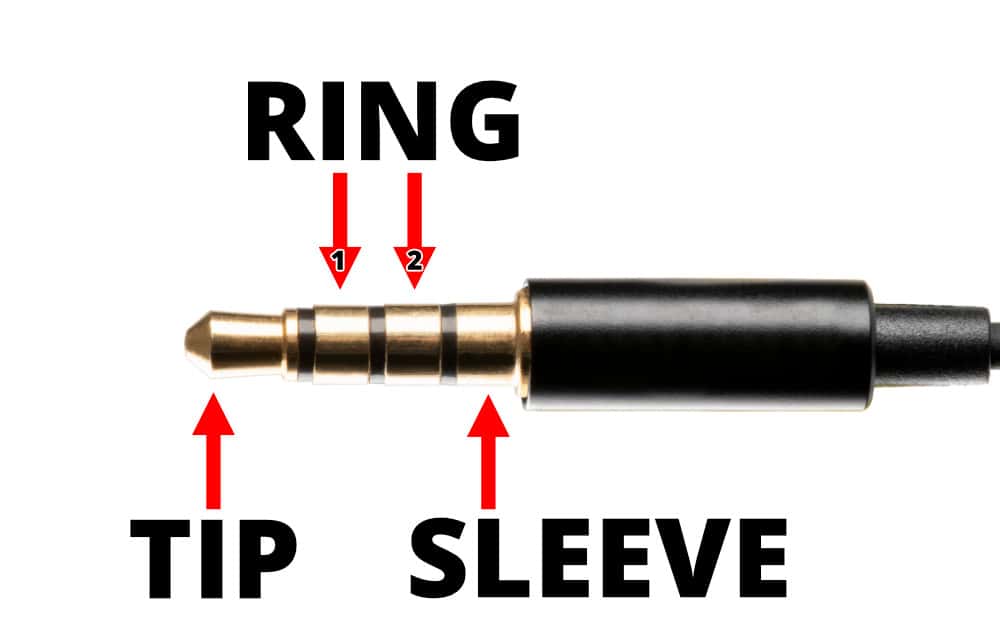
The wiring of the TRRS jack is as follows:
- Tip: left audio
- Ring 1: right audio
- Ring 2: ground for the microphone plus left and right audio
- Sleeve: microphone
Just so that you can spot the mono version, here is a mono mini-jack connector:

Notice it has a single black ring; this is the quickest way to identify a mono or stereo TRS connector.
The mono version will only transmit a single-channel signal via the tip.
When Should You Use a Mini Stereo Connection?
You often have no choice but to use a mini jack, as it is the only connector provided on your device.
Devices often use a mini stereo jack as an alternative analog stereo connector to the more commonly used phono connector.
But it doesn’t matter which one you use if you have both, as they transmit the same signal type. Choose the one that makes connecting your other devices easier.
However, digital audio connections, like HDMI, coaxial, and optical, are more common nowadays.
Digital audio connections support a wider range of audio formats, including surround sound, so use these wherever possible.
But a mini-jack connection is often your only way of hearing the audio, and its versatility can make connecting other devices easier.
How to Connect 3.5mm to Stereo RCA
Sometimes, changing the connection type when wiring devices together is necessary.
If you have a device with a 3.5mm mini-jack output and want to connect this to a stereo phono input, what can you do?
There is a simple solution to this problem. All you need is a 3.5mm to stereo RCA cable like this:
- Available sizes: 4, 8, 15 and 25-feet
- Connects smartphone, tablet or music player to an amplifier
- Gold-plated connectors
You might need a cable like this when connecting a TV’s analog output to an amplifier. Or you could use one to wire the headphone output of a mobile device to an amplifier.
A 3.5mm to stereo RCA cable can be a quick and easy way of getting sound from your phone, tablet or laptop to a speaker system.
A cable like this is also bi-directional – so you can connect a stereo RCA output to a 3.5mm analog input – like a PC’s audio input.
So, essentially, it is an RCA to 3.5mm cable, too – it just depends on which way around you send the audio.
Just make sure that you buy the correct length for the job.
Connecting a 3.5mm Jack to Coaxial or Optical Digital Audio
The previous example showed how to connect two analog audio connections. However, what if your device has a 3.5mm jack output, but you need to connect this to a digital audio input?
If so, you need to buy an analog-to-digital audio converter box like this:
- Supports uncompressed 2-channel PCM/LPCM stereo audio
- Converts to S/PDIF coaxial or TOSLINK optical audio
- Sampling rate: 48 kHz
- Not bi-directional - analog to digital only.
This adapter will accept a stereo PCM audio signal and output it as coaxial or optical audio.
This unit only has a stereo RCA input, so if your device has a 3.5mm output, you will need a 3.5mm to stereo RCA cable as described above.
Or, if you already have a mini-jack male-to-male cable, you could buy a different adapter that comes with stereo RCA and 3.5mm inputs, like this:
- Supports stereo RCA and 3.5mm analog audio inputs
- Uncompressed 2-channel LPCM or PCM output
- Power adapter included
- Analog to digital audio only
The main thing to remember with both these devices is that they only support an analog to digital conversion – meaning they won’t convert the audio from digital to analog.
Connecting a 3.5mm Jack to a 6.35mm (1/4 inch) Jack
Another useful adapter for a 3.5mm jack is a 6.35mm jack converter – a 6.35mm jack is commonly known as a 1/4 inch jack.
An adapter like this comes with a female 3.5mm connector and a male 1/4 inch jack connector like this:
- 6.35mm (1/4 inch) Male to 3.5mm (1/8 inch) Female
- For headphones and devices with small jack connectors
- Gold-plated solid brass copper
- 2 pack
The most common use for an adapter like this is to allow you to connect your headphones to the headphone socket of an amplifier.
You won’t need an adapter like this if your headphones have a larger 6.35mm jack.
However, because many phones and mobile devices use a 3.5mm connection, many headphones today come with the smaller 3.5mm jack connector.
Most AV receivers and amplifiers use the larger 1/4-inch jack as standard, meaning you’ll need an adapter to connect your headphones.
All you need to do is put the 3.5mm male connector into the female port of the adapter – and you can then plug the 6.35mm jack into the headphone socket of your amplifier.
Just make sure you buy an adapter that supports a stereo connection for headphones. You will know this by the two black rings on the barrel, which allow the separation of the stereo audio signal.
Look at the pictures further up the page if you need clarification on what a mono and stereo connector looks like.
How to Connect an Apple Lightning Device to 3.5mm Headphones
The trusty 3.5mm headphone has been a feature on most portable devices over the years.
However, Apple changed this when releasing newer products without a dedicated headphone connection. The idea was everybody should switch to wireless earbuds.
While this was a popular change with many people – the convenience of a wireless connection can be great when you are on the move – others found that they now couldn’t use their preferred headphones with a 3.5mm jack connector.
But, as ever, a trusty adapter can always solve this problem. If you are in this situation, you need to buy a Lightning to 3.5mm adapter cable like this:
- Connect your 3.5mm connector headphones to your Apple device
- Works with compatible iPod, iPad and iPhone
- iOS 10 and later only
All you need to do is connect the adapter to the Lightning port on your Apple device, and then you can plug your headphones into the 3.5mm female port.
You can also use this adapter to transfer music from your phone to a speaker system quickly. You will need an extra cable to connect from the 3.5mm port to your amplifier’s aux input.
The 3.5mm to stereo RCA cable mentioned above will usually work. But you should check the input connections on your amp first.
Please be aware that this cable will only work with devices with a Lightning connector and iOS 10 or later.
How to Connect USB-C to 3.5mm
The previous section covered converting a Lightning port to a 3.5mm connection, but only for Apple devices.
But, following Apple’s decision to remove the humble headphone socket, many Android phones and tablets also removed the 3.5mm port.
In this case, these devices usually have a USB-C connector – rather than Lightning.
Therefore, you need a different adapter to connect 3.5mm headphones or cables to your USB-C device. This USB-C to 3.5mm adapter is a popular choice on Amazon:
- No software required - plug and play
- Works with headphone controls for volume, track selection and calls
- Supported audio resolution up to 24/96
- Controls on Apple headphones won't work
Connect the adapter to the USB-C connector on your device, and you will have a female 3.5mm port available to plug in a cable or headphones.
The manufacturer mentions that this cable will retain full use of your connected headphones – including pause, skip, volume and calls (except for Apple headphones).
Of course, you can also use this adapter with any device with a USB-C port, including PCs, laptops, tablets, and various game consoles. If it has USB-C, it should work.
Remember, you can do more than connect headphones. You can plug in a 3.5 mm cable and send the audio to a compatible amplifier or speaker system.
So, if you want to convert USB-C to Aux (usually a female mini jack connection), buy one of these adapters and then use a standard male-to-male mini jack cable from the adapter to the AUX input.
What Is a 3.5mm to XLR Cable For?
An XLR connector is rare in home theater. XLR connections send balanced audio signals in professional audio equipment like mixing desks.
However, some high-end AV receivers and powered monitors have XLR inputs, so you may encounter this connection type in your home theater.
A 3.5mm to XLR cable directly connects the stereo audio output of a consumer device – like a mobile phone, tablet, laptop or media player – to the XLR inputs of your amplifier or powered speakers.
A popular 1/8 inch TRS to XLR cable is this one on Amazon:
- Splits unbalanced 1/8 inch TRS to left and right XLR
- Oxygen-free copper conductors
- Copper-braided shielding
- Professional-quality construction
This cable comes in three lengths and splits the unbalanced stereo signal into two male XLR connectors for the left and right audio.
You can also get similar cables with a single XLR connector, which will sum the stereo signal and deliver a mono audio signal into your sound system.
About The Author
Paul started the Home Cinema Guide to help less-experienced users get the most out of today's audio-visual technology. He has been a sound, lighting and audio-visual engineer for around 20 years. At home, he has spent more time than is probably healthy installing, configuring, testing, de-rigging, fixing, tweaking, re-installing again (and sometimes using) various pieces of hi-fi and home cinema equipment. You can find out more here.











