The TV aspect ratio refers to the screen’s shape – the proportion of its width to its height. Typical ratios are widescreen 16:9 and older 4:3.
Understanding the aspect ratio can help you choose a TV or projector that fits your viewing needs and content. However, you don’t need to get bogged down in technical jargon to find a TV that works for you.
Read on for a simple guide to the basics.
Key Points
- The aspect ratio is the proportional relationship between a TV or projector screen’s width and height. Common ratios are 4:3, 16:9, and 21:9.
- 4:3 is a more square format that was used on early TVs. 16:9 is now the standard widescreen format.
- 21:9 is an ultrawide format gaining popularity in high-end displays. It provides an immersive, cinematic view.
- Considering the aspect ratio and screen size together gives you a better understanding of a screen’s dimensions when shopping.
Main Topics
What Is the Aspect Ratio of Your TV Screen?
The aspect ratio is the proportional relationship between a TV screen’s width and height. It is calculated by dividing the width by the height.
Common aspect ratios include:
- 4:3: More square, the standard for early TVs. The width is 4 units for every 3 units of height.
- 16:9: Rectangular widescreen, the standard for most modern TVs. The width is 16 units for every 9 units of height.
- 21:9: Ultrawide format used on high-end monitors and projectors.
Knowing a TV’s aspect ratio gives you a sense of its overall shape and viewing angle. This can help you choose a set that fits your room and preferences.
A wide 16:9 screen works well for movies, while 4:3 is better suited for classic TV content.
The aspect ratio, along with the diagonal screen size, provides useful dimensions when shopping for a new TV or projector screen. It’s an easy way to compare different sizes at a glance.
What Is a 4:3 Aspect Ratio?
For those old enough to remember, the traditional shape of a television screen was almost square.
It was slightly wider than it was high, but not by much, and matched the shape of the picture sent to your TV.
This was known as a ‘4 by 3’ screen, but you may also see this written as 4:3 or 4×3.
This means that the screen was 4 units wide and 3 units high.

The physical size of the units doesn’t matter – it could be 4 inches by 3 inches, 4 feet by 3 feet or 8 feet by 6 feet.
But, the relationship between the width and the height is always 4 across and 3 down.
Because the screen’s actual size doesn’t matter, it is often easier to express this 4:3 relationship as a ratio.
So, if you divide the width by the height:
4 ÷ 3 = 1.33
So, 1.33 – or 1.33:1 – is the aspect ratio of a 4:3 TV or projector screen.
You may see the aspect ratio written as either of these numbers, but they mean the same thing.
When you see these terms, it tells you the basic shape of that screen.
What Is a 16:9 Widescreen Aspect Ratio?
As with all technology, times changed, and the boffins tried to improve existing TV technology.
While the aspect ratio of movies was also originally 1.33:1, this changed while the shape of a TV screen stayed as a ‘square.’
You would see a much broader screen in a movie theater – more like a rectangle than a square.
This wide image shape was thought to more closely reflect the way that eyes worked – and so was a more natural way to see things.
So, with the introduction of HDTV and digital television, the result has been a slow but steady switch to ‘widescreen’ televisions.
These days, all new OLED and LED TVs are now widescreen.
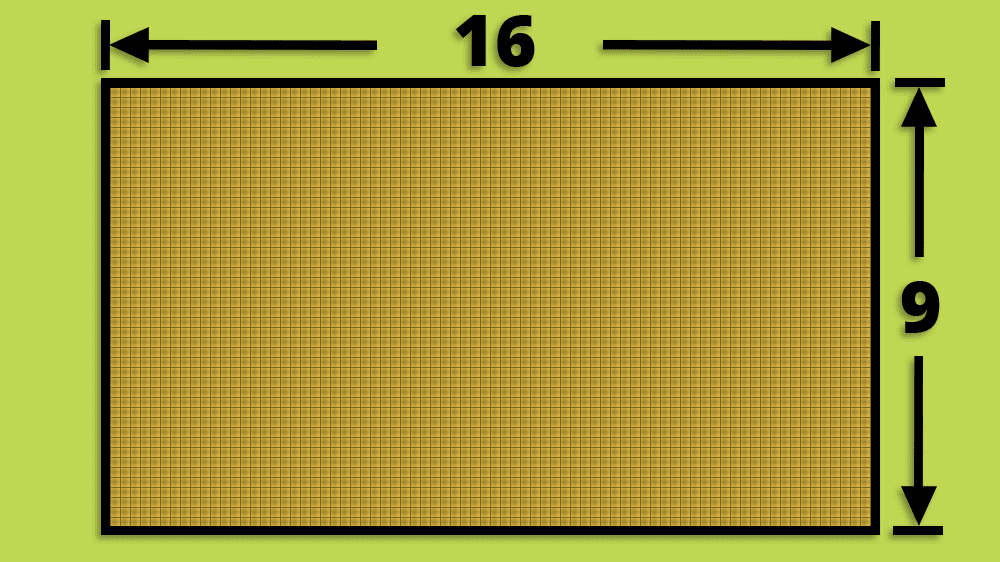
The widescreen image you see on your TV isn’t quite the same shape as they use in movies, but it is similar.
The standard HD aspect ratio is ’16 by 9.’
As with a 4:3 image, this means the picture is 16 units wide and 9 units high – so much wider in comparison to the height.
You’re probably way ahead now, but this widescreen image can also be expressed as a ratio.
Like this:
16 ÷ 9 = 1.7777
This number is usually rounded up to 1.78 – so when you see a reference to 1.78 or 1.78:1, you know that the image or TV screen will be widescreen.
This is also known as 16:9 and 16×9.
If you want to know more, learn how to calculate the dimensions of your screen using your TV’s aspect ratio.
The Ultrawide 21:9 Aspect Ratio
While 16:9 is the most common widescreen format, some high-end TVs, monitors and projectors use an even wider 21:9 aspect ratio.
The 21:9 ratio was initially developed for cinema projections and provides an immersive, panoramic viewing experience. The width is a very wide 21 units for every 9 units of height.
The 21:9 aspect ratio is sometimes referred to as 2.33:1 or just 2.33.
21 ÷ 9 = 2.33
So 2.33:1 is another way to express an aspect ratio of 21 units of width for every 9 units of height.
This ultrawide format is well-suited for watching widescreen movies without the black bars you see on 16:9 screens. It also works well for multitasking, providing a sizeable horizontal workspace. The curved screen on many 21:9 displays helps enhance immersion.
The downside is that 21:9 is not yet mainstream, so some older content doesn’t fit it perfectly. You may see black bars on the sides when viewing regular 16:9 video.
However, support for 21:9 is improving, especially among gaming and cinema applications. As content catches up, it provides an incredibly engaging viewing environment.
While more expensive than 16:9, 21:9 offers a premium experience for movie buffs and multitaskers who want maximum immersion. It’s an exciting format to consider at the higher end of the market.
Wrapping Things Up
The aspect ratio may seem like obscure technical jargon, but it’s a helpful specification to understand when shopping for a new TV or projector screen.
The ratio of width to height defines the display’s overall shape and viewing angle. Wider 16:9 and 21:9 screens excel for movies, while 4:3 works well for classic television content.
You won’t see many old 4×3 TVs these days, but 1.33 computer monitors and projector screens are still around.
Considering the aspect ratio with the screen size gives you a better sense of a display’s dimensions. For an optimal viewing experience, pick an aspect ratio that fits your room setup and entertainment preferences.
Now you understand the aspect ratios of TV screens, you can understand why you get those black bars on your screen when you play a movie on your DVD or Blu-ray player.
You can find more about this in the article on the aspect ratio of DVD and Blu-ray movies.
About The Author
Paul started the Home Cinema Guide to help less-experienced users get the most out of today's audio-visual technology. He has been a sound, lighting and audio-visual engineer for around 20 years. At home, he has spent more time than is probably healthy installing, configuring, testing, de-rigging, fixing, tweaking, re-installing again (and sometimes using) various pieces of hi-fi and home cinema equipment. You can find out more here.




