Upgrade your TV’s audio by connecting external speakers like a soundbar or surround sound system. This gives you a more exciting sound that makes movies and shows come alive.
Connecting speakers to a TV is fast and easy:
- Pick the speaker type you want to use: soundbar, stereo or surround sound speakers.
- Find the audio output on your TV.
- Find the matching audio input on your soundbar or amplifier.
- Wire the TV’s audio output to the input of your soundbar or amplifier (and wire the speakers to the amplifier if you’re not using a soundbar).
- Set the TV audio output mode to external speakers and test the sound.
Following these simple steps takes just minutes. Read on for more details on wiring speakers to your television.
Main Topics
Connecting Your TV to a Speaker System

This article will teach you how to connect your TV to a speaker system.
Because there are several ways of achieving this, it can appear complicated, but it’s easy once you think it through.
How you wire it up depends on the type of speaker system you want to use and the connection types on your TV.
Take it one step at a time and consider your options for wiring speakers to your TV.
Total Time: 20 minutes
Step 1: Choose the Type of Speaker

Firstly, you should understand the options for adding speakers to your TV. There are a few ways to do this; one may be better for you than another.
A soundbar system or a separate amplifier and speakers are the main methods of adding speakers to your TV.
You can use a 2-channel hi-fi amplifier for stereo speakers, or you should buy an AV receiver if you want surround sound.
Whichever one you choose, the methods of connecting them to your TV are similar.
Step 2: Check Your TV’s Audio Output

You must use your TV’s audio output to get the sound to a speaker system.
Most modern TVs have an audio output of some description, allowing you to send the sound you usually hear on your television speakers to a speaker system.
In modern televisions, the audio output is usually a digital optical out or an HDMI ARC connection. Many TVs will have both, and you can choose which is the most convenient to use.
If you have an older TV, other standard output connections are coaxial digital audio or stereo analog audio (RCA or 3.5mm).
Look on the back of your TV and identify the audio output type – it will tell you in your TV manual if you need clarification.
Step 3: Identify a Matching Audio Input on Your Speaker System

Now that you know which audio output your TV has, you can consider how to connect it to your speaker system.
The easiest method is to use the same connection type as your television’s audio output. For example, if your TV has a digital optical output, you should connect it to an optical input on your soundbar or amplifier.
Using an HDMI ARC connection from your TV is convenient, but your soundbar or amplifier will need to support HDMI ARC for this to work.
A coaxial digital audio output should connect to a coaxial input – and a stereo analog output should wire to a matching stereo analog input on your amplifier or soundbar.
What if you already have a speaker system and don’t have the correct audio inputs?
In that case, you can buy a converter cable or interface box to change the connection type.
Step 4: Connect the Cables

Now you know which audio connections you will use, you need to connect them with a cable.
For optical connections, plug an optical cable from the TV’s output into the optical input on your soundbar or amplifier.
If you are using HDMI ARC, you need to make sure that you connect the cable to the TV’s HDMI port labeled ARC – the other end of the HDMI cable will go into the HDMI connector on your speaker system.
Check your manuals if you need help determining which HDMI ports support ARC.
For coaxial connections, use a coaxial digital audio cable to connect the TV’s output to the input on your amplifier.
A simple RCA cable with left and right connectors is all you need to use stereo analog audio.
Step 5: Test the Audio
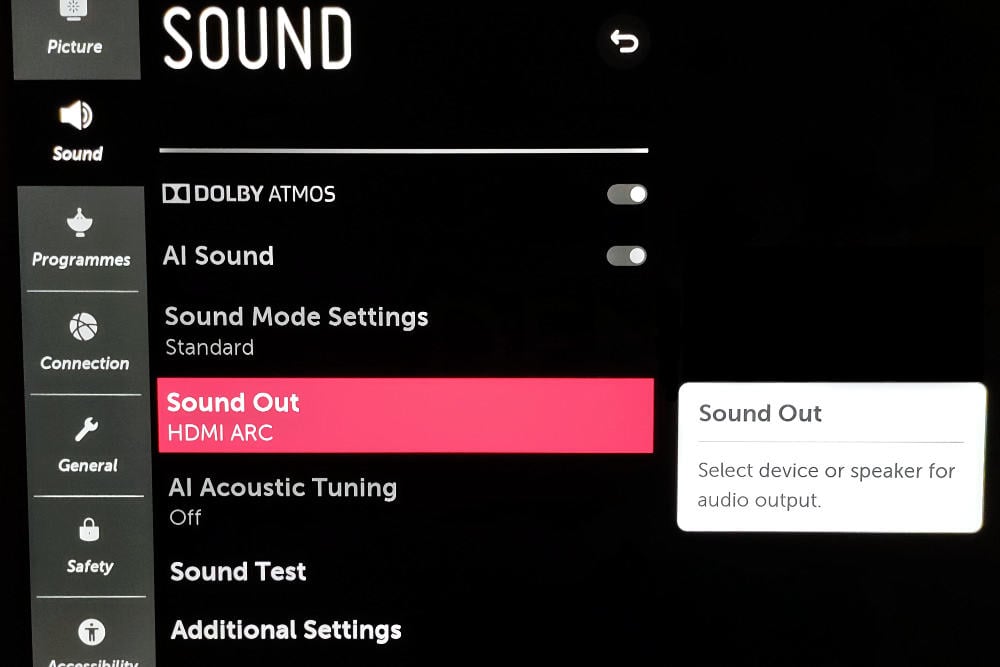
Now that you have connected your TV to the speaker system, you can test if everything works.
Turn on your TV and speaker system. Play some content on your TV and see if you can hear the sound on your speaker system – you may need to turn down the volume on your TV speakers to avoid having the sound from two different places.
If you have a smart TV, using an app like Netflix can be a good way of testing movie audio.
In most cases, you will now hear the TV’s sound on the speaker system. If not, check if you have selected the correct amplifier audio input.
Also, some TVs require you to choose the audio output you want. Go into the television’s audio settings menu and see if there is an option to select the output.
You may have to change this from the TV speaker option to the output you are using – like optical, coaxial or HDMI ARC.
Alternatively, there may be a menu option to turn off the TV speakers, which is a good idea if you are using external speakers.
Supply:
- 1x audio connection cable – either HDMI, optical, coaxial or stereo RCA depending on your connections
Tools:
- No tools required – maybe some cable ties to tidy the wires after
Frequently Asked Questions
While connecting your TV to a speaker system is straightforward, several issues can arise when trying to wire things together.
Here are a few more answers to common questions.
Can You Connect Speakers Directly to a TV?
The only speakers you can connect directly to a television are active speakers with a built-in amplifier. For example, most soundbars are active speakers that you can wire straight to a TV via optical or HDMI ARC. However, passive speakers cannot be connected directly and require a separate amplifier.
How Do You Connect Your TV to an Amplifier?
To connect your TV to an amplifier, you must use the audio output on the back of your television. Most modern TVs have a digital audio output, either optical or coaxial.
Once you have located the audio output, connect your TV’s digital output to your amplifier’s corresponding digital input, and then you will hear audio on your speaker system.
Older TVs may have a stereo analog output, which you can wire into your amplifier’s spare stereo analog input.
Can You Connect Speakers to Your TV with Speaker Wire?
You can’t connect speakers directly to your TV with a speaker wire. Passive speakers use speaker wire to receive power from an amplifier; they won’t work if you wire them straight to a TV. Active speakers, like soundbars, are the only speakers you can connect directly to a TV.
How to Connect External Speakers to a TV Without an Audio Output?
Most modern TVs have an audio output, usually digital optical, coaxial or analog stereo audio. However, you must be more creative if you have an ancient television with no audio output.
The best solution will be to use an external box to get content to the TV, like a cable box or media streamer. Before sending the picture to your television, you can use the audio outputs from these boxes to route the sound to your speaker system.
How to Connect Speakers to Your TV Without a Receiver?
You don’t have to use an AV receiver to send your TV’s audio to a speaker system. While an AV receiver makes connecting a speaker system to your TV much easier – and gives you surround sound – you can use a simple stereo amplifier or soundbar instead.
You can connect a stereo amplifier to your TV’s audio output with coaxial, optical or stereo analog connections. Or, you can wire an active soundbar directly to the digital audio output from your television. If your TV supports Bluetooth, another option is to connect your TV to a Bluetooth speaker.
How to Connect Sonos Speakers to a TV?
Sonos speakers provide excellent sound quality and work great for home theater sound. The problem is that you can only connect some Sonos speakers directly to a TV.
The simplest solution is to stick with one of the Sonos soundbars. All their soundbar range will wire to a TV using an HDMI ARC or optical connection. After wiring a soundbar, you can add some of the other speakers, like the Sonos One or Five, as wireless surround speakers.
Read how to connect a Sonos speaker to your TV for more detail.
About The Author
Paul started the Home Cinema Guide to help less-experienced users get the most out of today's audio-visual technology. He has been a sound, lighting and audio-visual engineer for around 20 years. At home, he has spent more time than is probably healthy installing, configuring, testing, de-rigging, fixing, tweaking, re-installing again (and sometimes using) various pieces of hi-fi and home cinema equipment. You can find out more here.




