Picking the right TV size and viewing distance is crucial. Use the TV viewing distance and size calculators here to find the ideal combination for your room’s dimensions. They provide quick answers based on science and viewing angles.
If you want to learn more, read the rest of the article to discover how the calculators estimate the best fit for your room based on the field of view and visual acuity.
Key Points
- Use field-of-view or visual acuity calculations to find the optimal TV size or viewing distance based on guidelines from THX (36°) and SMPTE (30°).
- Consider factors like image resolution, content type, TV location, and personal preference when finalizing TV size and distance.
- If in doubt about which size TV, go bigger, as you’ll adjust to a larger screen very quickly.
Main Topics
TV Screen Size and Viewing Distance Calculators
If you want to get on and grab some numbers, here are two calculators that will help you do this quickly.
In the first calculator, enter your TV screen size, and you will get suggestions for the best TV viewing distance:
TV Distance Calculator
Minimum Viewing Distance For Movies (40° FOV):
THX Recommended Viewing Distance (36° FOV):
THX Maximum Viewing Distance (26° FOV):
Maximum Viewing Distance For General Viewing (20° FOV):
The second calculates the best TV size for your room. Enter your expected view distance, and you will get a suggested range of TV sizes for your room:
TV Size Calculator
CALCULATE THE BEST TV SIZE
TV Viewing Distance Select your viewing distanceMinimum TV Screen Size (26° FOV):
Maximum TV Screen Size (40° FOV):
If you want more in-depth information on calculating these numbers, please read the rest of the article.
First, how do you work out your TV screen size?
How Is the TV Screen Size Measured?
The size of a flat-screen TV is usually measured on a diagonal line from the top left corner down to the bottom right. Or from bottom left to top right, if you prefer. Hopefully, it’s the same! 🙂
Manufacturers offer a range of sizes, typically measured in inches.

Sometimes, you may see the size of a TV listed as the width or the height of the screen. However, using the diagonal distance is the conventional way.
Currently, there are two main types of TV – LED and OLED. You might be surprised that these TV types are available in very different screen sizes. You can expect to find LED TVs ranging from about 15 to 80 inches – and in some cases, more.
However, at the time of writing, OLED TVs are only available in larger screen sizes, usually around 50 to 85 inches. So, the type of TV you buy limits the screen size available.
Once you have decided on the type of HDTV you want, how do you choose the right screen size for your room? And, what is the best distance to view your TV from?
Learn more: A guide to finding the best TV for your home
Learn more: How to measure a TV screen
Finding the Best Screen Size and TV Viewing Distance
The first thing to appreciate is that this isn’t an exact science. Yes, you can use formulas to understand better the ideal screen size, which I will cover later.
But you should understand several factors can affect your opinion of the right-sized TV for your room:
- Personal taste
- The location in the room
- The resolution of the TV pictures you are watching
- Even the quality of your eyesight!
You can put two people in the same room, and both may have different opinions of the right size screen and the best viewing distance.
However, it can help get some solid numbers to give a starting point, so how might you do this? Well, there are three ways that you can try.
Some of the numbers presented here lean on the excellent work of Carlton Bale. If you like working with spreadsheets, you should download his home theater spreadsheet calculator. You can use the information here for TVs and projector screens.
1. Recommended Distance Based on Field of View
Key Points
- THX recommends a minimum 26° field of view (FOV) for a movie theater, with 36° as the ideal FOV.
- SMPTE suggests a minimum 30° FOV.
- Aim for a FOV of 30-36° for the best viewing experience. You can go closer, depending on your preference.
- The smaller the angle, the further away you are. The bigger the angle, the closer you are.
Regarding watching television, the field of view (FOV) is the viewing angle between a person and the visible area of a TV screen.

The closer you get to the screen, the wider the field of view, and your viewing experience will be more immersive. However, if you get too close, the FOV will be too wide for most people.
Have you sat in the front row of an IMAX cinema? You need to turn your head to see the action at the ends of the screen. In that scenario, most would say the field of view is too wide – although you may like it!
So, the field of view typically determines a reasonable distance to sit.
THX and SMPTE Guidelines
In their guidelines for a movie theater, THX suggests a minimum field of view of 26° – although their recommended field of view is 36° for the back row.
Therefore, a 26° FOV is the furthest distance from the screen they recommend – but, ideally, the best distance would be a field of view of 36° or closer.
SMPTE (Society of Motion Picture and Television Engineers) also provides guidelines on the best viewing angles for watching a screen. Their EG-18-1994 standard suggests a minimum FOV of 30°, which is slightly further away than the 36° recommendation from THX.
Therefore, according to these guidelines, you want to aim for a field of view of about 30-36°. However, you can go closer depending on your preference.
Neither of the guidelines advises how close you can get – just a maximum suggestion for how far away you should be.
Remember, the smaller angle is further away, and the bigger angle is nearer to the screen.

So, less than 26° will most likely be too far away for many people. And greater than 36° will be more immersive but will reach a point where it is just too close.
Also, remember that these recommendations are for a real movie theater. So, while you can use them for guidance in your home, many people will often need to make some compromises.
Another point to remember is that these recommendations don’t consider image resolution, which is something covered in more detail in a while.
The recommended distance based on the field of view will also vary depending on your screen size. Fortunately, you can easily calculate the recommended distances with some math.
Here is a calculator for working out the recommended viewing distance for a 16:9 screen based on the field of view. Just select your screen size to see the results.
THX and SMPTE Viewing Distance Calculator
THX Maximum Viewing Distance (26° FOV):
SMPTE Maximum Viewing Distance (30° FOV):
THX Recommended Viewing Distance (36° FOV):
2. Recommended Distance Based on Image Resolution
Key Points
- There is a maximum viewing distance where you can see all the details based on the TV’s resolution and screen size. Sit further than this, and you will miss some of the picture quality.
- Visual acuity, which varies by individual, determines the small details you can see. Most people with good vision can detect details as small as one arc minute. Use a calculator to find your ideal distance based on acuity.
A TV screen has a fixed native resolution. Ideally, the image you see on that screen will have the same resolution.
However, if you move away from the TV screen, there comes a point where you can’t see all the detail in the image.
This maximum distance will vary depending on the image’s resolution and the screen’s size. The further away you get from the maximum distance, you will see less detail. And the closer you get, the more you will see the imperfections in the image resolution.
Therefore, if you want to see all the details of your high-resolution screen, you can’t sit too far away. So, this is another way of deciding the best viewing distance for your TV.
Remember that this distance can vary depending on the person looking at the screen because visual acuity will vary. It is even common to differ between men and women. So, the next time you argue with your spouse about the TV position, you know why!
The generally accepted figure is that a person with 20/20 vision can detect detail as small as one arc minute – or 1/60th of a degree. Therefore, as the TV resolution increases – and the TV pixels get smaller – there is a limit to how far away you can see this detail.
If you are good with formulas, you can find more detailed information on visual acuity calculations.
Alternatively, here is a calculator that shows the recommended distance by resolution for a 16:9 screen – for someone with 20/20 vision:
Visual Acuity Viewing Distance Calculator
To see all the detail in a 480p (720 x 480) resolution, you must sit at:
… or closer
To see all the detail in a 720p (1280 x 720) resolution, you must sit at:
… or closer
To see all the detail in a 1080p (1920 x 1080) resolution, you must sit at:
… or closer
To see all the detail in a 4K (3840 x 2160) resolution, you must sit at:
… or closer
To see all the detail in a 8K (7680 x 4320) resolution, you must sit at:
… or closer
With 4K and 8K screens, visual acuity is less critical to judging viewing distance. You have to sit so close to see the extra detail that it is almost not worth considering, which is why the resolution of your TV is less important these days.
Screens that support HDR and a wide color gamut offer more to the perceived picture quality than the resolution.
3. Recommended Distance Based on a Range
Key Points
- Use a rule of thumb like 1 foot per 10 inches of screen size as a starting point for distance. This gives an immersive viewing experience of around 40° FOV.
- You can also calculate distance from size by multiplying the diagonal by 1.2-2.5. Or calculate size from distance by dividing the distance by 2.5 (min) and 1.2 (max). Use the tables provided as a guideline.
The two previous solutions will give you different recommended distances.
So, you must choose one or the other – or find a compromise distance that gives you the best balance between the two.
As stated previously, there is no absolute right or wrong here. It will often come down to personal taste, your eyesight or how you use the screen in your room.
So, if you don’t want to choose between one or the other – or think that getting it exactly right isn’t practical or suitable for your room – another alternative is to use a general rule-of-thumb that will give you a distance range to aim for.
One popular rule of thumb is simply using one foot of viewing distance for every 10 inches of diagonal screen size, which sounds more complicated than it is:
- A 70-inch screen at 7 feet.
- A 60-inch screen at 6 feet.
- A 50-inch screen at 5 feet.
This formula gives a field of view of around 40° – which is slightly closer than the THX recommendation of 36°.
However, this is a reasonable distance for those who want to be close enough to get an excellent immersive experience – without being too close. Of course, if you like being closer still, that’s up to you.
A rough calculation like that can be the starting point for a recommended range.
Using a Ratio
A similar rule-of-thumb you can use is a ratio of 1.2 to 2.5 times the diagonal width of your TV. The lower end of the scale will give you a field of view of around 40°.
The higher end will give you slightly further than the maximum allowable distance for the THX guidelines – around 20° rather than the maximum of 26°. The upper limit is more suited to a home theater in a communal living area – rather than a dedicated theater space – because a longer distance might be required.
It feels about right as a maximum distance, although something that far will be better for general TV viewing. Nearer is better if you can.
Anything in this range will work well. You need to decide if you prefer being closer – for a more immersive experience with more detail – or further away.
Of course, these are only general guidelines, so feel free to go closer or further away than this if it suits you and your room better. When using this ratio, there are two ways you can approach it:
- Decide on the screen size you want, and then calculate the optimal viewing distance
- Estimate the viewing distance in your room, and calculate an ideal screen size for it
Here are some examples of how to work this out.
1. Calculating Sitting Distance from the TV Screen Size
Do you already know the screen size for your room? In that case, you can use this formula to calculate a reasonable viewing distance.
For example, if you have a 50-inch screen, then your ideal viewing distance will be:
- Minimum: 1.2 x 50 inches = 60 inches (5 feet/1.5 meters)
- Maximum: 2.5 x 50 inches = 125 inches (10.4 feet/3.2 meters)
The following table shows a range of standard screen sizes and suggests a minimum and maximum distance. I’ve rounded the numbers a little to make it easier to read:
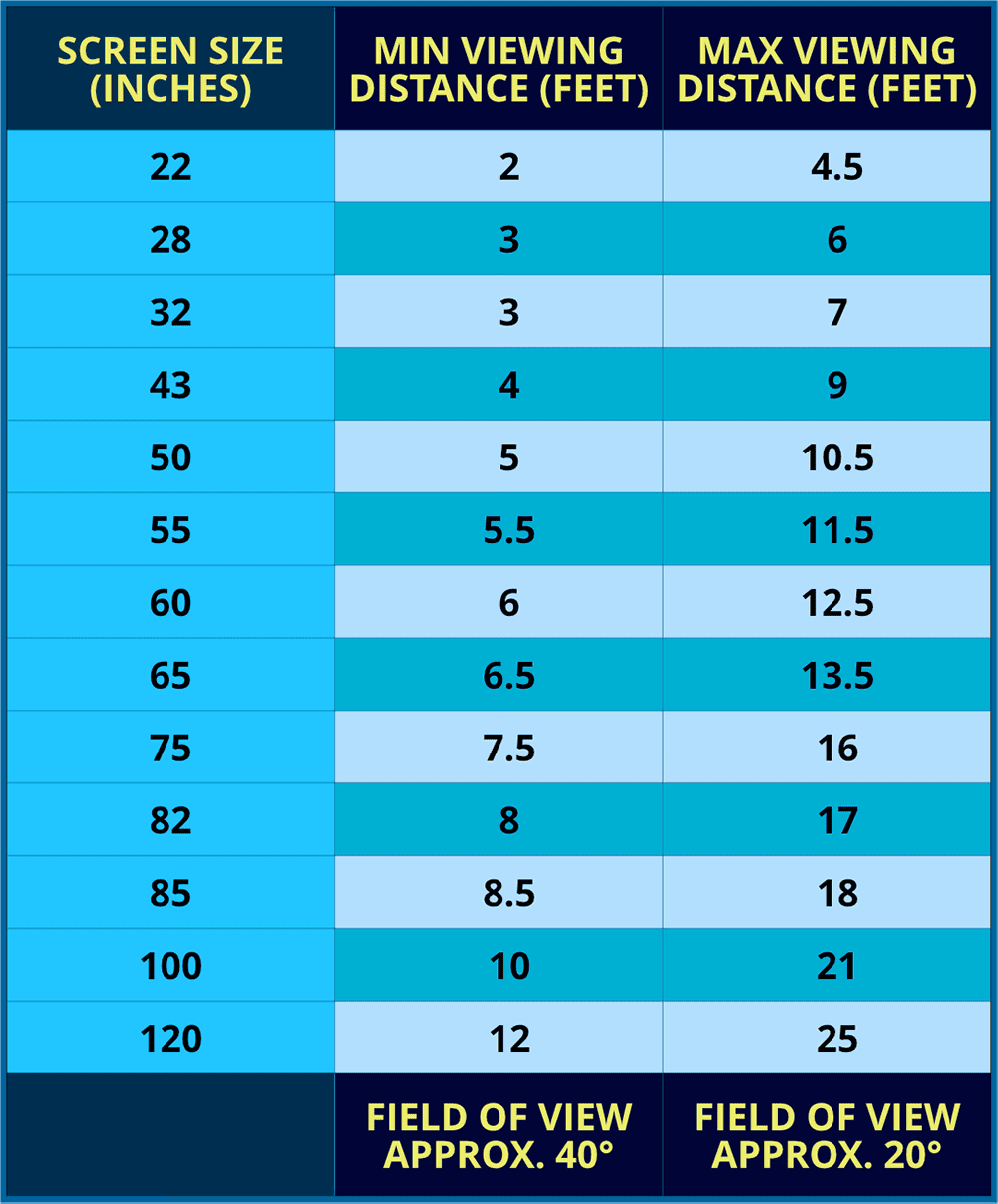
You can use this as a guideline when placing your TV and furniture in the room. You can also use the TV viewing distance calculator at the top of this page to calculate these numbers for you.
2. Calculating TV Screen Size from Your Viewing Distance
Alternatively, you can look at this from the other direction. Start with your viewing distance, then work out a good screen size. The distance from the screen is limited in many rooms, and there are only so many places to put the TV and home theater seating.
Therefore, estimating how far from the TV you will be sitting can give you a rough idea of the best screen size for that room.
This time you can divide your viewing distance by 2.5 to get the minimum screen size – and by 1.2 to get the maximum screen size.
So, for example, if you know the distance in your room will be about 10 feet (or 120 inches), you can work out that a good TV size will be in the range of:
- Minimum screen size: 120 inches ÷ 2.5 = 48 inches
- Maximum screen size: 120 inches ÷ 1.2 = 100 inches
Now, that still gives you a lot of choices, but you can rule out screens below 48 inches and better understand where to start looking. The numbers are rounded a little in the chart below to make it more straightforward:
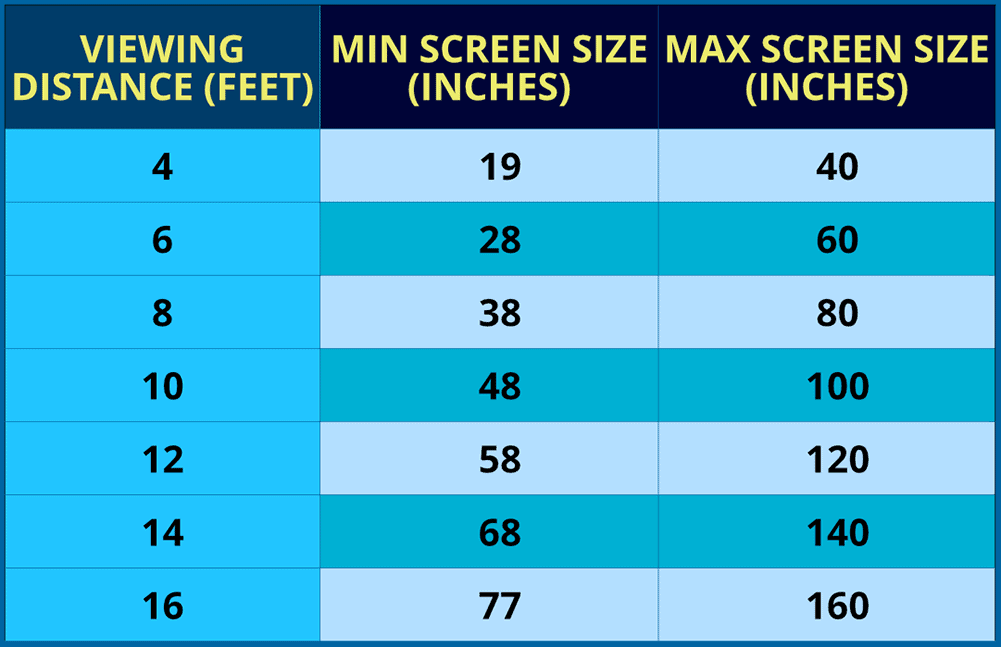
The most helpful number in this method is the minimum screen size.
For example, if you sit 14 feet from the screen, you should be looking to buy a TV of around 68 inches and above. Therefore, ideally, you need a big screen from that distance.
But remember, these are only rough guidelines. So if you want to watch an 80-inch screen from 3 feet, go ahead. There’s no law against it!
You can use the best TV screen size calculator at the top of the page to get more results based on your viewing distance. The screen size recommendations in the calculator are slightly different.
It uses a 26° field of view rather than 20°, as suggested here, to limit the screen size recommendations slightly. Either will work, and it is ultimately just a matter of preference.
Some Other Things to Think About
The guidelines covered above give a good starting point. However, as mentioned earlier, this isn’t an exact science. Two people will often have different opinions on suitable screen sizes for a room.
So, now you have a rough idea of your screen size and viewing distance, here are a couple of extra points to help you make your final decision.
1. Standard, High-Definition & Ultra HD Pictures
If you mainly watch high-definition or 4K Ultra HD images, a larger screen will allow you to appreciate the extra detail – and it will also look great if you sit very close.
In this case, you will probably benefit more from the following:
- A bigger screen.
- A shorter view distance.
- Both!
On the other hand, if you still watch plenty of standard-definition TV and DVDs, the reduced resolution may be more evident on a larger screen.
Therefore, you may see the imperfections more if you sit too close. Or, a smaller TV may hide the reduced resolutions more effectively.
2. What Genre of TV Will You Be Watching?
If you mostly watch movies, sports and documentaries – anything where you sit down for an extended period and concentrate – then a larger screen is perfect for appreciating the action and detail.
You may also enjoy being closer to the screen.
On the other hand, if much of your TV viewing is for shorter programs requiring less attention – or your TV is on ‘in the background’ much of the time – a bigger screen may be too overwhelming.
So a longer viewing distance or smaller screen size may be better.
3. Where Will the TV Be Installed?
A large TV installed on a wall can sometimes integrate better into a room than standing on furniture.
Due to the size of the wall – and because the screen appears more ‘removed’ from the room – it can often make a bigger TV appear smaller and less noticeable.
However, if standing on a unit or TV cabinet, the television can appear more ‘on top of you,’ and a larger size may seem too big.
4. In a Home – Not a Shop
Be careful if you go into a shop to get a feel for the size of a particular TV.
A large shop floor with many other TVs can make it difficult to judge the size of a screen. Therefore, it can be helpful to check out a similar-sized screen in someone’s home to understand the size better.
Another trick you can try is to cut a piece of wood or cardboard to the same size as the TV you are thinking of getting.
Place this in the approximate position in your room, and you will get a good idea of how big the TV will look when you buy it.
5. If in Doubt…
You will quickly get used to a large screen. When you first install a large flat-screen TV, it may seem ridiculously big compared to what you may have been used to.
However, you will soon get used to the new size and may even start wishing you bought the next size up. If in doubt, go for the bigger one!
Learn more: 25 ways to buy a cheap smart TV and save money
Wrapping Things Up
Before you go, let’s summarize what you’ve learned about TV viewing distance and size.
First, finding the best viewing distance for your room may appear tricky. But it’s much more straightforward if you think about it logically.
Start by working out the ideal distance based on your screen size, then consider the type of content you’ll be watching and how you’ll use the TV.
Similarly, when choosing the right TV screen size for your room, it’s a good idea to calculate a broad range of suitable sizes based on your viewing distance. But remember to consider factors like the type of images you’ll be watching and the location of the screen in the room.
And if you still can’t decide, remember the golden rule – when in doubt, go bigger!
Remember to check out the TV size distance calculators at the top of the page to simplify the process. Thanks for reading, and happy viewing!
FAQ
If you are looking for some quick and easy answers, check out these frequently asked questions on choosing the best size TV for your room.
Does Your TV Brand Affect Viewing Distance?
The brand of your TV doesn’t matter when it comes to viewing distance. The essential specifications to consider are screen size and resolution, which are consistent across all brands. Therefore, the optimal viewing distance remains the same for any television brand.
What Size TV Should You Buy for Your Room?
The best way to determine what size TV to buy for a specific room is to use the field of view. If you multiply your viewing distance (in feet) by 6.5 and 10, you will get two diagonal screen sizes (in inches).
These are the minimum and maximum screen sizes according to the THX recommendations for the field of view. Alternatively, use a calculator to get the best TV size for the room.
What Is the Optimal Distance For Watching a TV?
THX recommends a viewing distance that gives a field of view of 36°. However, the ideal spacing for your room will also depend on the size of your TV and personal preference. The easiest way to calculate the field of view is to use a TV distance calculator.
What Is the Ideal Distance for Watching a 65-inch TV?
Using the THX recommendation of a 36° field of view, the ideal viewing distance for a 65-inch TV is 7.3 feet (2.2 meters).
What Is the Best Viewing Distance for a 75-inch TV?
Based on the THX recommendation of a 36° field of view, the optimal distance to view a 75-inch TV is 8.4 feet (2.6 meters).
About The Author
Paul started the Home Cinema Guide to help less-experienced users get the most out of today's audio-visual technology. He has been a sound, lighting and audio-visual engineer for around 20 years. At home, he has spent more time than is probably healthy installing, configuring, testing, de-rigging, fixing, tweaking, re-installing again (and sometimes using) various pieces of hi-fi and home cinema equipment. You can find out more here.




